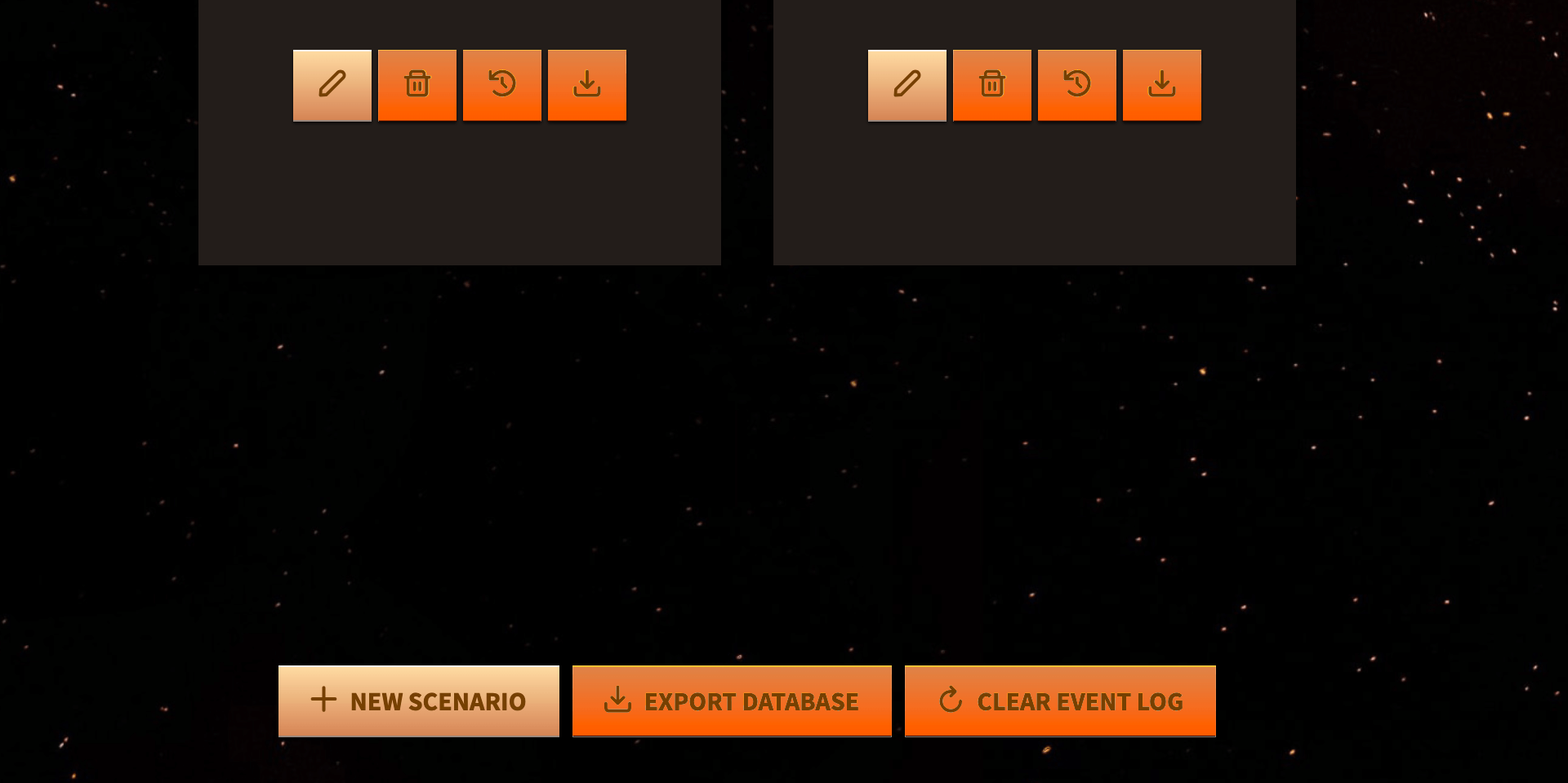Administration
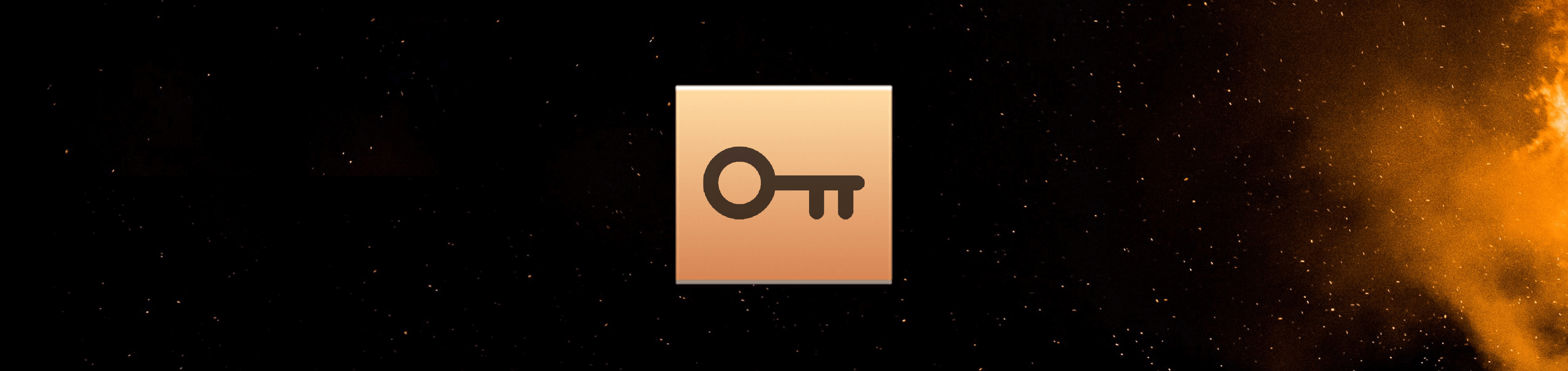
Users with administrative privileges will have access to additional functions related to gameplay customization and user data collection.
Group Gameplay Sessions
Known Issue: Server Failure During Group Gameplay Session
Administrators may desire to guide players through a curated sequence of Dysruption’s gameplay.
Clicking on a scenario and scrolling to the bottom of the frame reveals each game mode has a direct link that can be copied and pasted. This may be useful when creating external webpages that link to specific gamplay, or when providing players a direct link in the chat of a video call.
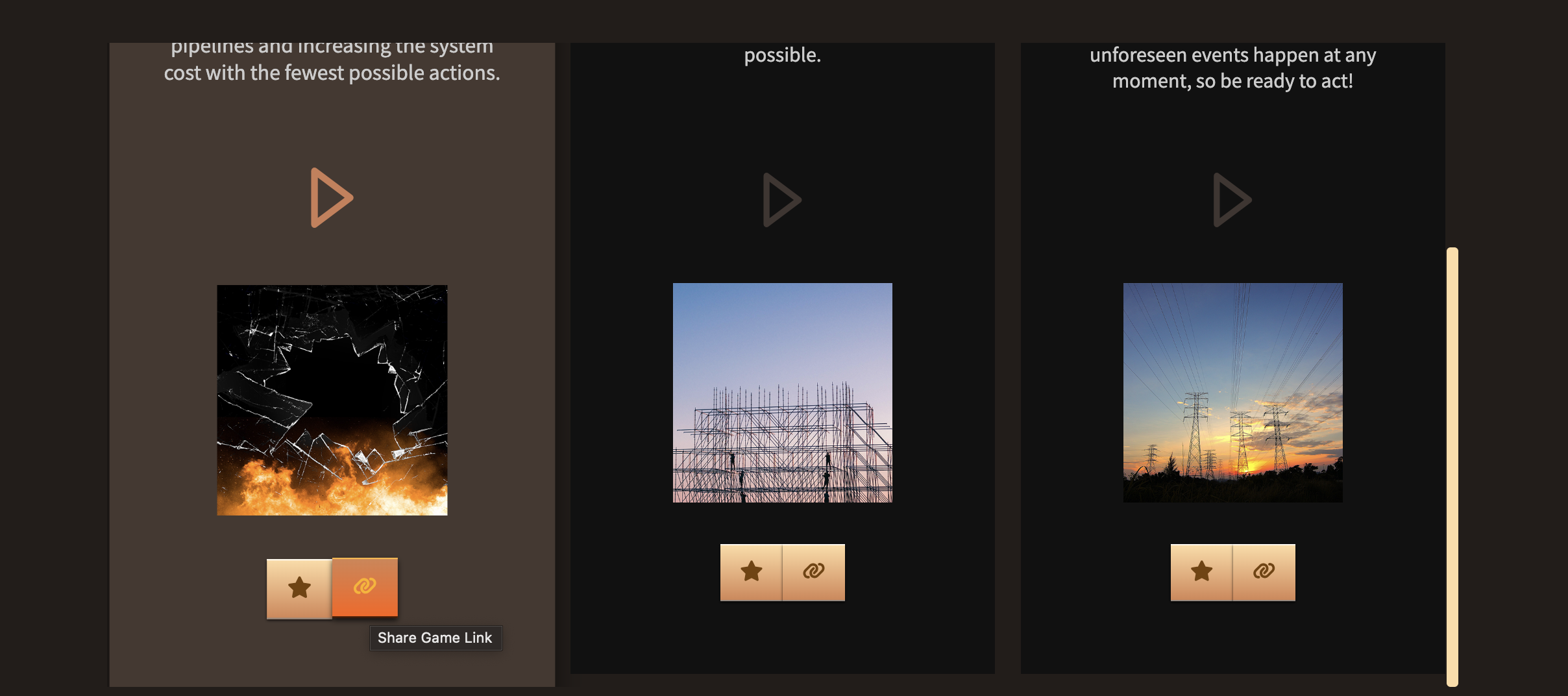
CID Group Session External Webpage
The Center For Infrastructure Defense (CID) uses an external webpage for its group gameplay sessions so players can be easily directed to a set of gameplay and its corresponding survey form in sequence.
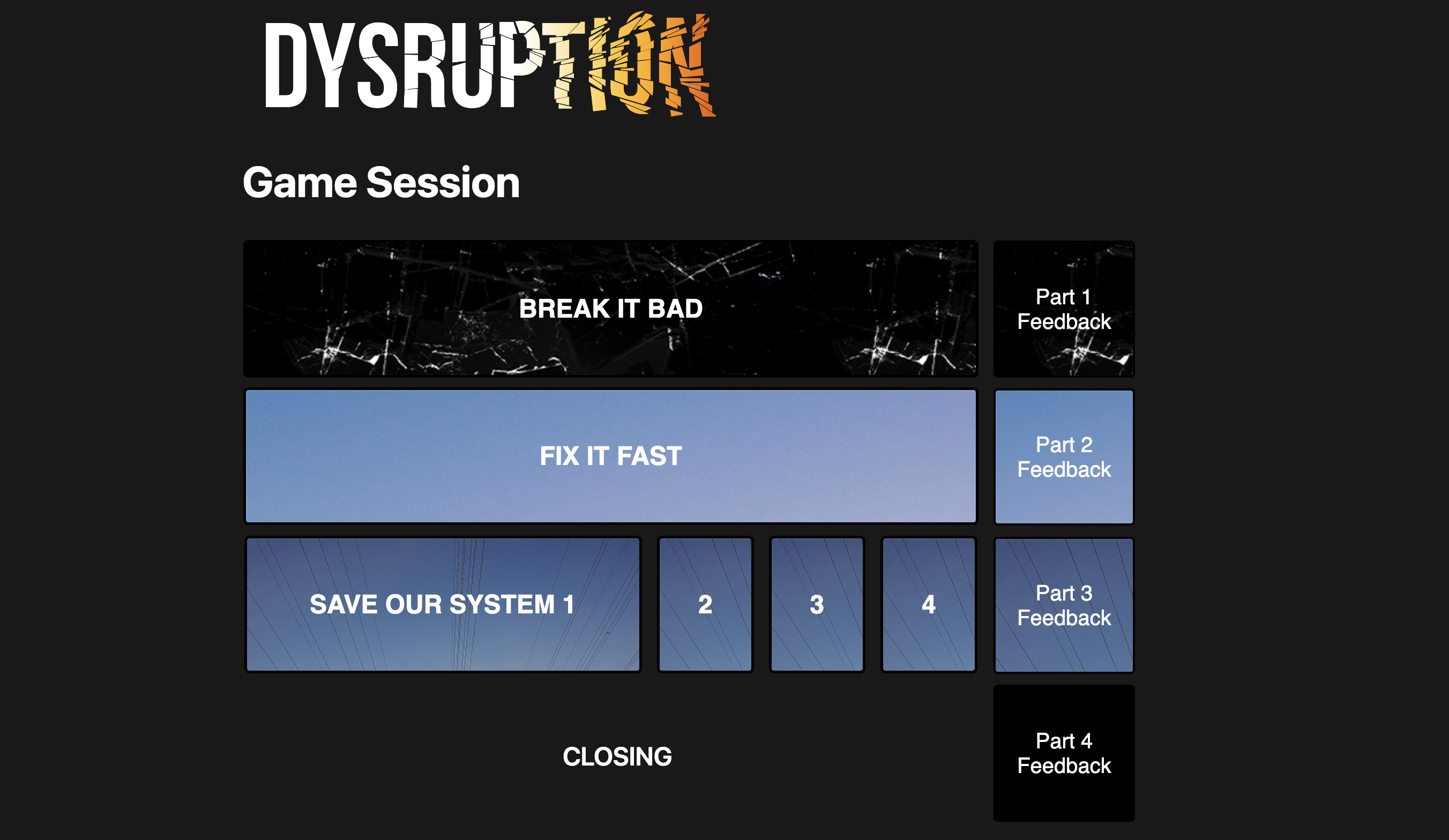
This is hosted on the CID Hermosa drive. Access to this must first be granted to your NPS account, and then the following steps are required:
Connect to VPN
Go to the Finder window and select Go > Connect to Server at the top of the screen.
Enter smb://hermosa.nps.edu/cid$
In order to update this webpage, find the file and open it in a text editor. Replace any links with the updated links.
URL Shorteners
The URLs of files hosted in Hermosa are the folder structure of the drive. This leads hosted files to have unfriendly URLs such as:
https://faculty.nps.edu/cid/dysruption/administration/administration.html
To remedy this, a URL shortener service such as TinyURL can be used.
Scenario Management
Administrators can create and store games with custom settings called “Scenarios”. At the bottom of the page is button for creating a new Scenario. Existing Scenarios each have an edit button that allows administrators to customize their settings.
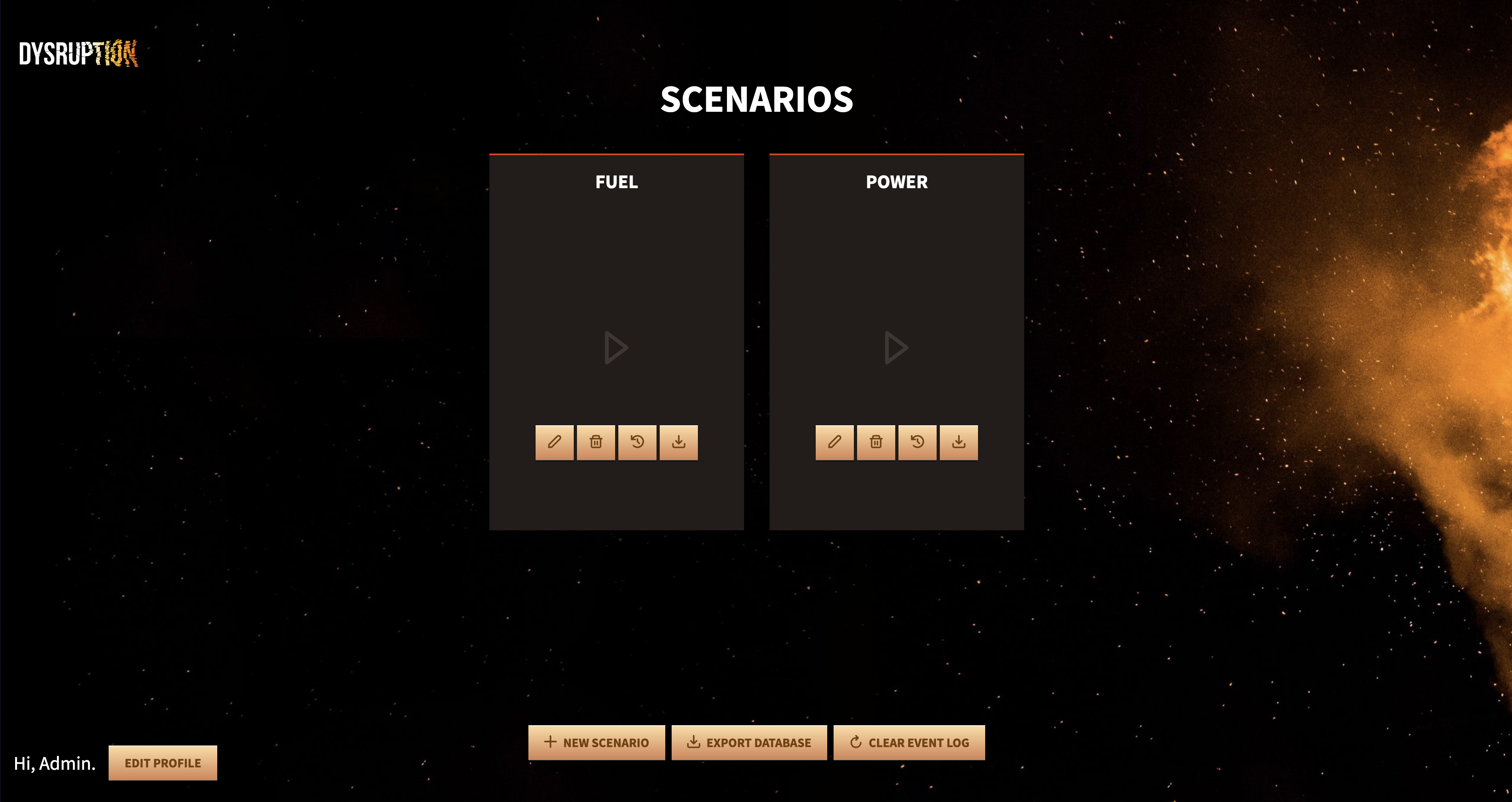
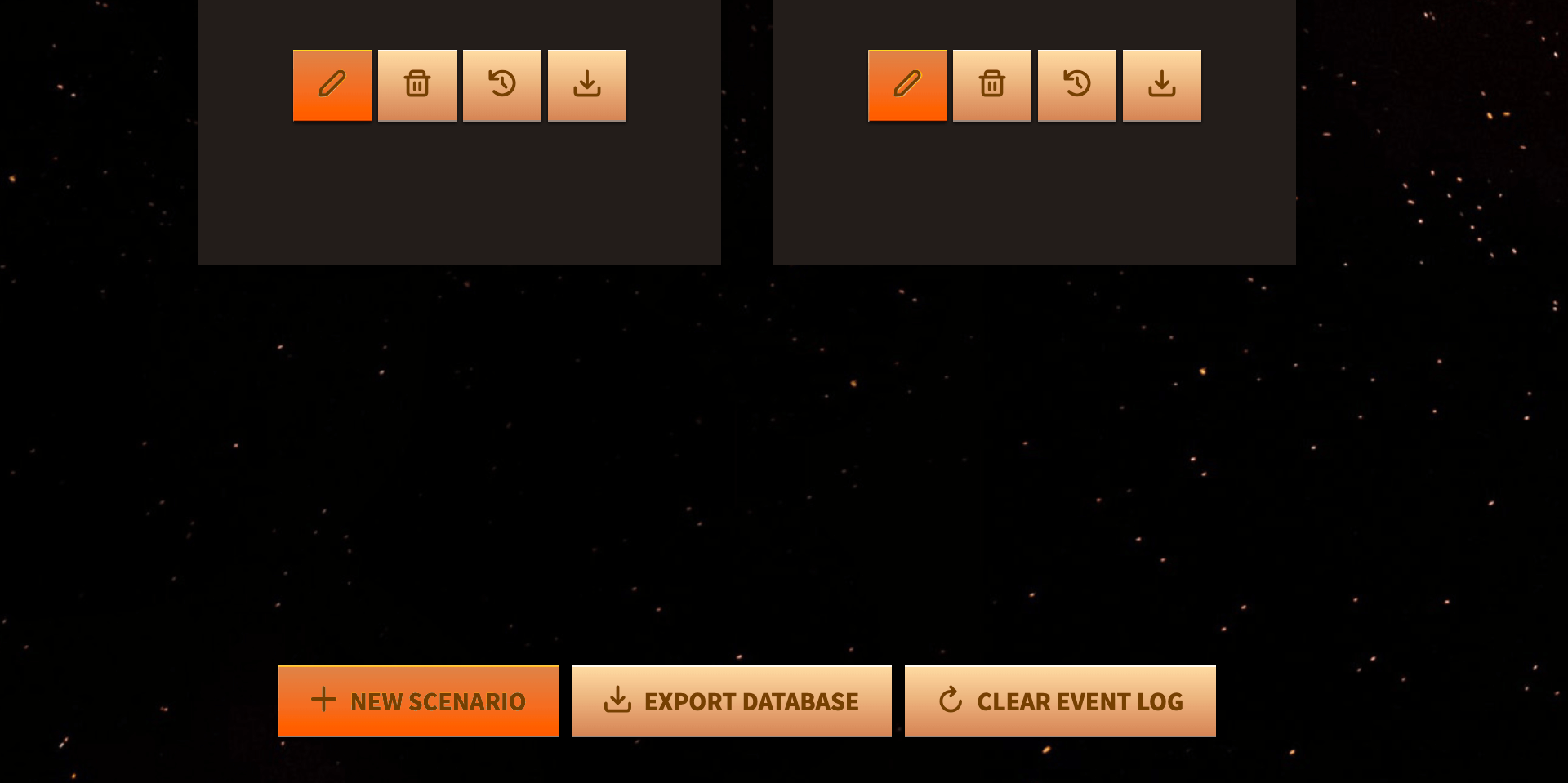
Scenario Settings
Creating or editing a Scenario will launch the Scenario settings.
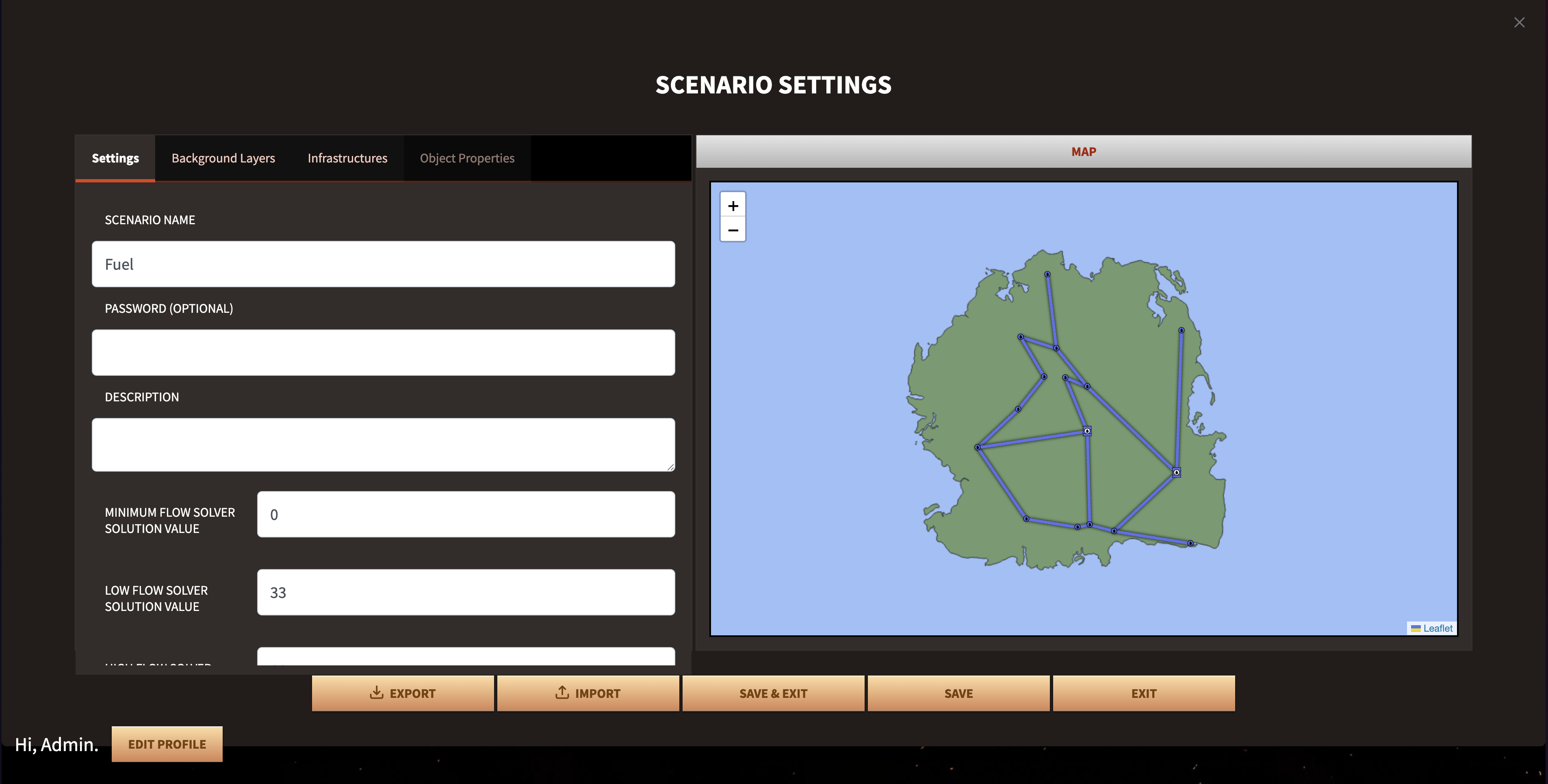
User Data Management