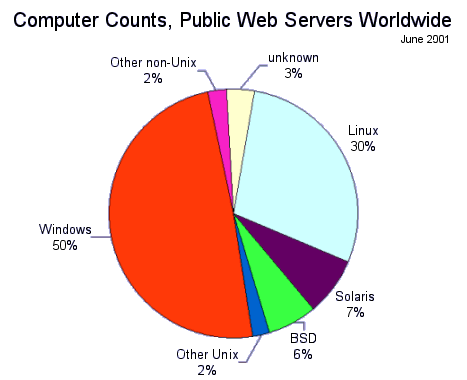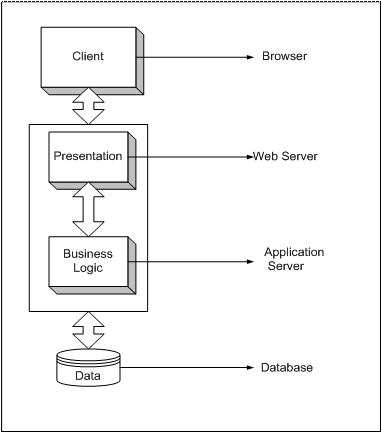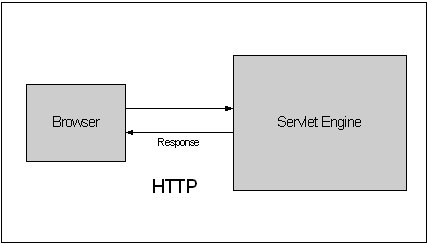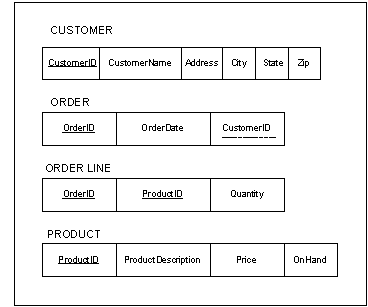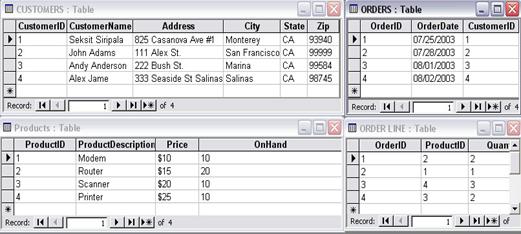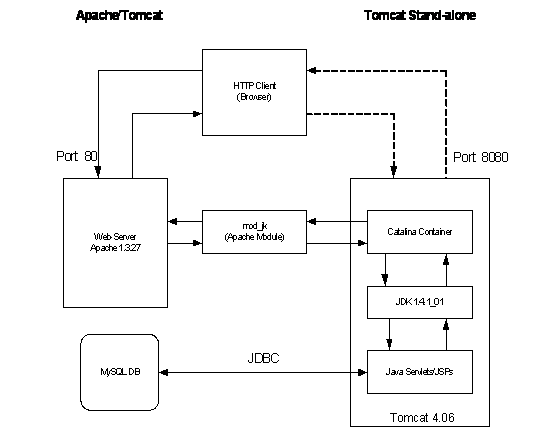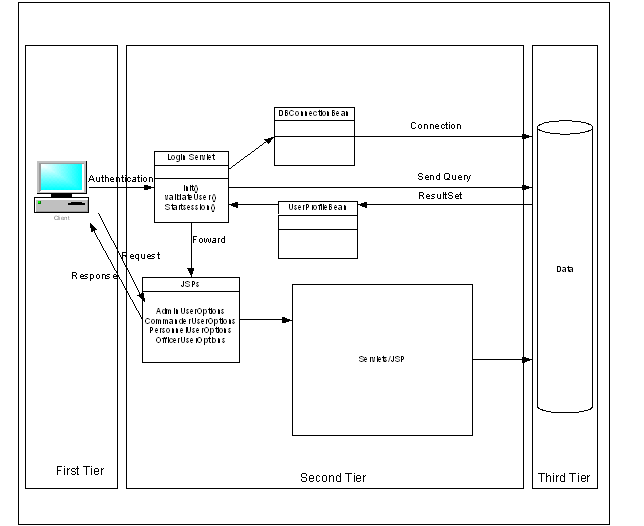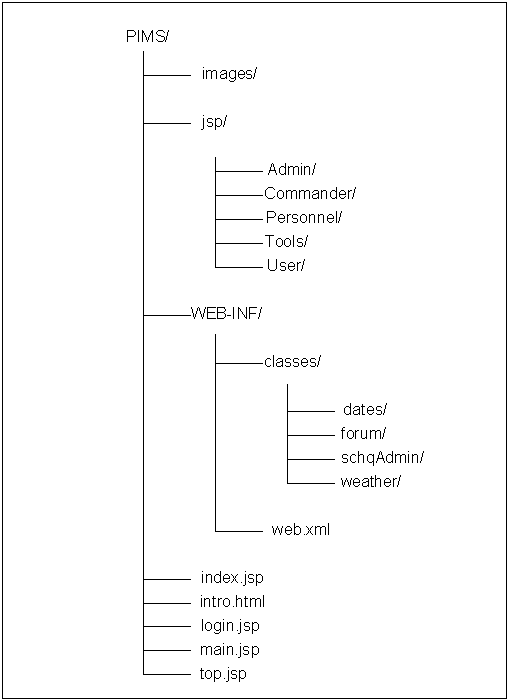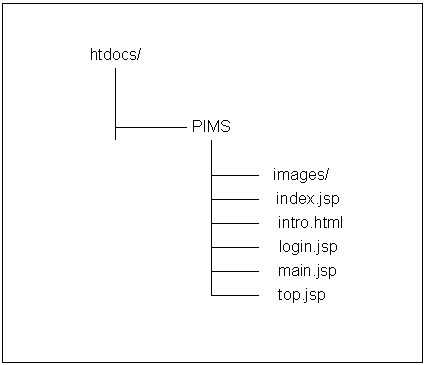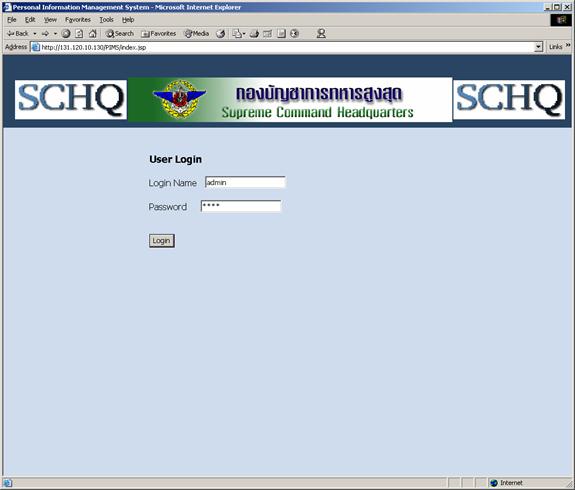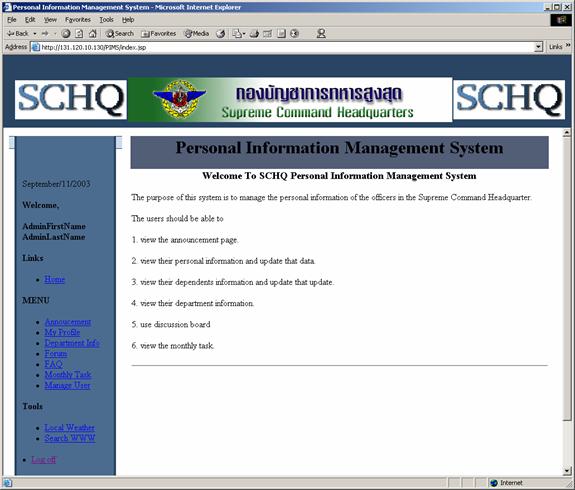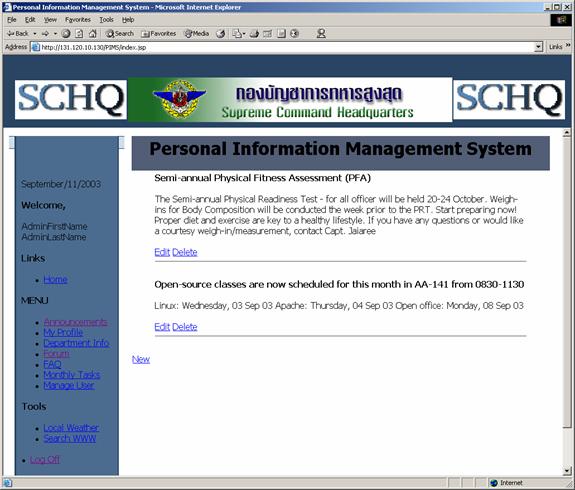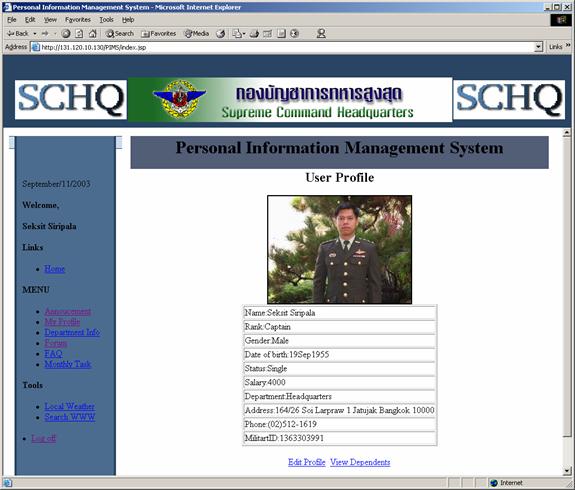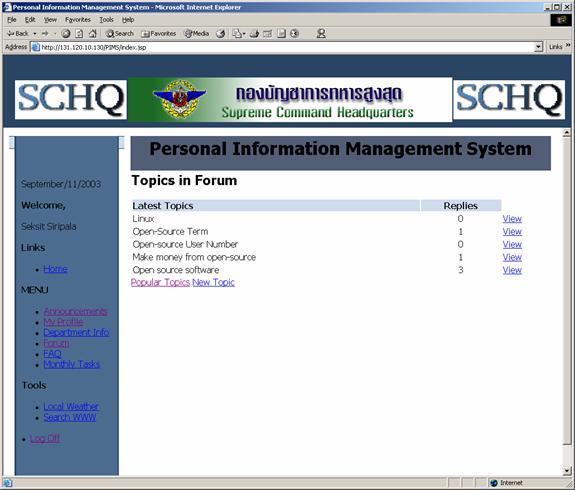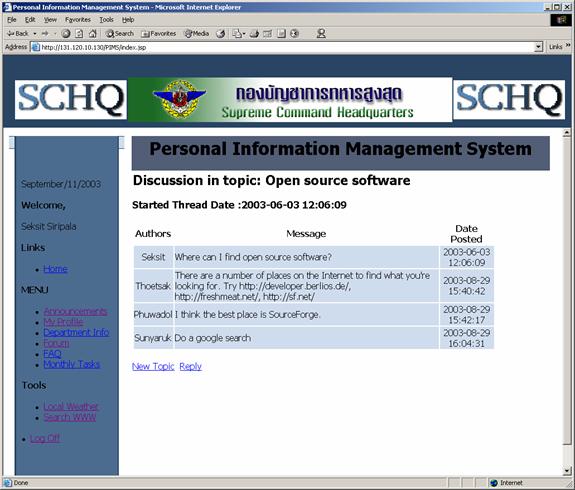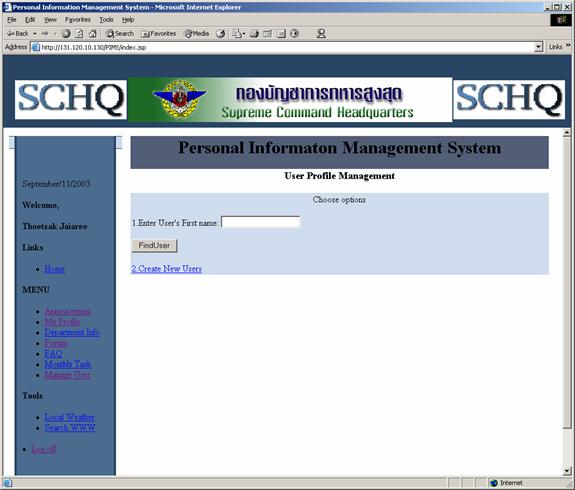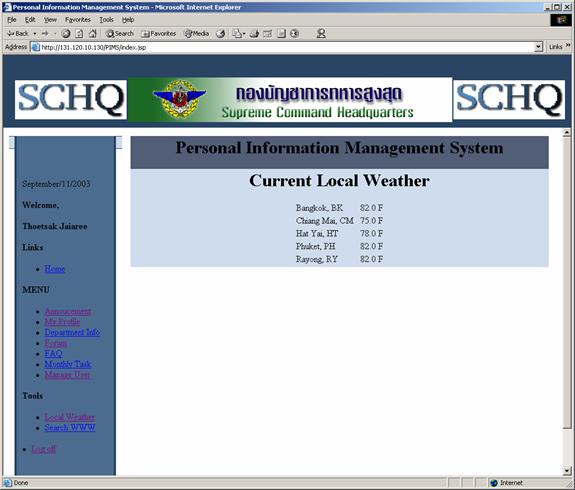Web technologies, programs using the World Wide Web
"http" protocol on the Internet, have become an important part of
information communication. Not only business but also government organizations
can benefit from Web technologies. A user can use web browsers to search the
Internet for data, send e-mail, or make purchases electronically. In military
organizations, Web technologies manage information for many purposes. Today a
key technology that allows developers to make Web applications is server-side
programming to generate a dynamic Web page.
Currently most government organizations use Web
technologies based on proprietary software, necessitating a big budget for
software licenses and support. The alternative is integrating non-proprietary
software including open-source software. Open-source and Java technologies have
grown rapidly in popularity during the past decade. The performance of some
open-source software meets or betters the performance of much proprietary
software.
The goal of this thesis is to design, implement and
analyze a prototype Web-based Personal Information Management System for the
Supreme Command Headquarters of Thailand using an open-source and
Java-technologies approach. The research will address the following questions.
·
Which open-source technologies can best implement World Wide Web
applications?
·
What Web application systems can be implemented using open-source
technologies?
·
What are the performances of Web application systems using
open-source technologies?
·
How can the performances of Web applications be improved?
The scope of this thesis is the design and implementation
of a prototype for a Web-based application in the open-source approach. This
thesis will propose specific open-source software and method that can be used
to implement Web-based application. The application will focus on
personal-information management for military organizations. The prototype will
be an entire Web application system, including an operating system using Linux,
a Web server using Apache Tomcat, a database server using MySQL, and
server-side programming using Java Servlets and JavaServer Pages. The prototype
will manage simulated personal information in the Thai military organization.
The following is an outline of this thesis.
·
Chapter I. Introduction
·
Chapter II. Open-Source Overview
·
Chapter III. Introduction to Server-Side Technologies
·
Chapter IV. Introduction to Web Application Development
·
Chapter V. Database Management
·
Chapter VI. Design and Implementation
·
Chapter VII. Conclusions
A. open-source
software
The term �open-source� has been widely used to describe a
software development process that embodies the idea of building software within
a cooperating community through the Internet. The basic requirement for this
term is the availability of source code, which allows everyone to modify and
redistribute it. Beyond this basic requirement, different definitions apply.
1. The
Free Software Definition
The Free Software Foundation, founded by Richard M. Stallman, defines "open-source" as free software in term of liberty, not
price. To meet the free software definition, the following four freedoms are
required [Ref. 1]:
·
The freedom to run the program for any purpose (Freedom 0).
·
The freedom to study how the program works, and adapt it to
individual needs (Freedom 1). Access to the source code is a precondition for
this.
·
The freedom to redistribute copies so a user can help another
user (Freedom 2).
·
The freedom to improve the program, and release improvements to
the public, benefiting the whole community (Freedom 3).
The Open Source Initiative defines �open-source� by the
following [Ref.2]:
·
Free Redistribution: The license does not restrict any party from
selling or giving away the software as a component of an aggregate software
distribution containing programs from several different sources. Moreover the
license does not require a royalty or any other fee for such sale.
·
A Source Code: The program must include source code and must
allow distribution in source code as well as compiled form. Where some form of
a product is not distributed with source code, there must be a well-publicized
means of obtaining the source code for no more than a reasonable reproduction
cost, preferably by downloading it via the Internet without charge. The source
code must be the preferred form in which a programmer would modify the program.
Deliberately obfuscated source code is not allowed. Intermediate forms such as
the output of a preprocessor or translator are not allowed.
·
Derived Works: The license must allow modifications and derived
works that allow these to be distributed under the same terms as the license of
the original software.
·
The Integrity of the Author's Source Code: The license may
restrict a source-code from being distributed in modified form only if the license allows the
distribution of "patch files" with the source code modifying the
program at build time. The license must explicitly permit distribution of
software built from modified source code. The license may require derived works
to carry a different name or version number from the original software.
·
No Discrimination Against Persons or Groups: The license must not
discriminate against any person or group of persons.
·
No Discrimination Against Fields of Endeavor: The license must
not restrict anyone from making use of the program in a specific field of
endeavor. For example, it may not restrict the program from being used in a
business, or from being used for genetic research.
·
The Distribution of License: The rights attached to the program
must apply to all those whom the program is redistributed to without the need
of those parties executing an additional license.
·
No License Specific to a Product: The rights attached to the
program must not depend on the program being part of a particular software
distribution. If the program is extracted from that distribution and used or
distributed within the terms of the program's license, all parties to whom the
program is redistributed should have the same rights as those granted the
original software distribution.
·
No License Restricts Other Software: The license must not place
restrictions on other software that is distributed along with the licensed
software. For example, the license must not insist that all other programs
distributed on the same medium must be open-source software.
·
A Technology-Neutral License: No provision of the license may be
predicated on any individual technology or style of interface.
The OSI and FSF disagree on the basic
principles (commercialism, licensing etc.) but agree on practical
recommendations (availability of source code, ability to modify the code,
etc.). In practice, nearly all software meeting one definition also meets the
other.
3. Open
Source Software Licenses
In the last few years, a number of open-source software
licenses have been created. Most of the newer licenses are modified to support
a particular business model. Well-known open-source software licenses: GNU
General Public License, GNU Lesser General Public License, Apache Software
License, BSD License, Mozilla Public License, IBM Public License, Zope Public
License, and the Artistic License.
Many items of open-source
software are good alternatives to proprietary software. This thesis, which
implements the Web-based application prototype, chose open-source software for
several reasons.
The market share of
software suggests the future risk. Open-source software has a significant
market share in numerous markets. For Web servers, the Apache HTTP Server is
currently the #1 web server in September 2003. For Web serving operating
system, GNU/Linux is the #2 web serving operating system on the public
Internet, according to a study by Netcraft in June 2001 (Figure 1 and Tables 1
and 2). Further statistics show that open-source software is increasing
steadily, especially the Apache HTTP server and the GNU/Linux.
|
Developer
|
August
2003
|
Percent
|
September
2003
|
Percent
|
Change
|
|
Apache
|
27,388,860
|
63.98
|
27,836,622
|
64.52
|
0.54
|
|
Microsoft
|
10,165,745
|
23.75
|
10,156,289
|
23.54
|
-0.21
|
|
Sun
One
|
1,534,586
|
3.58
|
1,501,241
|
3.48
|
-0.10
|
|
Zeus
|
746,240
|
1.74
|
742,950
|
1.72
|
-0.02
|
Table 1. Market
Share for Top Developer Across All Domains, September 2003 (From: Ref.3)
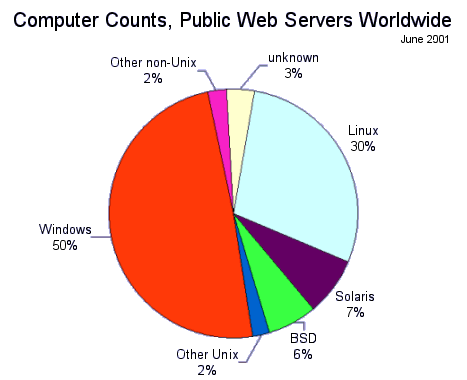
Figure 1.
Operating Systems used by
Computers Running Public Internet Web Sites, June 2001 (From: Ref 4)
|
OS
group
|
Percentage
|
Composition
|
|
Windows
|
49.6%
|
Windows
2000, NT4, NT3, Windows 9x/Me
|
|
Linux
|
29.6%
|
Linux
|
|
Solaris
|
7.1%
|
Solaris
2, Solaris 7, Solaris 8
|
|
BSD
|
6.1%
|
BSDI
BSD/OS, FreeBSD, NetBSD, OpenBSD
|
|
Other Unix
|
2.2%
|
AIX,
Compaq Tru64, HP-UX, IRIX, SCO Unix, SunOS 4 and others
|
|
Other non-Unix
|
2.4%
|
MacOS,
NetWare, proprietary IBM OSs
|
|
Unknown
|
3.0%
|
not
identified by the Netcraft operating system detector
|
Table 2. Operating
systems, June 2001 (From: Ref.4)
Quantitative data confirm
that mature open-source software is more reliable than some proprietary
software. For example, GNU/Linux is more reliable than Windows NT, according to
a one-year Bloor Research experiment [Ref. 5] and a server uptime study by
Netcraft in 2001, which indicated that of the 50 sites with the highest uptime,
92% used Apache and 50% run on open-source operating systems [Ref.3].
Low-level benchmarks by
IBM found that GNU/Linux had better performance than Windows for pipes (an
input/output mechanism) [Ref.6], and also process and thread creation.
Servlet/JSP technology processes each request by creating thread, which will
give better performance than Windows Active Server Pages.
GNU/Linux can use the same
software for both small and large projects. From the hardware perspective,
GNU/Linux works on PDAs, obsolete hardware, common modern PCs (not just Intel
x86), mainframes, massive clusters, and a number of supercomputers. This allows
the developers to replace small hardware with massive parallel or extremely
high-speed processors or very different CPU architectures without changing the
operating system [Ref.7].
Some records indicate that
the Microsoft Internet Information Services (IIS) is attacked more frequently
than Apache [Ref.8]. The number of attacks on IIS was bigger than Apache even
though it was used less than a half of Apache. Security is an important issue
for Web-based applications. Using Apache integrated with GNU/Linux enhances
security to those applications.
Open-source software is
generally free unlike proprietary software. This also is true for upgrade and
maintenance. For this thesis, the Web-based application prototype cost nothing
due to downloading the source code through the Internet.
B. An
Overview of open source software
This part gives an overview of open-source software used
in Web applications development for this thesis. It includes an operating
system (Linux), Web technologies, and a database system.
Linux, a Unix-based operating system, is popular today.
The Linux kernel, first announced on the Internet in 1991 was initially created
by Linus Torvalds at the University of Helsinki in Finland. The kernel has been
improved and included in other software, especially software written by the GNU
organization that became the operating system named Linux or GNU/Linux. Some
Linux features are multitasking, virtual memory, fast TCP/IP driver,
shared-libraries, multi-user capability, multiprocessor supporting, and
protected mode [Ref. 9]. Initially, Linux was designed to run on an i386
processor but has been ported to run on various architectures including
Compaq�s Alpha, Sun�s SPARC, and Motorola�s PowerPC chips. Linux is developed
under a General Public License. Differentiated by performance and availability
of source code, Linux has been released by commercial or non-commercial
organizations in many distributions.
In technical term, Linux refers specifically to the
kernel of the operating system. In order to make the completed operating
system, one who releases Linux for distribution always adds to or enhances the
basic functions. Improving look and feel and adding a utilities program with an
installer to the kernel are some enhanced function alternatives. Popular Linux
distributions [Ref. 10] include Linux-Mandrake, Red Hat Linux, Gentoo Linux, Debian GNU/Linux, SuSe Linux, Knoppix, Slackware, Lycrois, and Lindows/OS.
Each Linux distribution�s flavor differs from one to the
other. One Linux distribution may satisfy programmers but not beginners.
However, all Linux distributions are built based on the same kernel with the
same additional software packages providing the same functions. One feature
making Linux more popular is the configurable nature of this operating system.
Users can tune their systems to meet their specific requirements. The number of
Linux users has steadily increased during the past decade because Linux is not
only becoming easier to use, but it is also providing some specific performance
metrics that cannot be met in other operating systems.
For the
prototype in this thesis, Gentoo Linux was chosen as the operating system. In
addition to the basic features provided by Linux kernel, Gentoo provides the
ability to automatically optimize and customize applications. Open-source
software integration can be done easily when using it. This was helpful when
developing the project.
Performance of Web servers is often critical to
Internet applications since handling information through the Web must be done
efficiently. Web server performance can be ranked on criteria such as
robustness, processor speed, security and others. Among the Web servers that
exist on the market, the Apache server has been the most popular Web server on
the Internet since April of 1996. The September 2003 Netcraft Web Server Survey
found that 63% of the Web sites on the Internet are using it [Ref.3], and usage
is growing.
The Apache HTTP server is the creation of a group of
volunteers named the Apache Group with goal to create a robust,
commercial-grade, full-featured server whose source code is freely available.
Initially, using NCSA http 1.3 as the base, a group of developers who contacted
each other via private e-mail, gathered together for the purpose of
coordinating their changes (in the form of �patches�). The first official
release (0.6.2) was made in April 1995. [Ref. 11] Since then, Apache has been
continuously developed to enhance its performance. It took less than a year
after the group was formed for the Apache Web server to surpass NCSA httpd as
the most popular server on the Internet. The current version of Apache Web
server is 2.0.47. Some of features provided by Apache are:
·
Serves static and dynamic CGI Web pages, which can interface with
many dynamic content generation technologies such as Java Servlets, JSP, PHP,
or Perl.
·
Acts as a caching-proxy server.
·
Provides language-specific document variants in response to a
request.
·
Allows many modules to be added or removed, as well as
configuring for specific requirements.
·
Extends the security feature with several forms of
authentication, including SSL encryption.
·
Provides ports to many platforms, including Windows, UNIX, Linux,
and OS/2.
Java Web technologies were
used in the prototype of this thesis. Servlets and JavaServer Pages are Java
technologies used for creating such applications. A servlet is a Java Web
program that runs on the server, as opposed to applets and other client-side
technology. JSP is an alternative interface to servlet technology.
Jakarta Tomcat is the reference implementation for Java
Servlet and JavaServer Pages (JSP) technologies. It is a servlet container with
a JSP environment. A servlet container is a runtime shell that manages and
invokes servlets on behalf of users. Tomcat was developed under the Apache
Software License but it is based on Java Servlet and JSP specifications
developed by Sun [Ref.12]. In addition to being a Java Servlet/JSP container,
Tomcat can also be used as a stand-alone Web server. Although this is very
useful during development and testing, it is recommended to use Tomcat with a
Web Server such as Apache, IIS, and others.
Jetty is a HTTP Server and Servlet Container written from
Java that can be used in stand-alone mode to deploy static content, servlets,
JSPs and Web applications. It is developed under open source license, derived
from the Artistic License. Full source code is included in all releases.
Features in Jetty are [Ref. 13]:
·
Includes a HTTP/1.1 server configured as a jar file under 300 KB
·
Provide one of the fastest servlet servers.
·
Scales well to thousands of simultaneous connections.
·
Degrades gracefully under stress.
·
Integrates into application servers, such as JBoss and Jonas.
·
Bundles with many open source product such as JXTA, Tasperty, and
Cocoon.
·
Runs on embedded systems and handle devices.
·
Runs on all Java supported platforms.
The prototype integrates
the Apache HTTP Server with Tomcat Servlet/JSP container to enable further
development, security, and cooperation. Although Tomcat can be a stand-alone
Web server, Web-based applications are more efficient and extendable when
integrated with Apache.
The
two most popular open-source database systems are MySQL and PostgreSQL.
MySQL
is an implementation of the SQL language. It is provided by a commercial
company named MySQL AB, which generates its business by providing services
around the MySQL Database. The MySQL software has dual licenses, which are the
GNU General Public License (GPL) and the commercial non-GPL MySQL license.
Additionally, MySQL is built on top of a fast indexed sequential engine that is
faster than MySQL but takes more resources to gain this speed. It is fully
multi-threaded using kernel threads. This software enjoys excellent support in
Unix operating systems with an ODBC driver available. Features of MySQL include
[Ref. 14]:
·
ANSI SQL syntax support.
·
Cross-platform support.
·
Independent storage engines.
·
Transaction support.
·
Flexible security system, including SSL support.
·
Query caching.
·
Full-text indexing and searching.
PostgreSQL
is a free relational database server from PostgreSQL Inc. released under the
BSD license. This server uses the SQL language to run queries on
data organized as a series of tables with "foriegn keys" linking related data
together. The primary advantage of PostgreSQL is programmability: It allows the user to define new types from the normal SQL types to
represent complex data. Its features are [Ref.15]:
·
Defining new basic types.
·
Defining new operators.
·
Defining new functions, using C, SQL, Perl, Python,
Tcl, Ruby, sh, or PL/PgSQL .
·
Concurrency is managed via a Multi-Version
Concurrency Control (MVCC) design, which ensures excellent performance even
under heavy concurrent access.
·
Inheritance
·
Functional indexes, partial indexes.
Between MySQL and
PostgreSQL, the most two widely used open-source databases, MySQL was chosen to
manage the databases in the prototype of this thesis. According to the
comparison by eWeek/PC Labs [Ref. 16], the overall performance of MySQL is
comparable to proprietary Oracle database systems. Overall, Oracle9i and MySQL
had the best performance and scalability; Oracle9i was slightly ahead of MySQL
in most cases, but Oracle costs far more. However, MySQL has a unique �query
cache� capability that allows MySQL to use stored results to save time.
In summary, most
open-source software related to the Web-based application architecture,
including GNU/Linux, Apache, Tomcat, and MySQL meet or even beat most of their
proprietary competitors in performance and reliability (in terms of being able
to run a correctly-written application). Additionally, the open-source software
beat all proprietary software in term of cost.
THIS PAGE INTENTIONALLY LEFT BLANK
Web development using server-side technologies provides
advantages over old-fashioned CGI/Perl and client-side technologies.
Server-side products include ASP, PHP, JSP, and Cold Fusion. Each has its
advantages and disadvantages.
Microsoft Active Server Pages (ASP) allow developers to
combine scripting languages (VBScript and JavaScript being the most popular)
with an expandable set of software components. These components are treated as
objects by the scripting language. Most of the components are Windows-specific
and require the Microsoft Internet Information Service Web server software
[Ref.17].
The advantages of ASP are:
·
It is user-friendly.
·
It is a Windows 2000 server component.
·
Professional support is available.
The disadvantages are:
·
Cost.
·
Specialized functionalities may require purchasing commercial
components.
Perl is a multipurpose scripting language designed for
text manipulation. Perl has been expanded with modules that adapt it to various
specialized purposes. One supports the creation of dynamic Web content via a
Common Gateway Interface (CGI) supported by most Web servers. This technology
is a standard mechanism by which a Web server can hand a browser�s request for
a Web page off to any program [Ref 17].
The advantages of CGI/Perl are:
·
As a mature language, Perl is less likely to run into bugs than
in any other server-side language.
·
It is open-source.
·
Perl is supported by most Web hosting.
The disadvantages are:
·
It is not optimized either for speed, scalability, or ease of use
in a Web server setting.
·
It is optimized for the Unix platform.
·
There is no formal support for Perl.
Cold Fusion is different from other server-side
technologies. Instead of a scripting language, Cold Fusion gives a developer a
set of tags to learn. It contains a built-in library of over 300 tags in the
latest version and the ability to add custom tags with more traditional
programming languages like C/C++ and Java. Cold Fusion is a commercial server
platform but is not tied to a Windows based server. It can integrate as easily
into Apache running under Linux as it can with IIS on Windows 2000 [Ref.18].
The advantages of Cold Fusion are:
·
User-friendly (no programming required).
·
Powerful and very scalable technology.
·
Professionally supported by Macromedia.
·
Cross-platform.
The disadvantages are:
·
Expensive to set up.
·
Not attractive to who do not like tag-based development methods.
JavaServer Pages (JSP) technology allows Web developers
and designers to rapidly and easily maintain dynamic Web pages. This technology
uses XML-like tags that encapsulate code-generating content for the page.
JavaServer Pages are an extension of the Java Servlet
technology. Servlets are platform-independent pure Java server-side modules
that can extend a Web server with minimal overhead, maintenance, and support.
Unlike other scripting languages, servlets involve no platform-specific
considerations. They provide platform independence, enhanced performance,
separation of logic from display, ease of administration, and simpler
extensibility into the enterprise domain [Ref. 19].
The advantages of JSP are:
·
Extremely powerful and scalable.
·
Cross-platform.
·
Free for personal and development purpose for most Java server
plug-ins.
The disadvantages are:
·
More time spent in processing compared to other technologies.
·
Required payment for most JSPs used to host a commercial Website.
PHP is a widely used open-source general-purpose
scripting language specially suited for Web development and that can be
embedded into HTML. Its syntax draws upon C, Java, and Perl. This language is
mainly focused on server-side scripting, so developers can do anything a CGI
program can do, such as collect from data, generate dynamic page content, and
send and receive cookies. It can be used on all major operating systems,
including Linux, many Unix variants (including HP-UX, Solaris and Open-BSD),
Microsoft Windows, Mac OS X, RISC OS, and others. Additionally, PHP supports
most Web servers, including Apache, IIS, Netscape, and iPlanet servers [Ref.
20].
The advantages of PHP are:
·
Many built-in functions.
·
Free, cross-platform open source software.
·
A big and active user community.
·
Easy to learn, especially for developers with programming
experience.
The disadvantages of PHP are:
·
Restricted to programmers.
·
Not very popular.
For the prototype built in this thesis, I have chosen
Servlets/JSP technology for the reasons listed below.
Servlets/JSP provides superior performance compared to
traditional CGI which starts a new process for each HTTP request. With
servlets, the Java Virtual Machine runs consistently and handles each request
using a lightweight Java thread, not a heavyweight operating system process.
This means when a servlet is loaded into the server�s memory, it generally
remains there, along with Java objects. When a server using servlets receives a
request, there are no interpreters to spawn or variables to instantiate (beyond
the first time). This as a result makes servlets/JSP serving more efficient
than CGI.
Servlets have an extensive infrastructure for
automatically parsing and decoding HTML-form data, reading and setting HTTP
headers, handling cookies, tracking sessions, and many other such high-level
utilities. Third-party servlet containers are available for Apache Web Server,
Microsoft IIS, and other. Servlet containers are also a component of Web
and application servers, such as BEA WebLogic Application Server, IBM Websphere, Sun One Web Server, Sun One Application Server, and others.
Servlets/JSP provides all of the power of the Java
language for the client/server interaction. Portability, multithreading,
extensive class libraries, object-oriented code, strong safety features, robust
security measures, elegance and extensibility are advantages. Several
capabilities supported by Servlets/JSP are difficult or impossible to
accomplish with CGI. Servlets can talk directly to the Web server, whereas
regular CGI programs cannot, at least not without using a server-specific API.
For instance, communicating with the Web server makes it easy to translate
relative URLs into concrete path names; for instance, multiple servlets can
share data, making it easy to implement database connection pooling and similar
resource-sharing optimizations.
Numerous free or inexpensive Servlet containers and Web
servers are also available. Most of these are for personal use, but Apache also
provides commercial-quality support. Setting up the system to support
Servlet/JSP technology is an inexpensive endeavor. This is in contrast to many
of the CGI alternatives, which require a significant initial investment to
purchase proprietary packages.
THIS PAGE INTENTIONALLY LEFT BLANK
The architecture of a World Wide Web application includes
a browser (the "client"), a network, and a server (Figure 2).
Browsers request �Web pages� from the server. Each page is a mix of content and
formatting instructions expressed in HTML. Some pages include scripts that
define dynamic behavior for the display page through applets, ActiveX controls,
and plug-ins contained in the page. For some pages the user enters information
in field elements on the page and submits them to the server for processing.
The user can also navigate to different pages in the system via hyperlinks.
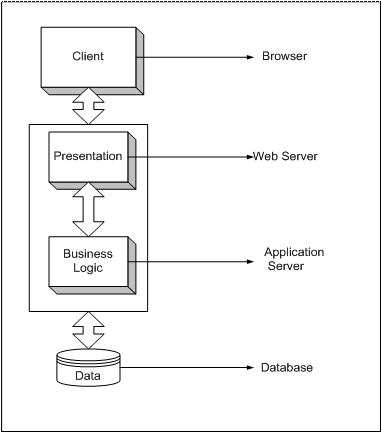
Figure 2.
Web Application Architecture
From the client�s perspective, the Web page is always an
HTML document. On the server, however, a Web page may manifest itself several
ways. In the older Web applications, dynamic Web pages were built with the
Common Gateway Interface (CGI). In a CGI-based system, a special directory is
configured on the Web server for executing scripts in response to client page
requests, using an appropriate interpreter (usually a Perl shell) and streaming
the output back to the requesting client. "Business logic" is
executed while processing the file, which can interact with server side resources
such as databases and middle-tier components.
Today�s Web servers are much more security-conscious, and
include features like management of client state on the server, transaction
processing, remote administration, and resource pooling. Current Web servers
process dynamic pages in three categories: scripted pages, compiled pages, and
hybrids [Ref. 21]. In the first category, the page is a mix of HTML and some
other scripting language. When the page is requested, the Web server delegates
the processing of the scripted portion of the page to an engine that recognizes
it. Examples are Microsoft�s Active Server Pages, JavaServer Pages, and Cold
Fusion.
In the second category, the Web server loads and executes
binary code that has access to information associated with the page�s request
(form fields and parameters) and produces the HTML stream returned to the
client. Although not a rule, compiled pages tend to do more than scripted
pages. Examples of this type of architecture are Microsoft�s ISAPI and NSAPI.
The third category mostly includes scripted pages that
were once requested and are cached for use by subsequent requests. Only when
the original page�s content changes, will the page undergo another compile.
This is a compromise between the flexibility of scripted pages and the
efficiency of compiled pages.
The term �Java Web Applications� covers all
Java-compatible dynamic extensions of a Web server. It includes servlets, JSP,
HTML pages, classes, and other resources that can implement an information
system on the web. "Web components" are either Java Servlets or JSP
pages. This section gives an overview of Servlets/JSP technologies.
A servlet is a Java class used to extend the capabilities
of servers that host applications access via a request-response programming
model. Typically servlets extend Web servers even though they can response to
any type of request. Java provides HTTP-specific servlet classes. All servlets
must implement the Servlet interface, which defines life-cycle methods. Servlet
developers can use or extend the generic Servlet class, and the HttpServlet
class provides methods such as doGet and doPost for handling HTTP-specific
services [Ref.22]. Figure 3 shows HTTP Servlet model.
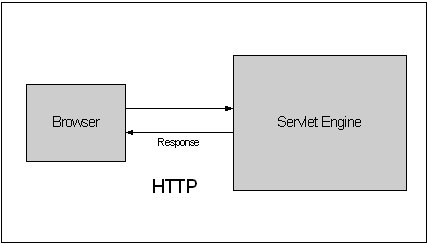
Figure 3.
HTTP Servlets
The life cycle of servlet is show in Figure 4. When a
request is mapped to a servlet, its "container" performs the
following:
·
If an instance of the servlet does not exist, the Web container
loads the servlet class, creates an instance of the servlet class and
initializes the servlet instance by calling the init method.
·
On each request, the container invokes the service method,
passing a request and response object.
·
If the container needs to remove the servlet, it finalizes the
servlet by calling the servlet�s destroy method.

Figure 4.
Servlet Lifecycle
The servlets container handles each request using a
lightweight Java thread. In most environments, many servlets run in parallel
with the same process as the server; therefore it responds quickly to client
requests. Servlet multithreading is illustrated in Figure 5.

Figure 5.
Servlet Multithreading
How servlets are loaded varies with the server. Each
server knows how to map a request coming from browser to a servlet. It will be
done as either:
·
Mapping to a particular servlet.
·
Mapping a class of requests to a single servlet.
·
Invoking servlets to filter the output of other servlets.
An HTTP servlet overrides the doGet() or doPost() method
of the HttpServlet class. These methods take two parameters as input, a request
object (instantiated) and a response object (to be instantiated by the
servlet). Servlets can accept input parameters from a Java applet, the URI of
the request, from some other servlet or network service, or from the parameters
passed from a HTML form. Those parameters will be used to generate
HTML-formatted responses.
JavaServer Pages (JSP) technology is an extension to Java
Servlet technology. It separates presentation from application logic. Web
development using JSP technology can be accomplished by HTML or XML pages,
which contain scripting elements (scriptlets) and tags in addition to the
regular page contents. The JSP engine receives requests from a client from JSP
Directives including:
·
JSP Declarations (enclosed with <%! and %>) for variable or
method declarations.
·
JSP Expressions (enclosed with <%= and %>) which insert
values directly into output page.
·
JSP Scriptlets (enclosed with <% and %>) which insert
arbitrary code.
·
JSP actions or tags (enclosed with <jsp: and />) which call
methods implemented with Java Beans and similar encapsulations.
The life cycle and many of the capabilities of JSP pages
are accomplished by Java Servlet technology. When a request is mapped to a JSP
page, the JSP page is translated into input to a servlet automatically [Ref.
19]. For the prototype of this thesis, JSP technology is used to implement a
Web-based application. This approach permits more reusable components that can
be shared between applications.
A Web application consists of Web components, libraries,
and static resource files, such as HTML pages and image files. It can also
define links to outside resources such as Enterprise Java Beans (EJBs). Java
Servlets and JSP pages are supported by the services runtime platform called a
Web container which provides services, such as request dispatching, security,
concurrency, and life cycle management. It also gives Web components access to
APIs, such as naming, transactions, and e-mail. Aspects of the behavior of web
applications can be configured in a Web application deployment descriptor in an
XML file web.xml located in the /<SERVER_ROOT>/applicationname/ WEB-INF/
directory.
Developing a Web application can be summarized as follows
[Ref. 23]:
·
Develop the Web-component code.
·
Develop the Web application deployment descriptor.
·
Build the Web application components along with static resources
and helper classes needed.
·
Package the application into a deployable unit.
·
Install or deploy the application into the Web container.
·
Access the URL that references the Web application.
A Web application can be
distributed in a Web application archive (WAR), which is similar to JAR, the
mechanism used for Java class libraries. A Web application can run from a WAR
file or from a corresponding unpacked directory.
THIS PAGE INTENTIONALLY LEFT BLANK
We overview here database management systems, relational
databases, and the Structure Query Language (SQL).
A database management system (DBMS) is system software
that manages and controls access to a collection of interrelated data. This
collection of data, the database, contains information relevant to an
enterprise. A database system is partitioned into modules as illustrated
in Figure 6.

Figure 6.
Database Components (from: Ref. 24)
·
The Data Definition Interface (DDI) is used to modify the schema.
Typical DDI-related tasks include defining a new data stored in the database,
defining or modifying data relationships, adding or modifying access controls,
and adding or modifying forms or reports.
·
The query processor allows a user to interact with a database
without writing a program.
·
The Application Program Interface (API) allows application
programs to interact with the database. Common API functions include the
run-time interface and function library.
·
The schema defines a database�s structure, which can be interpreted
in user view, administrator view, or system-software view.
Among the existing database models, the relational model
is the most widely used. This model uses a collection of tables to
present both data and their relationships among those data. Each table has
multiple columns and each column has a unique name [Ref.25]. Figure 7 presents
a sample relational schema for columns customer, order, order line, and
product.
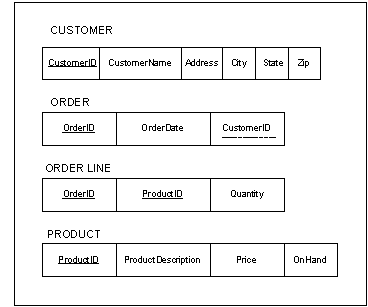
Figure 7.
Schema of Four Relations
Keys allow primary data access to the information.
For instance, the primary key for ORDER LINE consists of the attributes OrderID
and ProductID. Figure 8 shows an example of this database.
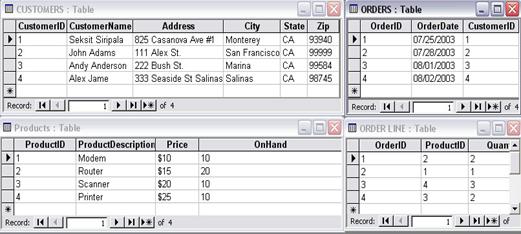
Figure 8.
Relational Database Tables
The Structured Query Language (SQL) has become the de
facto standard language used for creating and querying relational databases.
This language has been accepted as a standard by the American National Standard
Institute (ANSI) and the International Organization for Standardization (ISO)
since 1986 [Ref.25]. SQL versions have been implemented in both mainframe and
personal computer systems. Today most products are SQL-92 compliant and moving
toward Core SQL-99 compliance.
The SQL environment includes the SQL DBMS along with
accessible databases and associated users and programs. The information
contained in this database is maintained by the DBMS as a result of the SQL
commands, which can be classified into three types including Data Definition
Language (DDL), Data Manipulation Language (DML), and Data Control Language
(DCL) [Ref.25].
·
The Data Definition Language provides commands for defining
relation schema, deleting relations, and modifying relation schemas, such as,
CREATE SCHEMA, CREATE TABLE, CREATE VIEW and others.
·
The Data Manipulation Language includes a query language covering
both the relational algebra and the tuple relational calculus. It also includes
commands used for updating, inserting, modifying, and querying the data in the
database.
·
The Data Control Language provides commands for the Database
Administrator (DBA) to control the database. They include commands to grant or
revoke privileges to access the database or particular objects within the
database, and to store or remove transactions that would affect the database.
d. JDBc api
The JDBC (Java Database Connectivity) API (Application
Program Interface) is a call-level programming interface allowing external
access to SQL database manipulation and update commands. They allow the
integration of SQL calls into a general programming environment by providing
library routines, which interface with the database. Using standard library
routines, developer can write a normal Java program to open a connection to the
databases, send SQL commands to them, process the results that are returned and
then close the connection.
This chapter reports an experiment using open-source Java
Technologies to build Web-based application. The prototype manages simulated
personal information in the Thai military organization.
The Personal Information Management System (PIMS)
prototype was built based on the Web Application architecture introduced in
Chapter IV. Clients use a Web browser to connect to the system. Each client�s
request is executed at the middle tier. The connection between the middle tier
and the database is established via the application program interface (API).
The following system technologies were used in the prototype.
·
Gentoo Linux runs as the operating system.
·
Java 2 Platform, Standard Edition runs as the core Java
Technology.
·
The Apache HTTP Server runs as the main Web server.
·
The Jakarta Tomcat 4 runs as the Servlet/JSP container.
·
The Mod_jk module runs as the Apache-Tomcat connector.
·
MySQL runs as the database server.
·
JDBC runs as the Java Database Connectivity.
Gentoo Linux provides the abilities mentioned in Chapter
II, but other Linux distributions and other Unix-based operating systems can be
used. The Java server-side technologies used in this prototype are based on
Jakarta Tomcat 4.0.6, which is the reference implementation of Servlets 2.3 and
JavaServer Pages 1.2 technologies. Even though Tomcat can run as a stand-alone
Web server, it is recommended to configure the "mod_jk" module for
forwarding the client�s request from Apache to Tomcat running as Servlet/JSP
engine [Ref.25]. One reason is to allow the Web server to host different
applications written with a variety of languages. Figure 9 illustrates the
framework being used in this prototype as well as alternatives of running
Tomcat as a stand-alone or running it as a Servlet/JSP engine. For the database
server, the prototype runs MySQL. The connection between Tomcat and MySQL is
established via the standard JDBC.
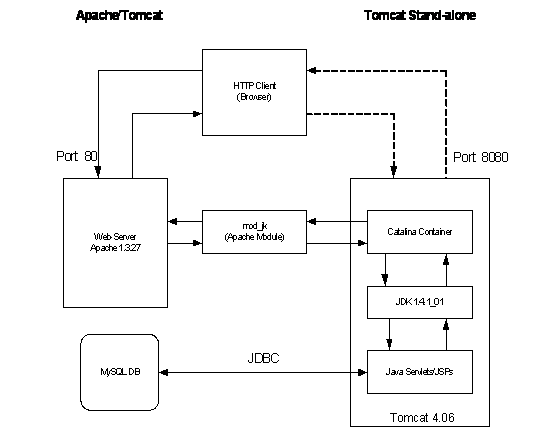
Figure 9.
System Architecture and Technologies
The modeling of PIMS is in two parts: use cases and the
object model.
The application provides access to the following users:
(1) administrator, (2) department commander, (3) administrative office
personnel, and (4) department officer. The application allows all users
to access the system by entering his/her login name and password. They
can view a welcome message, announcements, the FAQ (frequently asked questions)
page, the monthly schedule page, department information such as the chain of
command and mission, the discussion board page where comments on specific
topics are posted, the weather page, personal information about himself/herself
(which they can also update), and a menu of available tools. Additional
access rights include:
1.
Administrator:
1. ability to create a new user profile
2. personal information about all department personnel
3. ability to create, delete and update a message on the
announcement page.
2. Department
commander:
1. personal information of the person under their command
2. the department�s projects page
3. Administrative
office personnel:
1. ability to create and update user profiles
2. personal information about all department personnel
Following the use cases in the previous section, the
object model of PIMS was designed and developed as illustrated in Figure 10.
The session for each user is initialized via the login page, which is
authenticated by servlet. The servlet then forwards the result to display
user�s options by JSP.
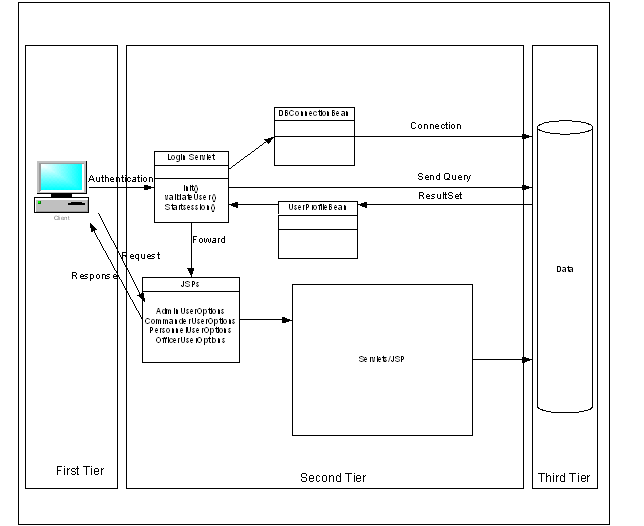
Figure 10.
PIMS Object Model
The design of the database for PIMS is illustrated by the
entity-relationship diagram in Figure 11.

Figure 11.
ER Diagram for PIMS System
Originally, the database in MySQL was interfaced via a
command line; an alternative is a graphical user interface. The database
for PIMS is named �schq�; Table 3 briefly describes its tables and their
attributes.
|
Table Name
|
Primary Key(s)
|
Description
|
|
Announcements
|
AnnouncementID
|
Current
announcements
|
|
DepartmentLocation
|
DCode,
Location
|
Location
information for the department
|
|
Departments
|
DepartmentID
|
Important
information for the department
|
|
Dependents
|
DependentID
|
Information
about dependent�s PIMS users
|
|
Projects
|
PNumber
|
Projects
in the organization
|
|
SCHQForum
|
ThreadID
|
Discussion
boards
|
|
Task
|
TaskID
|
The
monthly schedule
|
|
UserType
|
UserCode
|
User
types in PIMS
|
|
Users
|
UserID
|
Personal
information of PIMS users
|
|
WorkOn
|
UID,
PNO
|
People
for a specific project
|
Table 3. Description
of �schq� Database Tables
Figure 12 illustrates all tables and their attributes in
�schq� database.

Figure 12.
Database Tables and Relationships
PIMS is connected to the database via the MM MySQL JDBC
driver. It uses a JavaBean class to connect and to execute SQL statements. The
connection is closed after MySQL returns a set of results.
In PIMS, JSP pages are the front end, while servlets
execute the application logic and present results of that execution. To
accommodate the development process and to maintain the system, servlets and
JSP pages are divided into packages. The session is initialized in the login
servlet after entering the login name and password. The login servlet
instantiates the appropriate user profile and forwards a JSP page with options
matching user type.
A SCHQAdmin package contains the Java classes that are
used in the main part of the application:
·
DBConnectionBean
PIMS uses Java Beans to connect to MySQL. A Java Bean
class uses the database connection properties stored in the �CommonData� class
to create a connection to the database server via the JDBC driver. Due to the
low expected load of the application, no connection pooling was implemented but
could be added.
·
UserProfileBean
This Java Bean stores the user�s personal information. It
is instantiated when the login and password is approved and presents each user
the appropriate menu options. It also updates user information in the
subsequent pages.
·
Login
The Login servlet authenticates users, creates bean and
forwards an appropriate JSP page. After the input information is verified, it
instantiates the user-profile bean and starts the session. The session is
maintained until the user logs off. One of four JSP pages are displayed
depending on user type, each with specific menu options.
·
Servlet classes
Other servlets are invoked via the hyperlinks in menu
options as described in Table 4.
|
Class
Name
|
Description
|
|
Announcements
|
Class for current announcement
from the database
|
|
CommonData
|
Class for information used in
the database connection process and generation of the HTML page
|
|
CreateGuestUserProfile
|
Servlet that creates, updates,
and deletes personal data
|
|
DBConnectionBean
|
Maintains the connection to the
database and executes the SQL command
|
|
DeleteAnnouncement
|
Servlet that deletes an
announcement from the database
|
|
DeleteDependent
|
Servlet that deletes a
dependent from the database
|
|
DepartmentInfo
|
Servlet that displays
department information
|
|
DisplayTaskDetail
|
Servlet that displays a task
description
|
|
DisplayWorker
|
Servlet that displays the
workers on specific projects
|
|
ListMonthlyTask
|
Servlet that displays the task
list in the current month
|
|
ListOfficer
|
Servlet that displays the
officer matching the given name
|
|
ListOfficerDependent
|
Servlet that displays the
dependents of a user
|
|
ListProject
|
Servlet that displays a project
list
|
|
Login
|
Servlet that authenticates the
user, creates a user profile, and forwards an appropriate JSP file
|
|
Logoff
|
Servlet that terminates the
session for the user
|
|
ProcessAnnouncement
|
Servlet that creates, updates
and deletes announcements
|
|
ProcessGuestUserProfile
|
Servlet that updates the
personal information
|
|
ProcessOfficerDependent
|
Servlet that creates and
updates dependents information
|
|
ProcessUserProfile
|
Creates and updates personal
information
|
|
SearchEngine
|
Servlet that submits a query
string to the Google search
|
|
Class
Name
|
Description
|
|
|
engine.
|
|
ServletUtilities
|
Servlet that accommodates other
servlet classes
|
|
UserProfileBean
|
Class that contains user
information during a session.
|
Table 4. Description
of Classes in �schqAdmin� Package
The Forum package contains the Java classes for the discussion
board. They allow the user to view forums, post comments, and create a new
topic. Table 5 describes each class.
|
Class
|
Description
|
|
ListForum
|
Servlet that displays the forum topics matching the given
query string.
|
|
ListLatestTopics
|
Servlet that displays the forum topics by the latest date.
|
|
ListPopularTopics
|
Servlet that displays popular messages.
|
|
PostMessage
|
Servlet that posts a message.
|
|
ShowForum
|
Servlet that shows all messages on a chosen topic.
|
Table 5. Description
of all classes in �forum� Package
The Date package contains the Java class as utility class
for the system. The class in this package is slightly modified from the
original date package accompanied with Tomcat. The class arranges the date
format to display in the appropriate format. The Weather package contains
the aggregator class that collects the weather information from the United
States National Service (NWS) web site (http://www.nws.noaa.gov/).
In PIMS, JSP pages are used to display static pages,
create forms to submit to servlets, and to present the results of servlet
execution. The first JSP file in the system after initiating the user session
is the user-options JSP page. Pages in PIMS are divided into subfolders similar
to packages in servlets. The most frequently used package is �User� package
containing the core JSPs of the system. Table 6 contains a summary of the JSP
files in the system.
|
Package
|
JSP
|
Description
|
|
Admin
|
AdminUserOptions
|
Illustrates
the administrator options.
|
|
Admin
|
EditAnnouncement
|
Sends an announcement to the
database.
|
|
Commander
|
CommanderUserOptions
|
Illustrates the commander options.
|
|
Personnel
|
GuestUserProfile
|
Gives the user a form to submit
updated personal information.
|
|
Personnel
|
ManageUser
|
Handles the manage user options.
|
|
Personnel
|
PersonnelUserOptions
|
Illustrates the
administrative-office personnel options.
|
|
Tools
|
Footer, Nav
|
Gives layout of pages.
|
|
User
|
EditDependentForm
|
Gives a form to submit updated
dependent information.
|
|
User
|
EditOfficerUserProfile
|
Gives a form to submit updated
user information.
|
|
User
|
FAQ
|
Illustrates the FAQ.
|
|
User
|
NewTopicForm
|
Gives user a form to post a new
topic in the forum.
|
|
User
|
OfficerUserOptions
|
Illustrates the department officer
options.
|
|
User
|
OfficerUserProfile
|
Illustrates the user�s personal
information.
|
|
User
|
PostMessageForm
|
Gives a form to post a message to
the specific forum�s topic.
|
|
User
|
SearchWWW
|
Gives the user a form to submit a
query string search to the Google search engine.
|
|
User
|
Weather
|
Gives the current local weather.
|
Table 6. Description
of JSP files
In PIMS, processing occurs when users click on a menu
option or button. The Web server forwards the command and data to Servlet/JSP
container which processes the request and creates the results. PIMS uses a
session-tracking technique of the HttpSession API. It uses a session object
associated with the current request, creates a new session object when
necessary, looks up information associated with a session, stores information
in a session, and discards completed sessions.
The technologies using in the system must be installed
and configured as shown in Figure 9. The details of this configuration can be
found in their Website. The directory �PIMS� is created under �webapps�
directory of Tomcat, and Figure 13 shows the structure of PIMS directory under
a stand-alone Tomcat server. The �PIMS� directory having the pages linking to
the system must be under the �httpdoc� directory of Apache. Figure 14 shows the
structure of �PIMS� directory under the Apache server.
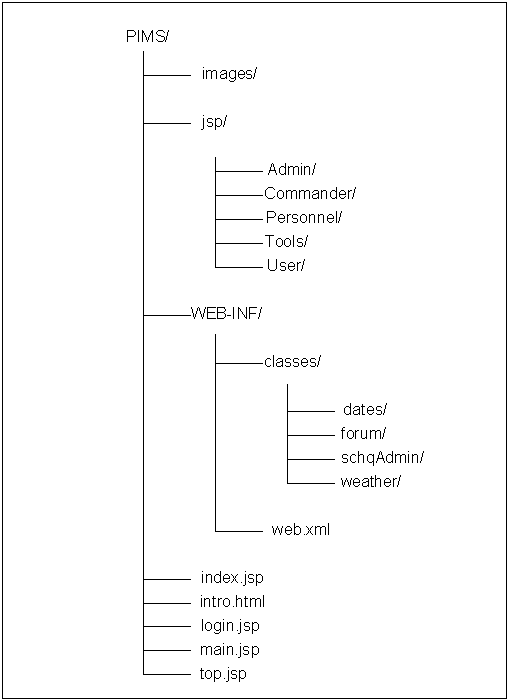
Figure 13.
The Structure of PIMS Directory Under Tomcat
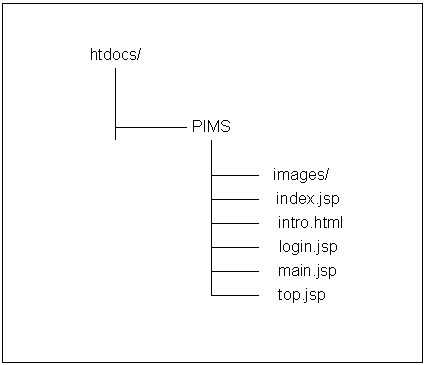
Figure 14.
The Structure of PIMS directory under Apache
In this section some screen shots of the system are
shown.

Figure 15.
Screen Shot for PIMS Home Page
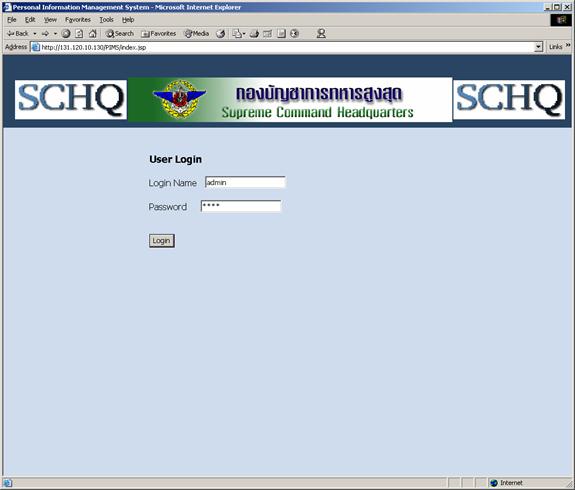
Figure 16.
Screen Shot for Login Page
This screen shot is for login page. The user uses login
name and password to access the system.
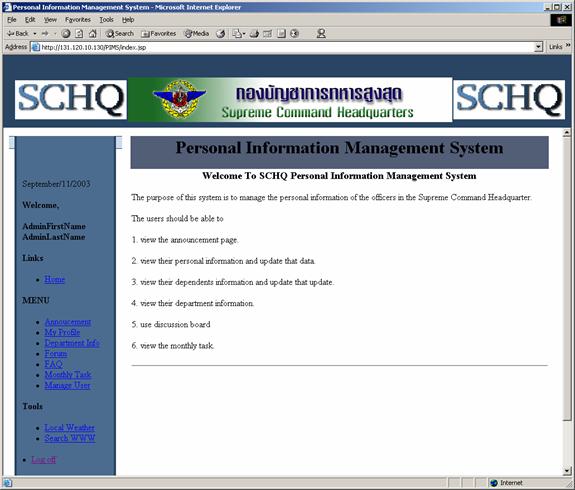
Figure 17.
Screen Shot for Administrator Options Page
After the login name and password are verified, the
servlet forwards the information to related JSP page depending on the user
type.
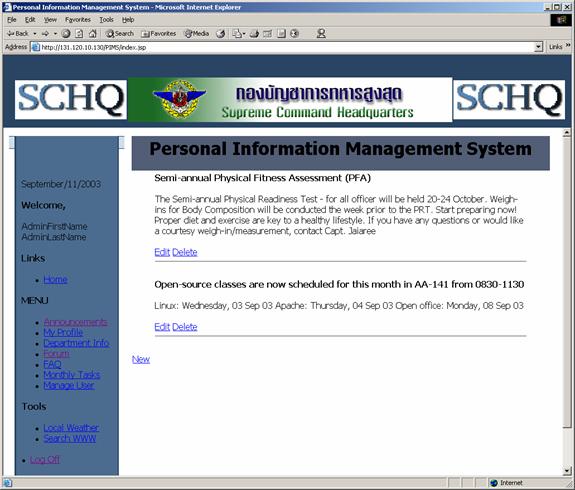
Figure 18.
Screen Shot for the Administrator�s Announcement Page
The administrator views the announcement page differently
from everyone else. He/She can create, edit, and delete the information in the
page.
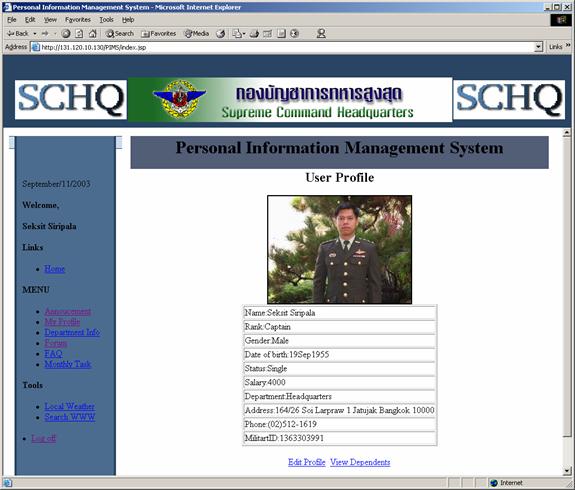
Figure 19.
Screen Shot for Personal Information Page
Users can view their personal information using the �My
Profile� hyperlink. The page illustrates personal information that can be
edited in the subsequent page. The page also has the hyperlink option to
display dependents.

Figure 20.
Screen Shot for Page for Updating Personal Information
This page allows users to update their personal
information.
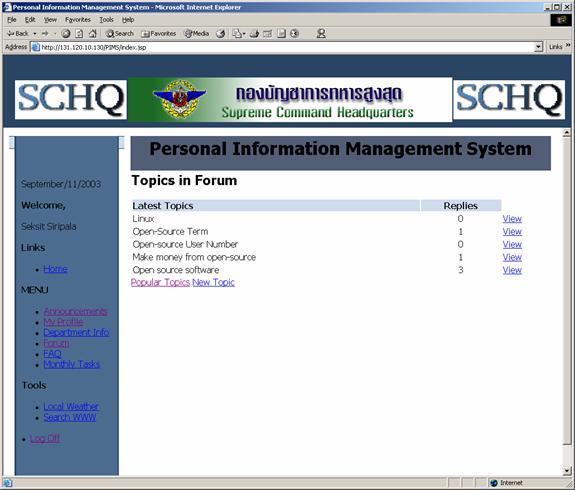
Figure 21.
Screen Shot for Latest Topics in Discussion Board Page
This page displays the list of the latest topic on the
discussion board. The users can click the hyperlinks to view the topics in
popularity order.
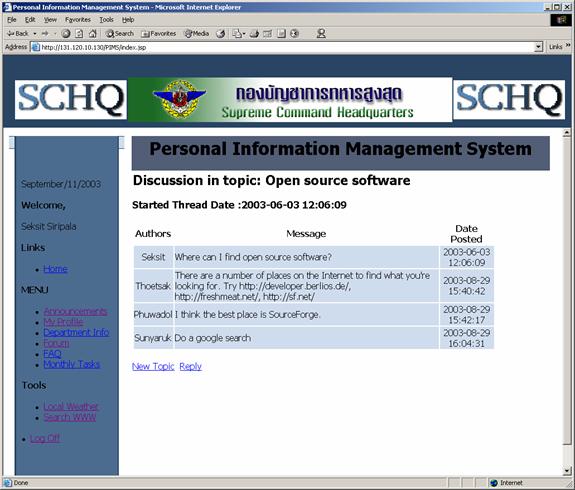
Figure 22.
Screen Shot for Specific Topics Page
This page displays all comments posted in the chosen
topic. It has hyperlinks to allow user to reply current topic or post a new
topic.
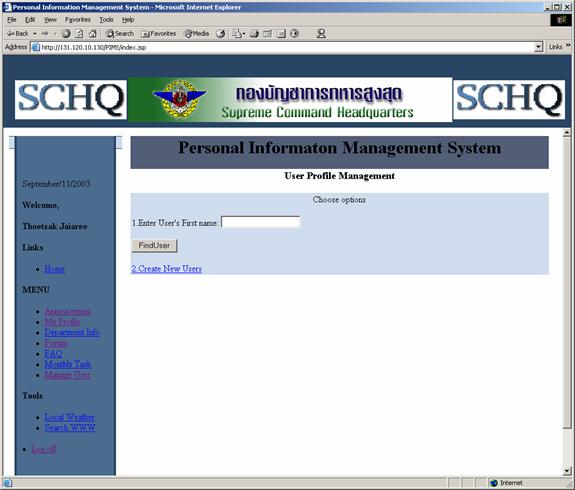
Figure 23.
Screen Shot for Manage User Page
This page allows users (Administrator and Administrative
office personnel) to manage other user profiles. The functions include updating
the existing profiles and creating new ones.
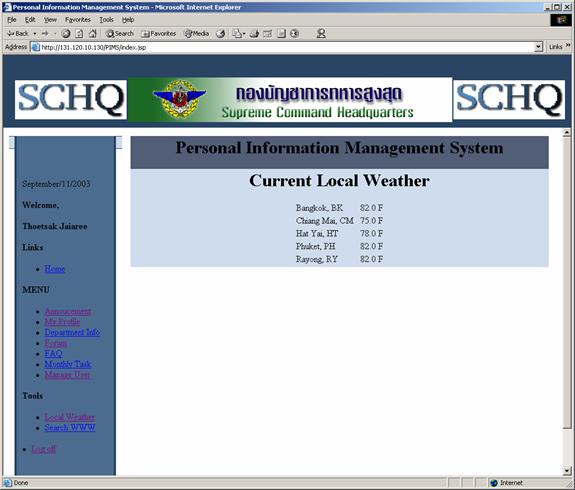
Figure 24.
Screen Shot for the Local Weather Page
This page displays local weather information obtained by
a "bot" we wrote.
With the open-source and Java-Technologies approach to
Web applications in this thesis, a prototype using the framework proposed in
Chapter VI was implemented as an experiment. The design of the prototype use
case was based on the functions of a personal-information management system for
military organization. However, the system easily allows adding other functions
or modules.
The prototype proved successful in using open-source
technologies. Although the Java server-side technologies (Servlet/JSP) are
time-consuming to develop and require some knowledge of the Java programming
language, the performances of the Web application using those technologies are
more scalable, powerful and secure than any other server-side technologies.
Similar ideas to the framework proposed in this thesis
for building Web applications are commonly used today. Linux, Apache, Tomcat
and MySQL are designed well for building a Web-based application system. Even
though support from an open-source software vendor may not be good as from a
proprietary software vendor, the overall expense of an open-source approach
beats that of proprietary software.
Government organizations can benefit from the proposed
approach because it reduces unnecessary expense in Web technologies. Migrating
from the proprietary software to open-source software requires much work
initially, but it benefits several areas of performance in the long term,
including reliability, portability, maintainability, and economy.
This thesis introduced an approach using open-source and
Java Technologies for Web applications. To improve or enhance the
performance of future Web applications, the following approaches are
recommended.
The Java 2 Platform Enterprise Edition defines a standard
for developing a multi-tier enterprise application. It simplifies enterprise
applications by basing them on standardized, modular components, by providing
the complete set of services of those components, and by handling many details
of application behavior automatically without complex programming. Future work
can take advantage of J2EE by integrating the existing technologies in this
thesis (Servlet/JSP and JDBC API) with Enterprise JavaBeans (EJB) and XML to
enhance the performance of Web application.
Currently, the prototype does not address Java's
Model-View-Controller (M-V-C) architecture. This architecture becomes
important when designing and developing a large-scale application. Completely
separating the business logic and presentation output will make the application
easy to develop and maintain. An open-source technology suitable for M-V-C
architecture is that of "struts", an M-V-C framework released under
the Apache Software license. Future work could take advantage of the M-V-C
architecture by separating each part completely. This will be useful when
implementing an enterprise application.
/*
*
Project: Personal Information
Management System(PIMS)
*
Author: Seksit Siripala
*
Date:
September 2003
*
Description: PIMS prototype for military organization
*/
package
schqAdmin;
/**
*
This class defines a bean used to maintain user data during the duration
*
of a session.
*
@author Seksit Siripala
*/
public
class UserProfileBean {
// Data members
private int userID;
private String firstName;
private String lastName;
private String gender;
private String rank;
private String dateOfBirth;
private String status;
private String salary;
private String departmentCode;
private String commanderID;
private String street;
private String city;
private String postalCode;
private String province;
private String phone;
private String militaryID;
private String pictureFileName;
private String userType;
private String loginName;
private String email;
private String password;
/**
* Default constructor.
*/
public UserProfileBean()
{
// Initialize properties to a valid state
getReset();
}
/**
* Resets all data
*/
public String getReset()
{
userID = -1;
firstName = new String("");
lastName = new String("");
gender = new String("");
rank = new String("");
dateOfBirth = new String("01Jan1983");
status = new String("");
salary = new String("");
departmentCode = new String("");
commanderID = new String("");
street = new String("");
city = new String("");
postalCode = new String("");
province = new String("");
phone = new String("");
militaryID = new String("");
pictureFileName = new String("/schq/images/defaultPix.jpg");
userType = new String("3");
loginName = new String("");
password = new String("");
email = new String("");
return "";
}
/**
* Gets userID
* @return the user ID
*/
public int getUserID()
{
return userID;
}
/**
* Sets user ID with a new value
* @param newUserID the new userID
* @return void
*/
public void setUserID(int newUserID)
{
userID = newUserID;
}
public String getFirstName()
{
return firstName;
}
public void setFirstName(String newFirstName)
{
firstName = newFirstName;
}
public String getLastName()
{
return lastName;
}
public void setLastName(String newLastName)
{
lastName = newLastName;
}
public String getFullName()
{
return (getFirstName() + " " + getLastName());
}
public String getGender()
{
return gender;
}
public void setGender(String newGender)
{
gender = newGender;
}
public String getRank()
{
return rank;
}
public void setRank(String newRank)
{
rank = newRank;
}
public String getDateOfBirth()
{
return dateOfBirth;
}
public void setDateOfBirth(String newDateOfBirth)
{
dateOfBirth = newDateOfBirth;
}
public String getBDate()
{
return dateOfBirth.substring(0,2);
}
public String getBMonth()
{
return dateOfBirth.substring(2,5);
}
public String getBYear()
{
return dateOfBirth.substring(5);
}
public String getStatus()
{
return status;
}
public void setStatus(String newStatus)
{
status = newStatus;
}
public String getSalary()
{
return salary;
}
public void setSalary(String newSalary)
{
salary = newSalary;
}
public String getDepartmentCode()
{
return departmentCode;
}
public void setDepartmentCode(String newDepartmentCode)
{
departmentCode = newDepartmentCode;
}
public String getCommanderID()
{
return commanderID;
}
public void setCommanderID(String newCommanderID)
{
commanderID = newCommanderID;
}
public String getStreet()
{
return street;
}
public void setStreet(String newStreet)
{
street = newStreet;
}
public String getCity()
{
return city;
}
public void setCity(String newCity)
{
city = newCity;;
}
public String getPostalCode()
{
return postalCode;
}
public void setPostalCode(String newPostalCode)
{
postalCode = newPostalCode;
}
public String getProvince()
{
return province;
}
public void setProvince(String newProvince)
{
province = newProvince;
}
public String getPhone()
{
return phone;
}
public void setPhone(String newPhone)
{
phone = newPhone;
}
public String getMilitaryID()
{
return militaryID;
}
public void setMilitaryID(String newMilitaryID)
{
militaryID = newMilitaryID;
}
public String getPictureFileName()
{
return pictureFileName;
}
public void setPictureFileName(String newPictureFileName)
{
pictureFileName = newPictureFileName;
}
public String getUserType()
{
return userType;
}
public void setUserType(String newUserType)
{
userType = newUserType;
}
public String getLoginName()
{
return loginName;
}
public void setLoginName(String newLoginName)
{
loginName = newLoginName;
}
public String getPassword()
{
return password;
}
public void setPassword(String newPassword)
{
password = newPassword;
}
public String getEmail()
{
return email;
}
public void setEmail(String newEmail)
{
email = newEmail;
}
public String toString()
{
String str = new String("User is:\n");
str += "UserID = \t" + userID + "\n";
str += "First Name = \t" + firstName + "\n";
str += "Last name = \t" + lastName + "\n";
str += "Street = \t" + street +
"\n";
str += "City = \t" + city +
"\n";
str += "Postal Code= \t" + postalCode + "\n";
str += "Province = \t" + province +
"\n";
str += "Phone = \t" + phone +
"\n";
str += "Military card No. = \t" + militaryID + "\n";
str += "Login name = \t" + loginName + "\n";
str += "Password = \t" + password + "\n";
str += "Email = \t" + email +
"\n";
return str;
}
}
// End of UserProfileBean class
2.
DBConnectionBean Classs
/*
*
Project: Personal Information
Management System(PIMS)
*
Author: Seksit Siripala
*
Date:
September 2003
*
Description: PIMS prototype for military organization
*/
package
schqAdmin;
import
java.io.*;
import
java.util.*;
import
java.sql.*;
import
java.net.*;
import
java.text.*;
/**
*
This class implements a bean that is shared among all modules to process
*
all transactions with the backend database. It is a unique point of
*
connection with the database, using the JDBC API.
*
@author Serksit Siripala
*/
public
class DBConnectionBean
{
private boolean loaded;
private boolean connected;
private String url;
private String driver;
private String user;
private String password;
private Connection con;
private Statement statement;
private String query;
private String update;
private String primaryKeyQuery;
/**
* The default constructor.
* @return void.
*/
public void DBConnectionBean()
{
loaded = false;
connected = false;
url =CommonData.URL;
driver =CommonData.DRIVER;
user = CommonData.USER;
password =CommonData.PASSWORD;
con = null;
query = new String("");
primaryKeyQuery = new String();
}
/**
* Set the DB url.
* @param newUrl the new url.
* @return void.
*/
public void setUrl(String newUrl)
{
url = newUrl;
}
/**
* Sets the driver.
* @param newDriver the new driver.
* @return void.
*/
public void setDriver(String newDriver)
{
driver = newDriver;
}
/**
* Sets the DB user name.
* @param newUser the new user name.
* @return void.
*/
public void setUser(String newUser)
{
user = newUser;
}
/**
* Sets the DB password.
* @param newPassword the new password.
* @return void.
*/
public void setPassword(String newPassword)
{
password = newPassword;
}
/**
* Loads the driver
* @return true if the driver is loaded.
*/
public boolean isLoaded()
{
try
{
Class.forName(driver);
loaded = true;
}
catch(ClassNotFoundException cnfe)
{
loaded = false;
}
return loaded;
} // end of isLoaded()
/**
* Establish the connection with the DB.
* @return true if the connection is established.
*/
private boolean isConnected()
{
try
{
con = DriverManager.getConnection(url, user, password);
statement = con.createStatement();
connected = true;
}
catch(SQLException sqle) {
connected = false;
}
return connected;
}
/**
* Sets the query string.
* @param query the new query string.
* @return void.
*/
public ResultSet query(String query)
{
this.query = query;
return getQuery();
}
/**
* Queries the DB and return the result resultset.
* @return the result set.
*/
public ResultSet getQuery()
{
ResultSet rs = null;
if(isConnected())
{
try
{
rs = statement.executeQuery(query);
}
catch(Exception e) {
}
}
return rs;
}
/**
* Sets the query.
* @param query the new query.
* @return void.
*/
public void setQuery(String query)
{
this.query = query;
}
/**
* Sets the update query.
* @param update the update query.
* @return void.
*/
public void setUpdate(String update)
{
this.update = update;
}
/**
* Executes an update query.
* @param updateQuery the update query
* @return void.
*/
public int update(String updateQuery)
{
update = updateQuery;
return getUpdate();
}
public int getUpdate()
{
int result = -1;
if(isConnected())
{
try
{
result = statement.executeUpdate(update);
isClose();
}
catch(Exception e) {
e.printStackTrace();
}
}
return result;
}
public boolean isClose()
{
try
{
con.close();
statement.close();
}
catch(Exception e) {}
connected = false;
return true;
}
public void setPrimaryKeyQuery(String newPrimaryKeyQuery)
{
primaryKeyQuery = newPrimaryKeyQuery;
}
/**
* Obtains a new primary key in the table specified by the current primary.
* The result set of the ordered set of existing primary keys is examined
* sequentially, until the smalest non used positive integer is found.
* This method may only be used for tables using integers as a primary key.
* @return the new primary key or -1 if an error happens.
*/
public int getPrimaryKey()
{
int primaryKey = -1;
try
{
ResultSet rs = query(primaryKeyQuery);
if(rs.next())
{
primaryKey = rs.getInt(1);
do
{
++primaryKey;
}while(rs.next() && (primaryKey == rs.getInt(1)));
}
}
catch(SQLException e)
{
e.printStackTrace();
primaryKey = -1;
}
return primaryKey;
}
}
// End of DBConnectionBean class
/*
*
Project: Personal Information
Management System (PIMS)
*
Author: Seksit Siripala
*
Date:
September 2003
* Description: PIMS prototype for
military organization
*/
package schqAdmin;
import javax.servlet.*;
import javax.servlet.http.*;
import java.io.*;
import java.util.*;
import java.sql.*;
import java.net.*;
import java.text.*;
/**
* The class Login defines a servlet that is
responsible to authenticate
* users trying to login as user. Upon positive
authentication,
* a new user session is created with two
attached beans: the user profile
* bean and the database connection module.
* @author Seksit Siripala
*/
public class Login extends HttpServlet
{
// Data members
private final int DRIVER_ERROR = 1;
private final int CONNECTION_ERROR = 2;
private final int QUERY_ERROR = 3;
private final int INVALID_USER = 4;
private final int ADMIN_USER = 1;
private final int COMMANDER_USER = 2;
private final int OFFICER_USER = 4;
private final int PERSONEL_USER = 3;
private HttpServletRequest request;
private HttpServletResponse response;
private Connection connection;
private PrintWriter out;
private ResultSet rs;
private DBConnectionBean dbBean;
/**
* One-time initilization of the servlet.
If the Connection Module has not
* yet initiated, it ensures its creation.
* @param config local server
configuration parameters.
* @return void.
* @exception ServletException
*/
public void init(ServletConfig config) throws
ServletException
{
super.init(config);
rs = null;
// for the result set
DBConnectionBean dbBean =
(DBConnectionBean)getServletContext().getAttribute("connectionBean");
if(dbBean == null)
{
dbBean = new
DBConnectionBean(); // for the
connection module
// Initialize the DB
connection module
dbBean.setDriver(CommonData.DRIVER);
dbBean.setUrl(CommonData.URL);
dbBean.setUser(CommonData.USER);
dbBean.setPassword(CommonData.PASSWORD);
// Load the driver
if(!dbBean.isLoaded())
{
exitPoint(DRIVER_ERROR);
}
}
this.dbBean = dbBean;
getServletContext().setAttribute("connectionBean", dbBean);
} // end of init()
/**
* doPost processing. The same as doGet.
* @param request the client request.
* @param response the response to client.
* @return void.
* @exception ServletException.
* @exception IOException.
*/
public void doPost(HttpServletRequest request,
HttpServletResponse response)
throws ServletException, IOException
{
// Simply pass pass control to
doGet()
this.doGet(request, response);
return;
} // end of doPost
/**
* doGet processing. The same as doPost.
* @param request the client request.
* @param response the response to client.
* @return void.
* @exception ServletException.
* @exception IOException.
*/
public void doGet(HttpServletRequest request,
HttpServletResponse response)
throws ServletException,
IOException
{
getServletContext().setAttribute("connectionBean", dbBean);
// Initialization
this.request = request;
this.response = response;
out = response.getWriter();
// Get the login parameters from
the request
String name =
request.getParameter("loginName");
String password =
request.getParameter("password");
//displayOutput(name+" "
+password);
validateUser(name, password);
} // end of doGet()
/**
* Authenticates a user with the given
name and password.
*/
private void validateUser(String name, String
password)
{
rs = dbBean.query(
"SELECT * " +
"FROM Users "
+
"WHERE LoginName
like '"+ name +"' " +
"AND
Password like '"+ password +"'");
try
{
if(rs.next())
{
//
Successful user login
startSession();
}
else
{
// Invalid
login data
//displayOutput(name+" " +password);
exitPoint(QUERY_ERROR);
}
}
catch(Exception e)
{
//displayOutput(e.toString());
exitPoint(QUERY_ERROR);
}
} // end of validateUser()
/**
* Starts a new session after a customer
is correctly authenticated.
* @return void.
* @exception Exception.
*/
private void startSession() throws Exception
{
RequestDispatcher
dispatcher = null;
switch(rs.getInt("UserType"))
{
case(ADMIN_USER):
// Get the dispatcher
dispatcher =
getServletContext().getRequestDispatcher("/jsp/Admin/AdminUserOptions.jsp");
break;
case(COMMANDER_USER):
//
Get the dispatcher
dispatcher =
getServletContext().getRequestDispatcher("/jsp/Commander/CommanderUserOptions.jsp");
break;
case(PERSONEL_USER):
// Get the dispatcher
dispatcher =
getServletContext().getRequestDispatcher("/jsp/Personnel/PersonelUserOptions.jsp");
break;
case(OFFICER_USER):
// Get the
dispatcher
dispatcher =
getServletContext().getRequestDispatcher("/jsp/User/OfficerUserOptions.jsp");
break;
default:
exitPoint(999);
}//end switch
if (dispatcher == null)
{
// No dispatcher means
the given file could not be found
response.sendError(response.SC_NO_CONTENT);
}
else
{
// Get or start a new
session for this user
HttpSession session =
request.getSession(true);
if(!session.isNew())
{
// Ensure
the session is newly created
session.invalidate();
session =
request.getSession(true);
}
// Create customer
object as a bean. Set it with the user information.
UserProfileBean user =
new UserProfileBean();
user.setUserID(rs.getInt("UserID"));
user.setFirstName(rs.getString("Fname"));
user.setLastName(rs.getString("Lname"));
user.setGender(rs.getString("Gender"));
user.setRank(rs.getString("Rank"));
user.setDateOfBirth(rs.getString("DateOfBirth"));
user.setStatus(rs.getString("Status"));
user.setSalary(rs.getString("Salary"));
user.setDepartmentCode(rs.getString("DepartmentCode"));
user.setCommanderID(rs.getString("CommanderID"));
user.setStreet(rs.getString("Street"));
user.setCity(rs.getString("City"));
user.setPostalCode(rs.getString("PostalCode"));
user.setProvince(rs.getString("Province"));
user.setPhone(rs.getString("Phone"));
user.setMilitaryID(rs.getString("MilitaryID"));
user.setPictureFileName(rs.getString("PictureFileName"));
user.setUserType(rs.getString("UserType"));
user.setLoginName(rs.getString("LoginName"));
user.setPassword(rs.getString("Password"));
user.setEmail(rs.getString("Email"));
// Close connection
dbBean.isClose();
// Attach customer bean
to this session object
session.setAttribute("user", user);
// Pass control to a
different page
dispatcher.forward(request, response);
}
} // end of startSession()
/**
* Defines several types of exit
conditions depending on the specified
* exit time.
* @param the time of exit.
* @return void.
*/
private void exitPoint(int exitCondition)
{
String output = new String();
switch(exitCondition)
{
case DRIVER_ERROR:
output +=
"Application error: Driver eror ";
break;
case CONNECTION_ERROR:
output +=
"Application error: unable to establish connection to database";
break;
case QUERY_ERROR:
output +=
"Application error: invalid database query";
break;
case INVALID_USER:
output +=
"User not found";
break;
default:
output +=
"Application error";
} // end switch
displayOutput(output);
}//end method
private void displayOutput(String
text){
out.println(ServletUtilities.headWithTitle("SCHQ Login"));
out.println("<body
bgcolor=\"#CFDCED\">");
out.println("<H3>SCHQ
login process</H3>");
out.println("<P>" +
text + "</P>\n");
out.println("<P>");
out.println(ServletUtilities.hyperLink(response,
"/PIMS/login.jsp", "Try to login again") +
"<br>\n");
out.println(ServletUtilities.hyperLink(response,
"http://www.schq.mi.th", "Home"));
out.println("<P>\n");
out.println("</BODY>\n");
out.println("</HTML>");
} // end displayOutput
} // end of Login class
4. ProcessUserProfile Servlet
/*
*
Project: Personal Information
Management System(PIMS)
*
Author: Seksit Siripala
*
Date:
September 2003
*
Description: PIMS prototype for military organization
*/
package
schqAdmin;
import
javax.servlet.*;
import
javax.servlet.http.*;
import
java.io.*;
import
java.util.*;
import
java.sql.*;
import
java.net.*;
import
java.text.*;
/**
*
The class defines a servlet that is responsible to process user's informayion.
*
This class retrive data from frontend user and update that data into database.
*
@author Seksit Siripala
*/
public
class ProcessUserProfile extends HttpServlet
{
// Data members
private final int ERROR_LOADING_DRIVER = 1;
private final int ERROR_SESSION = 2;
private final int ERROR_RETRIVE_DATA = 3;
private final int ERROR_QUERY = 4;
private final int ERROR_DUPLICATE_LOGINNAME = 5;
private final int ERROR_ACC_UPDATING = 6;
private final int SUCCESS_ACC_UPDATED = 7;
private HttpServletRequest request;
private HttpServletResponse response;
private PrintWriter out;
private ResultSet rs;
private DBConnectionBean dbBean;
private UserProfileBean user;
private String errorInfo;
/**
* One-time initilization of the servlet. If the Connection Module is not
* yet initiated, it ensures its creation.
* @param config local server configuration parameters.
* @return void.
* @exception ServletException
*/
public void init(ServletConfig config) throws ServletException
{
super.init(config);
// Check if already exists the connection bean
DBConnectionBean dbBean =
(DBConnectionBean)getServletContext().getAttribute("connectionBean");
if(dbBean == null)
{
// Did not exist. Lets create it.
dbBean = new DBConnectionBean(); //
for the connection module
// Initialize the DB connection module
dbBean.setDriver(CommonData.DRIVER);
dbBean.setUrl(CommonData.URL);
dbBean.setUser(CommonData.USER);
dbBean.setPassword(CommonData.PASSWORD);
// Load the driver
if(!dbBean.isLoaded())
{
exitPoint(ERROR_LOADING_DRIVER);
}
}
this.dbBean = dbBean;
// Place the connection bean in the servlet context (application scope)
getServletContext().setAttribute("connectionBean", dbBean);
} // end of init()
/**
* doPost processing. The same as doGet.
* @param request the client request.
* @param response the response to client.
* @return void.
* @exception ServletException.
* @exception IOException.
*/
public void doPost(HttpServletRequest request, HttpServletResponse response)
throws ServletException, IOException
{
// Simply pass pass control to doGet()
this.doGet(request, response);
return;
} // end of doPost
/**
* doGet processing. The same as doPost.
* @param request the client request.
* @param response the response to client.
* @return void.
* @exception ServletException.
* @exception IOException.
*/
public void doGet(HttpServletRequest request, HttpServletResponse response)
throws ServletException, IOException
{
// Startup settings
this.request = request;
this.response = response;
response.setContentType("text/html");
out = response.getWriter();
// Check is session exists and is in a valid state
HttpSession session = request.getSession(true);
if(session.isNew()) {
// Not a valid session. Should abort
exitPoint(ERROR_SESSION);
}
else
{
// This is a valid session - retrieve information
user = (UserProfileBean)session.getAttribute("user");
dbBean =
(DBConnectionBean)getServletContext().getAttribute("connectionBean");
// user modifies his account
if(isValidateData()
== true){
if(!isDuplicateLoginName()){
modifyAccount();
}
else{
exitPoint(ERROR_DUPLICATE_LOGINNAME);
}
}
else{
exitPoint(ERROR_RETRIVE_DATA);
}
}
} // end of doGet()
/**
* Modifies an existing user account by updating data with the information
* submited in the request.
* @return void.
*/
private void modifyAccount()
{
retrieveData();
int result = dbBean.update("UPDATE Users SET "
+ "Fname = " + "'" +user.getFirstName() + "',
"
+ "Lname = " + "'" + user.getLastName() + "',
"
+ "Gender = " + "'" + user.getGender() + "', "
+ "Rank = " + "'" + user.getRank() + "', "
+ "Status = " + "'" + user.getStatus() + "', "
+ "DateOfBirth = " + "'" + user.getDateOfBirth() + "',
"
+ "Salary = " + "'" + user.getSalary() + "',
"
+ "DepartmentCode = " + "'" +
user.getDepartmentCode() + "', "
+ "CommanderID = " + "'" + user.getCommanderID() + "',
"
+ "Street = " + "'" + user.getStreet() + "', "
+ "City = "+ "'" + user.getCity() + "', "
+ "PostalCode = " + "'" + user.getPostalCode() + "',
"
+ "Province = "+ "'" + user.getProvince() + "',
"
+ "Phone = " + "'" + user.getPhone() + "',
"
+ "MilitaryID = " + "'" + user.getMilitaryID() + "',
"
+ "UserType = " + "'" + user.getUserType() + "',
"
+ "LoginName = " + "'" +
user.getLoginName() + "', "
+ "Password = " + "'" + user.getPassword() + "',
"
+ "Email = " + "'" + user.getEmail() + "',
"
+ "PictureFileName = " + "'" + user.getPictureFileName() +
"' "
+ "WHERE UserID = " + user.getUserID()
);
if(result == 1)
{
exitPoint(SUCCESS_ACC_UPDATED);
}
else
{
exitPoint(ERROR_ACC_UPDATING);
}
} // end of modifyAccount()
private boolean isValidateData(){
boolean status = true;
String fName = request.getParameter("firstName");
String lName = request.getParameter("lastName");
String salary = request.getParameter("salary");
String street = request.getParameter("street");
String city = request.getParameter("city");
String province = request.getParameter("province");
String postalCode = request.getParameter("postalCode");
String phone = request.getParameter("phone");
String militaryID = request.getParameter("militaryID");
String loginName = request.getParameter("loginName");
String password = request.getParameter("password");
String email = request.getParameter("email");
errorInfo = new String();
if(fName.length() == 0){
errorInfo += ("missing firstname
!<br>");
status = false;
}
if(lName.length() == 0){
errorInfo += ("missing lastname !<br>");
status
= false;
}
if(salary.length() == 0){
errorInfo += ("missing salary !<br>");
status
= false;
}
if(street.length() == 0){
errorInfo += ("missing street !<br>");
status
= false;
}
if(city.length() == 0){
errorInfo += ("missing city !<br>");
status
= false;
}
if(province.length() == 0){
errorInfo += ("missing province !<br>");
status
= false;
}
if(postalCode.length() == 0){
errorInfo += ("missing postalCode !<br>");
status
= false;
}
if(militaryID.length() == 0){
errorInfo += ("missing militaryID !<br>");
status
= false;
}
if(loginName.length() == 0){
errorInfo += ("missing loginName !<br>");
status
= false;
}
if(password.length() == 0){
errorInfo += ("missing password !<br>");
status
= false;
}
if(email.length() == 0){
errorInfo += ("missing email !<br>");
status
= false;
}
return status;
}//end isvalidateData
private boolean isDuplicateLoginName(){
boolean temp = false;
String loginName = request.getParameter("loginName");
String firstName = user.getFirstName();
rs = dbBean.query(
"SELECT * " +
"FROM Users " +
"WHERE LoginName like '"+loginName +"' " +
"AND FName not like '"+ firstName +"'");
try
{
if(rs.next()){
temp = true;
}
}
catch(Exception e)
{
displayOutput(e.toString());
exitPoint(ERROR_QUERY);
}
return temp;
}//end isDuplicateName
/**
* Retrieves the data from the request and assignes them to the customer
* object.
* @return void.
*/
private void retrieveData()
{
user.setFirstName(ServletUtilities.filter(request.getParameter("firstName")));
user.setLastName(request.getParameter("lastName"));
user.setGender(request.getParameter("gender"));
user.setRank(request.getParameter("rank"));
user.setStatus(request.getParameter("status"));
user.setDateOfBirth(retriveDateOfBirth());
user.setSalary(request.getParameter("salary"));
user.setDepartmentCode(request.getParameter("departmentCode"));
user.setCommanderID(request.getParameter("commanderID"));
user.setStreet(request.getParameter("street"));
user.setCity(request.getParameter("city"));
user.setPostalCode(request.getParameter("postalCode"));
user.setProvince(request.getParameter("province"));
user.setPhone(request.getParameter("phone"));
user.setMilitaryID(request.getParameter("militaryID"));
user.setLoginName(request.getParameter("loginName"));
user.setPassword(request.getParameter("password"));
user.setEmail(request.getParameter("email"));
System.err.println(user);
} // end of retrieveData()e
public
String retriveDateOfBirth()
{
StringBuffer dateOfBirth = new
StringBuffer().append(request.getParameter("bDate"));
dateOfBirth = dateOfBirth.append(request.getParameter("bMonth"));
dateOfBirth = dateOfBirth.append(request.getParameter("bYear"));
String dateOfBirthInfo = dateOfBirth.toString();
return dateOfBirthInfo;
}//end
retriveDateOfBirth
/**
* Defines several types of exit conditions depending on the specified
* exit time.
* @param the time of exit.
* @return void.
*/
private void exitPoint(int exitCondition)
{
String output = new String();
output += ServletUtilities.headWithTitle("Process user Profile");
output += "<body bgcolor=\"#CFDCED\">";
// Conditional message
switch(exitCondition)
{
case ERROR_LOADING_DRIVER:
output +=
"<h3>Application error</h3>\n" +
"<p>Error generated when trying to load DB connection
driver</p>\n";
break;
case ERROR_SESSION:
output +=
"<h3>Session error</h3>\n" +
"<p>The system is not able to process your
request.<br>\n" +
"Access denied!</p>\n";
break;
case ERROR_RETRIVE_DATA:
output +=
"<h3>Application error</h3>\n" +
"<p>There was an error when trying to update your account!, cannot
retrive data</p>\n";
break;
case ERROR_QUERY:
output +=
"<h3>QUERY ERROR</h3>\n";
break;
case ERROR_DUPLICATE_LOGINNAME:
output +=
"<h3>Application error</h3>\n" +
"<p>There was an error when trying to update your account! Duplicate
Login Name</p>\n";
break;
case ERROR_ACC_UPDATING:
output +=
"<h3>Application error</h3>\n" +
"<p>There was an error when trying to update your account!
</p>\n";
break;
case SUCCESS_ACC_UPDATED:
output +=
"<h3>Account updated</h3>\n" +
"<p>Your account was sucessfully updated.</p>\n";
break;
} // end of switch
// Conditional exit buttons
switch(exitCondition)
{
case ERROR_LOADING_DRIVER:
case ERROR_SESSION:
case ERROR_RETRIVE_DATA:
output += errorInfo;
output += "<p>" + ServletUtilities.hyperLink(
response,
"/PIMS/jsp/User/EditOfficerUserProfile.jsp", "Try again") +
"</p>\n";
break;
case ERROR_QUERY:
case ERROR_DUPLICATE_LOGINNAME:
output += "<p>" + ServletUtilities.hyperLink(
response,
"/PIMS/jsp/User/EditOfficerUserProfile.jsp", "Try again") +
"</p>\n";
break;
case ERROR_ACC_UPDATING:
output += "<p>" + ServletUtilities.hyperLink(
response,
"/PIMS/jsp/User/EditOfficerUserProfile.jsp", "Try again") +
"</p>\n";
break;
case SUCCESS_ACC_UPDATED:
output += "<p>" + ServletUtilities.hyperLink(
response,
"/PIMS/jsp/User/OfficerUserOptions.jsp", "Continue") +
"</p>\n";
break;
} // end of switch
out.println(output);
out.println("</BODY>\n");
out.println("</HTML>");
} // end of exitPoint()
private void displayOutput(String text){
out.println(ServletUtilities.headWithTitle("Process User Profile"));
out.println("<body bgcolor=\"#CFDCED\">");
out.println("<H3>SCHQ process</H3>");
out.println("<P>" + text + "</P>\n");
out.println("<P>");
out.println(ServletUtilities.hyperLink(response,
"/PIMS/login.jsp", "Try to login again") +
"<br>\n");
out.println("<P>\n");
out.println("</BODY>\n");
out.println("</HTML>");
} // end displayOutput
}
// end of ProcessUserProfile class
/*
*
Project: Personal Information
Management System(PIMS)
*
Author: Seksit Siripala
*
Date:
September 2003
*
Description: PIMS prototype for military organization
*/
package
schqAdmin;
import
javax.servlet.*;
import
javax.servlet.http.*;
import
java.io.*;
import
java.util.*;
import
java.sql.*;
import
dates.*;
/**
*
This class provides the processing module to display the available announcement
*
*/
public
class Announcements extends HttpServlet
{
// Data members
private final int ERROR_LOADING_DRIVER = 1;
private final int ERROR_SESSION = 2;
private final int ERROR_QUERY = 3;
private HttpServletRequest request;
private HttpServletResponse response;
private PrintWriter out;
private ResultSet rs;
private DBConnectionBean dbBean;
private UserProfileBean user;
private JspCalendar d;
private String output;
/**
* doPost processing. The same as doGet.
* @param request the client request.
* @param response the response to client.
* @return void.
* @exception ServletException.
* @exception IOException.
*/
public void doPost(HttpServletRequest request, HttpServletResponse response)
throws ServletException, IOException
{
// Simply pass pass control to doGet()
this.doGet(request, response);
return;
} // end of doPost
/**
* doGet processing. The same as doPost.
* @param request the client request.
* @param response the response to client.
* @return void.
* @exception ServletException.
* @exception IOException.
*/
public void doGet(HttpServletRequest request, HttpServletResponse response)
throws ServletException, IOException
{
// Startup settings
this.request = request;
this.response = response;
response.setContentType("text/html");
out = response.getWriter();
d = new JspCalendar();
output = new String();
// Check is session exists and is in a valid state
HttpSession session = request.getSession(true);
if(session.isNew()) {
// Not a valid session. Should abort
exitPoint(ERROR_SESSION);
}
else
{
dbBean
=(DBConnectionBean)getServletContext().getAttribute("connectionBean");
user = (UserProfileBean)session.getAttribute("user");
queryAnnouncements();
displayAnnouncements();
dbBean.isClose();
}
} // end of doGet()
/**
* Check the availability of rooms in database relevant to the informations
submitted
* in the request.
* @return void
*/
private void queryAnnouncements()
{
String qry =
"SELECT
AnnouncementID, Title, Content "+
"FROM
Announcements " +
"WHERE
PublishedStatus like 'on' ";
rs =
dbBean.query(qry);
} // end of queryAnnouncements()
private void displayAnnouncements(){
output += ServletUtilities.headWithTitle("Announcements");
output += "<BODY text=\"#000000\"
bgColor=\"#ffffff\">";
output += CommonData.navLayout;
output += "<p>"+d.getDate()+"</p>"+
"<p><b>Welcome,</b></p>"+user.getFullName()+
"<p><strong>Links</strong></p>"+
"<ul>";
output += "<li><a>" +
ServletUtilities.hyperLink(response,
"http:/www/schq.mi.th",
"Home") + "</a></li></ul>";
output += "<p><strong>MENU</strong></p>";
output += "<ul><li><a>" +
ServletUtilities.hyperLink(response,
"/PIMS/servlet/schqAdmin.Announcements",
"Announcements") + "</a></li>";
output += "<li><a>" +
ServletUtilities.hyperLink(response,
"/PIMS/jsp/User/OfficerUserProfile.jsp",
"My Profile") + "</a></li>";
output += "<li><a>" +
ServletUtilities.hyperLink(response,
"/PIMS/servlet/schqAdmin.DepartmentInfo",
"Department Info") + "</a></li>";
output += "<li><a>" +
ServletUtilities.hyperLink(response,
"/PIMS/servlet/forum.ListPopularTopics",
"Forum") + "</a></li>";
output += "<li><a>" +
ServletUtilities.hyperLink(response,
"/PIMS/jsp/User/FAQ.jsp",
"FAQ") + "</a></li>";
output += "<li><a>" + ServletUtilities.hyperLink(response,
"/PIMS/servlet/schqAdmin.ListMonthlyTask",
"Monthly Tasks") + "</a></li>";
if(user.getUserType().equals("2")){
output += "<li><a>" +
ServletUtilities.hyperLink(response,
"/PIMS/servlet/schqAdmin.ListProject",
"Projects") + "</a></li>";
}//end if
if(user.getUserType().equals("1")||
user.getUserType().equals("3")){
output += "<li><a>" +
ServletUtilities.hyperLink(response,
"/PIMS/jsp/Personnel/ManageUser.jsp",
"Manage User") + "</a></li>";
}//end if
output +="</ul>";
output
+="<p><strong>Tools</strong></p><ul>";
output += "<li><a>" +
ServletUtilities.hyperLink(response,
"/PIMS/jsp/User/Weather.jsp",
"Local Weather") + "</a></li>";
output += "<li><a
href=\""+response.encodeURL("/PIMS/jsp/User/SearchWWW.jsp")+
"\" target=\"_blank\" >Search WWW
</a></li></ul>";
output += "<li><a>" +
ServletUtilities.hyperLink(response,
"/PIMS/servlet/schqAdmin.Logoff",
"Log Off") + "</a></li>";
output += CommonData.bottomNavLayout;
output += CommonData.mainLayout;
try{
while(rs.next()){
int
aID = rs.getInt("AnnouncementID");
String
title = rs.getString("Title");
String
content = rs.getString("Content");
output
+="<tr>" +
"<td><blockquote>"+
"<p>"
+
"<b>"
+ title + "</b>\n" +
"</p>\n"+
"<p>"
+ content+"</p>\n";
if(user.getUserType().equals("1")){
output += "<a>" + ServletUtilities.hyperLink(response,
"/PIMS/jsp/Admin/EditAnnouncement.jsp?AID="+aID+
"&Title="+title+"&Announcement=old"+
"&Content="+content,"Edit")
+ "</a>";
output
+= " <a>" + ServletUtilities.hyperLink(response,
"/PIMS/servlet/schqAdmin.DeleteAnnouncement?AID="+aID,"Delete")
+ "</a>";
}//end
if
output
+="<HR>" +
"</blockquote></TD>"
+
"</TR>";
}// end while
if(user.getUserType().equals("1")){
output += "<td><a>" +
ServletUtilities.hyperLink(response,
"/PIMS/jsp/Admin/EditAnnouncement.jsp?AID=0&Title=UNDEFINED"+
"&Content=UNDEFINED&Announcement=new","New") +
"</a></td>";
}//end if
output
+= CommonData.bottomMainLayout;
output
+= CommonData.footerLayout;
output += "</body></html>";
out.println(output);
}
catch(Exception
e){
System.out.println(e.toString());
exitPoint(ERROR_QUERY);
}//end
try-catch
}
/**
* Defines several types of exit conditions depending on the specified
* exit time.
* @param the time of exit.
* @return void.
*/
private void exitPoint(int exitCondition)
{
out.println(ServletUtilities.headWithTitle("List Monthly Tasks"));
out.println("<body bgcolor=\"#cfdced\">");
switch(exitCondition)
{
case ERROR_LOADING_DRIVER:
output +=
"<h3>Application error</h3>\n" +
"<p>Error generated when trying to load DB connection
driver</p>\n";
break;
case ERROR_SESSION:
output +=
"<h3>Session error</h3>\n" +
"<p>The system is not able to process your
request.<br>\n" +
"Access denied!</p>\n";
break;
case ERROR_QUERY:
output +=
"<h3>Application error</h3>\n" +
"<p>There was an error when trying to query the
database</p>\n";
break;
} //
end of switch
// Conditional exit buttons
switch(exitCondition)
{
case ERROR_LOADING_DRIVER:
case ERROR_SESSION:
case ERROR_QUERY:
output += "<p>" + ServletUtilities.hyperLink(response,
"/PIMS/login.jsp", "Back to login page") +
"</p>\n";
break;
} // end of switch
out.println(output);
out.println("</BODY>\n");
out.println("</HTML>");
} // end of exitPoint()
}
// end of Announcements class
6. ProcessUserDependent Servlet
/*
*
Project: Personal Information
Management System (PIMS)
*
Author: Seksit Siripala
* Date:
September 2003
* Description: PIMS prototype for
military organization
*/
package
schqAdmin;
import
javax.servlet.*;
import
javax.servlet.http.*;
import
java.io.*;
import
java.util.*;
import
java.sql.*;
import
java.net.*;
import
java.text.*;
import
schqAdmin.*;
import
dates.*;
/**
*
The class defines a servlet that is responsible to post user's message.
*
This class retrive data from frontend user and update that data into database.
*
@author Seksit Siripala
*/
public
class ProcessOfficerDependent extends HttpServlet
{
// Data members
private final int ERROR_LOADING_DRIVER = 1;
private final int ERROR_SESSION = 2;
private final int ERROR_RETRIEVE_MESSAGE =3;
private final int SUCCESS_CREATE_DEPENDENT = 4;
private final int ERROR_CREATE_DEPENDENT = 5;
private final int SUCCESS_UPDATE_DEPENDENT = 6;
private final int ERROR_UPDATE_DEPENDENT = 7;
private final int ERROR_DEPENDENTID_CREATION = 8;
private HttpServletRequest request;
private HttpServletResponse response;
private PrintWriter out;
private ResultSet rs;
private DBConnectionBean dbBean;
private UserProfileBean user;
private JspCalendar d;
private String name;
private String bDate;
private String sex;
private String relationship;
private int dependentID;
/**
* One-time initilization of the servlet. If the Connection Module is not
* yet initiated, it ensures its creation.
* @param config local server configuration parameters.
* @return void.
* @exception ServletException
*/
public void init(ServletConfig config) throws ServletException
{
super.init(config);
// Check if already exists the connection bean
DBConnectionBean dbBean =
(DBConnectionBean)getServletContext().getAttribute("connectionBean");
if(dbBean == null)
{
// Did not exist. Lets create it.
dbBean = new DBConnectionBean(); //
for the connection module
// Initialize the DB connection module
dbBean.setDriver(CommonData.DRIVER);
dbBean.setUrl(CommonData.URL);
dbBean.setUser(CommonData.USER);
dbBean.setPassword(CommonData.PASSWORD);
// Load the driver
if(!dbBean.isLoaded())
{
exitPoint(ERROR_LOADING_DRIVER);
}
}
this.dbBean = dbBean;
// Place the connection bean in the servlet context (application scope)
getServletContext().setAttribute("connectionBean", dbBean);
} // end of init()
/**
* doPost processing. The same as doGet.
* @param request the client request.
* @param response the response to client.
* @return void.
* @exception ServletException.
* @exception IOException.
*/
public void doPost(HttpServletRequest request, HttpServletResponse response)
throws ServletException, IOException
{
// Simply pass pass control to doGet()
this.doGet(request, response);
return;
} // end of doPost
/**
* doGet processing. The same as doPost.
* @param request the client request.
* @param response the response to client.
* @return void.
* @exception ServletException.
* @exception IOException.
*/
public void doGet(HttpServletRequest request, HttpServletResponse response)
throws ServletException, IOException
{
// Startup settings
this.request = request;
this.response = response;
response.setContentType("text/html");
out = response.getWriter();
d = new JspCalendar();
// Check is session exists and is in a valid state
HttpSession session = request.getSession(true);
if(session.isNew()) {
// Not a valid session. Should abort
exitPoint(ERROR_SESSION);
}
else
{
// This is a valid session - retrieve information
user = (UserProfileBean)session.getAttribute("user");
dbBean = (DBConnectionBean)getServletContext().getAttribute("connectionBean");
name =(request.getParameter("Name"));
bDate =(request.getParameter("BDate"));
sex =(request.getParameter("Sex"));
relationship =(request.getParameter("Relationship"));
dependentID = Integer.parseInt(request.getParameter("DependentID"));
String dependent = request.getParameter("Dependent");
if(dependent.equals("new")){
newDependent();
}
else{
modifyDependent();
}
}
} // end of doGet()
/**
* Creates a new user account with the information submited in the request.
* @return void
*/
private void newDependent()
{
// Get user id (obtain a new primary key)
dbBean.setPrimaryKeyQuery(
"SELECT DependentID FROM Dependent ORDER BY DependentID");
int pk = dbBean.getPrimaryKey();
//displayOutput("primary key "+pk);
if(pk == -1)
{
// Error getting the primary key
exitPoint(ERROR_DEPENDENTID_CREATION);
}
else
{
// Get the data from the request
int uID = user.getUserID();
int result = dbBean.update("INSERT INTO Dependent (UserID, DependentName,
sex, BDate, "
+"Relationship, DependentID) VALUES("
+ "'"+uID + "',
"
+ "'" +
ServletUtilities.filter(name) + "', "
+ "'" + sex
+ "', "
+ "'" + bDate + "', "
+ "'" + relationship + "', "
+ "'" + pk + "') " );
if(result == 1){
exitPoint(SUCCESS_CREATE_DEPENDENT);
}
else{
displayOutput("result"+ result);
exitPoint(ERROR_CREATE_DEPENDENT);
}
}//end else
} // end of newDependent()
/**
* Modify dependent with the information submited in the request.
* @return void
*/
private void modifyDependent()
{
// Get the data from the request
int uID = user.getUserID();
int result = dbBean.update("UPDATE Dependent SET "
+ "UserID = " +"'"+uID + "', "
+ "DependentName = " +"'"+name+ "', "
+ "sex = " +"'"+sex+ "', "
+ "BDate = " +"'"+bDate+ "', "
+ "Relationship = " +"'"+relationship+"', "
+ "DependentID = " +"'"+dependentID+"' "
+ "Where DependentID = " +"'"+dependentID+"'" );
if(result == 1){
exitPoint(SUCCESS_UPDATE_DEPENDENT);
}
else{
displayOutput("result"+ result);
exitPoint(ERROR_UPDATE_DEPENDENT);
}
} // end of modifyDependent()
/**
* Defines several types of exit conditions depending on the specified
* exit time.
* @param the time of exit.
* @return void.
*/
private void exitPoint(int exitCondition)
{
String output = new String();
//output += ServletUtilities.headWithTitle("Process Officer
Dependent");
//output += "<body bgcolor=\"#CFDCED\">";
// Conditional message
switch(exitCondition)
{
case ERROR_LOADING_DRIVER:
output +=
"<h3>Application error</h3>\n" +
"<p>Error generated when trying to load DB connection
driver</p>\n";
break;
case ERROR_SESSION:
output +=
"<h3>Session error</h3>\n" +
"<p>The system is not able to process your
request.<br>\n" +
"Access denied!</p>\n";
break;
case ERROR_RETRIEVE_MESSAGE:
output +=
"<h3>Application error</h3>\n" +
"<p>There was an error when trying to retrieve your message, please
try again</p>\n";
break;
case SUCCESS_CREATE_DEPENDENT:
output +=
"<h3>Success Create</h3>\n" +
"<p>Your request has been processed</p>\n";
break;
case ERROR_CREATE_DEPENDENT:
output +=
"<h3>Application error</h3>\n" +
"<p>There was an error when trying to create dependent
information</p>\n";
break;
case SUCCESS_UPDATE_DEPENDENT:
output +=
"<h3>Success Update</h3>\n" +
"<p>Your request has been processed</p>\n";
break;
case ERROR_UPDATE_DEPENDENT:
output +=
"<h3>Application error</h3>\n" +
"<p>There was an error when trying to update dependent
information</p>\n";
break;
case
ERROR_DEPENDENTID_CREATION:
output +=
"<h3>Application error</h3>\n" +
"<p>There was an error when trying to create dependent
ID</p>\n";
break;
} // end of switch
// Conditional exit buttons
switch(exitCondition)
{
case ERROR_LOADING_DRIVER:
case ERROR_SESSION:
case ERROR_RETRIEVE_MESSAGE:
output += "<p>" + ServletUtilities.hyperLink(
response,"/PIMS/servlet/schqadmin.ListOfficerDependent", "Try
again") + "<br>\n";
break;
case SUCCESS_CREATE_DEPENDENT:
output += "<p>" + ServletUtilities.hyperLink(
response,
"/PIMS/jsp/User/OfficerUserOptions.jsp", "Continue") +
"</p>\n";
break;
case ERROR_CREATE_DEPENDENT:
output += "<p>" + ServletUtilities.hyperLink(
response,
"/PIMS/jsp/User/EditDependentForm.jsp", "try again") +
"</p>\n";
break;
case SUCCESS_UPDATE_DEPENDENT:
output += "<p>" + ServletUtilities.hyperLink(
response,
"/PIMS/jsp/User/OfficerUserOptions.jsp", "Continue") +
"</p>\n";
break;
case
ERROR_UPDATE_DEPENDENT:
output += "<p>" + ServletUtilities.hyperLink(
response,
"/PIMS/jsp/User/EditDependentForm.jsp", "try again") +
"</p>\n";
break;
} // end of switch
displayOutput(output);
} // end of exitPoint()
private void displayOutput(String text){
out.println(ServletUtilities.headWithTitle("Process Dependent"));
out.println("<body bgcolor=\"#CFDCED\">");
out.println("<P>" + text + "</P>\n");
out.println("<P>\n");
out.println("</BODY>\n");
out.println("</HTML>");
} // end displayOutput
}
// end of ProcessOfficerDependent class
7. Logoff Servlet
/*
*
Project: Personal Information
Management System(PIMS)
*
Author: Seksit Siripala
*
Date:
September 2003
*
Description: PIMS prototype for military organization
*/
package
schqAdmin;
import
javax.servlet.*;
import
javax.servlet.http.*;
import
java.io.*;
import
java.util.*;
import
java.sql.*;
/**
*
This class defines a servlet that is logout a user and end user's session.
*
@author Seksit Siripala
*/
public
class Logoff extends HttpServlet
{
// Data members
private final int ERROR_SESSION = 1;
private HttpServletRequest request;
private HttpServletResponse response;
private PrintWriter out;
private ResultSet rs;
private DBConnectionBean dbBean;
private UserProfileBean user;
private String output = new String();
/**
* doPost processing. The same as doGet.
* @param request the client request.
* @param response the response to client.
* @return void.
* @exception ServletException.
* @exception IOException.
*/
public void doPost(HttpServletRequest request, HttpServletResponse response)
throws ServletException, IOException
{
// Simply pass pass control to doGet()
this.doGet(request, response);
return;
} // end of doPost
/**
* doGet processing. The same as doPost.
* @param request the client request.
* @param response the response to client.
* @return void.
* @exception ServletException.
* @exception IOException.
*/
public void doGet(HttpServletRequest request, HttpServletResponse response)
throws ServletException, IOException
{
// Startup settings
this.request = request;
this.response = response;
response.setContentType("text/html");
out = response.getWriter();
output = "";
processRequest();
} // end of doGet()
/**
* Logs user out, terminating current user's session.
* @return void
*/
private void processRequest()
{
// Terminate the session for this user
HttpSession session = request.getSession(false);
if(session != null)
{
session.invalidate();
}
out.println(
ServletUtilities.headWithTitle("Log Off")
+ "<body bgcolor=\"#CFDCED\">"
+ "<p>Thank you for using On-line Personal Administration
System."
+ "<br><br>\n"
+ "<a
href=\""+response.encodeURL("/PIMS/index.jsp")+
"\" target=\"_top\" >Home </a>"
+ "</body>"
+ "</html>");
} // end of processRequest()
}
// end of Logout class
1. ListLatestTopics Servlet
/*
*
Project: Personal Information
Management System(PIMS)
*
Author: Seksit Siripala
*
Date:
September 2003
*
Description: PIMS prototype for military organization
*/
package
forum;
import
javax.servlet.*;
import
javax.servlet.http.*;
import
java.io.*;
import
java.util.*;
import
java.sql.*;
import
dates.*;
import
schqAdmin.*;
/**
*
This class defines a servlet that is responsible to list all task
*
of the current month.
*
@author Seksit Siripala
*/
public
class ListLatestTopics extends HttpServlet
{
// Data members
private final int ERROR_SESSION = 1;
private final int NO_TOPIC = 2;
private final int TOPICS_LIST = 3;
private HttpServletRequest request;
private HttpServletResponse response;
private PrintWriter out;
private ResultSet rs;
private UserProfileBean user;
private DBConnectionBean dbBean;
private JspCalendar d;
private String output = new String();
/**
* doPost processing. The same as doGet.
* @param request the client request.
* @param response the response to client.
* @return void.
* @exception ServletException.
* @exception IOException.
*/
public void doPost(HttpServletRequest request, HttpServletResponse response)
throws ServletException, IOException
{
// Simply pass control to doGet()
this.doGet(request, response);
return;
} // end of doPost
/**
* doGet processing. The same as doPost.
* @param request the client request.
* @param response the response to client.
* @return void.
* @exception ServletException.
* @exception IOException.
*/
public void doGet(HttpServletRequest request, HttpServletResponse response)
throws ServletException, IOException
{
// Startup settings
this.request = request;
this.response = response;
d = new JspCalendar();
response.setContentType("text/html");
out = response.getWriter();
output = "";
// Check if this is a valid session
HttpSession session = request.getSession(false);
if(session == null) {
// Not a valid session. Should abort
exitPoint(ERROR_SESSION);
}
else
{
// This is a valid session - retrieve information
user = (UserProfileBean)session.getAttribute("user");
dbBean =
(DBConnectionBean)getServletContext().getAttribute("connectionBean");
if((user != null)&&(user.getUserID()!=-1)&&(dbBean != null))
{
// Session is in a valid state
processRequest();
}
else
{
// Session is not in a valid state
exitPoint(ERROR_SESSION);
}
}
} // end of doGet()
/**
* Displays all tasks in current month.
* @return void
*/
private void processRequest()
{
output += ServletUtilities.headWithTitle("Latest Topics");
output += "<BODY text=\"#000000\"
bgColor=\"#ffffff\">";
output += CommonData.navLayout;
//<!--LEFT SIDE NAVIGATION-->
output += "<p>"+d.getDate()+"</p>"+
"<p><b>Welcome,</b></p>"+user.getFullName()+
"<p><strong>Links</strong></p>"+
"<ul>";
output += "<li><a>" +
ServletUtilities.hyperLink(response,
"http:/www/schq.mi.th",
"Home") + "</a></li></ul>";
output += "<p><strong>MENU</strong></p>";
output += "<ul><li><a>" +
ServletUtilities.hyperLink(response,
"/PIMS/servlet/schqAdmin.Announcements",
"Announcements") + "</a></li>";
output += "<li><a>" +
ServletUtilities.hyperLink(response,
"/PIMS/jsp/User/OfficerUserProfile.jsp",
"My Profile") + "</a></li>";
output += "<li><a>" +
ServletUtilities.hyperLink(response,
"/PIMS/servlet/schqAdmin.DepartmentInfo",
"Department Info") + "</a></li>";
output += "<li><a>" +
ServletUtilities.hyperLink(response,
"/PIMS/servlet/forum.ListPopularTopics",
"Forum") + "</a></li>";
output += "<li><a>" +
ServletUtilities.hyperLink(response,
"/PIMS/jsp/User/FAQ.jsp",
"FAQ") + "</a></li>";
output += "<li><a>" +
ServletUtilities.hyperLink(response,
"/PIMS/servlet/schqAdmin.ListMonthlyTask",
"Monthly Tasks") + "</a></li>";
if(user.getUserType().equals("1")||
user.getUserType().equals("3")){
output += "<li><a>" +
ServletUtilities.hyperLink(response,
"/PIMS/jsp/Personnel/ManageUser.jsp",
"Manage User") + "</a></li>";
}//end if
output +="</ul>";
output +="<p><strong>Tools</strong></p><ul>";
output += "<li><a>" +
ServletUtilities.hyperLink(response,
"/PIMS/jsp/User/Weather.jsp",
"Local Weather") + "</a></li>";
output += "<li><a
href=\""+response.encodeURL("/PIMS/jsp/User/SearchWWW.jsp")+
"\" target=\"_blank\" >Search WWW
</a></li></ul>";
output += "<li><a>" +
ServletUtilities.hyperLink(response,
"/PIMS/servlet/schqAdmin.Logoff",
"Log Off") + "</a></li>";
output
+= CommonData.bottomNavLayout;
output
+= CommonData.mainLayout;
try
{
ResultSet rs = dbBean.query(
"SELECT distinct Topics, StartedThreadDate, Reply " +
"FROM SCHQForumn " +
"ORDER BY StartedThreadDate desc");
if(rs.next())
{
String popularTopicsHyperLink =
ServletUtilities.hyperLink(
response,
"/PIMS/servlet/forum.ListPopularTopics",
"Popular Topics");
output += "<h2>Topics in Forum
</h2>";
output +=
"<TABLE width=750>"
+ "<tr bgcolor=\"cfdced\">"
+ "<th align=left><b>Latest
Topics</b></th>"
+ "<th
aligh=left><b>Replies</b></th>"
+ "</tr>";
int index = 0;
do
{
String topics = rs.getString("Topics");
String startedThreadDate = rs.getString("StartedThreadDate");
String replies = rs.getString("Reply");
String forumHyperLink = ServletUtilities.hyperLink(
response,
"/PIMS/servlet/forum.ShowForum"+
"?topics=" + topics+
"&startedThreadDate=" + startedThreadDate +
"&replies="+replies,
"View");
output +=
"<tr>"
+ "<td>" + topics + "</td>"
+ "<td align=\"center\">" + replies +
"</td>"
+ "<td>" + forumHyperLink +
"</td>"
+ "</tr>";
//rs.next();
index +=1;
} while(rs.next()&& index <10);
output += "</TABLE>";
output
+= popularTopicsHyperLink;
output
+= " <a>" + ServletUtilities.hyperLink(response,
"/PIMS/jsp/User/NewTopicForm.jsp",
"New Topic") + "</a>";
dbBean.isClose();
output
+= CommonData.bottomMainLayout;
output
+= CommonData.footerLayout;
output += "</body></html>";
exitPoint(TOPICS_LIST);
}
else
{
exitPoint(NO_TOPIC);
}
}
catch(SQLException e)
{
e.printStackTrace();
}
//out.println(output);
} // end of processRequest()
/**
* Defines several types of exit conditions depending on the specified
* exit time.
* @param the time of exit.
* @return void.
*/
private void exitPoint(int exitCondition)
{
out.println(ServletUtilities.headWithTitle("List Topics"));
out.println("<body bgcolor=\"#ffffff\">");
// Conditional message
switch(exitCondition)
{
case ERROR_SESSION:
output +=
"<h3>Session error</h3>\n" +
"<p>The system is not able to process your
request.<br></p>\n";
break;
case TOPICS_LIST:
break;
case NO_TOPIC:
output += "<h3>List Topics</h3>";
output += "<p>You have no Topics in forumn.</p>\n";
break;
} // end of switch
out.println(output);
out.println("</BODY>\n");
out.println("</HTML>");
} // end of exitPoint()
}
// end of ListPopularTopics class
/*
*
Project: Personal Information Management
System(PIMS)
*
Author: Seksit Siripala
*
Date: September 2003
*
Description: PIMS prototype for military organization
*/
package
forum;
import
javax.servlet.*;
import
javax.servlet.http.*;
import
java.io.*;
import
java.util.*;
import
java.sql.*;
import
dates.*;
import
schqAdmin.*;
/**
*
This class defines a servlet that is responsible to list all task
*
of the current month.
*
@author Seksit Siripala
*/
public
class ShowForum extends HttpServlet
{
// Data members
private final int ERROR_SESSION = 1;
private final int SHOW_FORUM = 2;
private final int NO_FORUM = 3;
private HttpServletRequest request;
private HttpServletResponse response;
private PrintWriter out;
private ResultSet rs;
private UserProfileBean user;
private DBConnectionBean dbBean;
private JspCalendar d;
private String output = new String();
/**
* doPost processing. The same as doGet.
* @param request the client request.
* @param response the response to client.
* @return void.
* @exception ServletException.
* @exception IOException.
*/
public void doPost(HttpServletRequest request, HttpServletResponse response)
throws ServletException, IOException
{
// Simply pass control to doGet()
this.doGet(request, response);
return;
} // end of doPost
/**
* doGet processing. The same as doPost.
* @param request the client request.
* @param response the response to client.
* @return void.
* @exception ServletException.
* @exception IOException.
*/
public void doGet(HttpServletRequest request, HttpServletResponse response)
throws ServletException, IOException
{
// Startup settings
this.request = request;
this.response = response;
d = new JspCalendar();
response.setContentType("text/html");
out = response.getWriter();
output = "";
// Check if this is a valid session
HttpSession session = request.getSession(false);
if(session == null) {
// Not a valid session. Should abort
exitPoint(ERROR_SESSION);
}
else
{
// This is a valid session - retrieve information
user = (UserProfileBean)session.getAttribute("user");
dbBean =
(DBConnectionBean)getServletContext().getAttribute("connectionBean");
String topics =(request.getParameter("topics"));
String startedThreaddate = (request.getParameter("startedThreadDate"));
String replies =(request.getParameter("replies"));
if((user != null)&&(user.getUserID()!=-1)&&(dbBean != null)
&&(topics != null) && (replies != null))
{
// Session is in a valid state
showForum(topics,startedThreaddate,replies);
}
else
{
// Session is not in a valid state
exitPoint(ERROR_SESSION);
}
}
} // end of doGet()
/**
* Displays all tasks in current month.
* @return void
*/
private void showForum(String topics,String startedThreadDate, String replies)
{
output += ServletUtilities.headWithTitle("Show Forum");
output += "<BODY text=\"#000000\"
bgColor=\"#ffffff\">";
output += CommonData.navLayout;
//<!--LEFT SIDE NAVIGATION-->
output +=
"<p>"+d.getDate()+"</p>"+
"<p><b>Welcome,</b></p>"+user.getFullName()+
"<p><strong>Links</strong></p>"+
"<ul>";
output += "<li><a>" +
ServletUtilities.hyperLink(response,
"http:/www/schq.mi.th",
"Home") + "</a></li></ul>";
output += "<p><strong>MENU</strong></p>";
output += "<ul><li><a>" +
ServletUtilities.hyperLink(response,
"/PIMS/servlet/schqAdmin.Announcements",
"Announcements") + "</a></li>";
output += "<li><a>" +
ServletUtilities.hyperLink(response,
"/PIMS/jsp/User/OfficerUserProfile.jsp",
"My Profile") + "</a></li>";
output += "<li><a>" +
ServletUtilities.hyperLink(response,
"/PIMS/servlet/schqAdmin.DepartmentInfo",
"Department Info") + "</a></li>";
output += "<li><a>" +
ServletUtilities.hyperLink(response,
"/PIMS/servlet/forum.ListPopularTopics",
"Forum") + "</a></li>";
output += "<li><a>" +
ServletUtilities.hyperLink(response,
"/PIMS/jsp/User/FAQ.jsp",
"FAQ") + "</a></li>";
output += "<li><a>" +
ServletUtilities.hyperLink(response,
"/PIMS/servlet/schqAdmin.ListMonthlyTask",
"Monthly Tasks") +
"</a></li>";
if(user.getUserType().equals("1")||
user.getUserType().equals("3")){
output += "<li><a>" +
ServletUtilities.hyperLink(response,
"/PIMS/jsp/Personnel/ManageUser.jsp",
"Manage User") + "</a></li>";
}//end if
output +="</ul>";
output
+="<p><strong>Tools</strong></p><ul>";
output += "<li><a>" +
ServletUtilities.hyperLink(response,
"/PIMS/jsp/User/Weather.jsp",
"Search SCHQ") + "</a></li>";
output += "<li><a
href=\""+response.encodeURL("/PIMS/jsp/User/SearchWWW.jsp")+
"\" target=\"_blank\" >Search WWW
</a></li></ul>";
output += "<li><a>" +
ServletUtilities.hyperLink(response,
"/PIMS/servlet/schqAdmin.Logoff",
"Log Off") +
"</a></li>";
output
+= CommonData.bottomNavLayout;
output
+= CommonData.mainLayout;
try
{
ResultSet rs = dbBean.query(
"SELECT Topics, Message, Authors, StartedThreadDate, RepliedDate, Reply
" +
"FROM SCHQForumn " +
"Where
Topics = '"+topics+"' and Reply = '"+replies+"' "+
"ORDER BY RepliedDate ");
if(rs.next())
{
output += "<h2>Discussion in topic:
"+topics+"</h2>";
output += "<h3>Started Thread Date :"+startedThreadDate+
"</h3>";
output +=
"<TABLE width=650>"
+ "<tr>"
+ "<th
align=center><b>Authors</b></th>"
+ "<th
align=center><b>Message</b></th>"
+ "<th
align=center><b>Date Posted</b></th>"
+ "</tr>";
do
{
String topic = rs.getString("Topics");
String authors = rs.getString("Authors");
String message = rs.getString("Message");
String startedDate = rs.getString("StartedThreadDate");
String repliedDate = rs.getString("RepliedDate");
String reply = rs.getString("Reply");
output +=
"<tr>"
+ "<td align=\"center\"
bgcolor=\"#cfdced\">" + authors + "</td>"
+ "<td align=\"left\"
bgcolor=\"#cfdced\">" + message + "</td>"
+ "<td align=\"center\" bgcolor=\"#cfdced\">"
+ repliedDate + "</td>"
+ "</tr>";
} while(rs.next());
output += "</TABLE>";
output
+= "<br><a>" + ServletUtilities.hyperLink(response,
"/PIMS/jsp/User/NewTopicForm.jsp",
"New Topic") + "</a> ";
output
+= "<a>" + ServletUtilities.hyperLink(response,
"/PIMS/jsp/User/PostMessageForm.jsp"+
"?topics="+topics+
"&startedThreadDate="+startedThreadDate+
"&replies="+replies,
"Reply")+"</a>";
dbBean.isClose();
output
+= CommonData.bottomMainLayout;
output
+= CommonData.footerLayout;
output += "</body></html>";
exitPoint(SHOW_FORUM);
}
else
{
exitPoint(NO_FORUM);
}
}
catch(SQLException e)
{
e.printStackTrace();
}
//out.println(output);
} // end of processRequest()
/**
* Defines several types of exit conditions depending on the specified
* exit time.
* @param the time of exit.
* @return void.
*/
private void exitPoint(int exitCondition)
{
out.println(ServletUtilities.headWithTitle("Show Forumn"));
out.println("<body bgcolor=\"#ffffff\">");
// Conditional message
switch(exitCondition)
{
case ERROR_SESSION:
output +=
"<h3>Session error</h3>\n" +
"<p>The system is not able to process your
request.<br></p>\n";
break;
case SHOW_FORUM:
break;
case NO_FORUM:
output += "<h3>List Topics</h3>";
output += "<p>You have no Topics in forumn.</p>\n";
break;
} // end of switch
out.println(output);
out.println("</BODY>\n");
out.println("</HTML>");
} // end of exitPoint()
}
// end of ShowForum class
/*
*
Project: Personal Information
Management System(PIMS)
*
Author: Seksit Siripala
*
Date:
September 2003
*
Description: PIMS prototype for military organization
*/
package
forum;
import
javax.servlet.*;
import
javax.servlet.http.*;
import
java.io.*;
import
java.util.*;
import
java.sql.*;
import
java.net.*;
import
java.text.*;
import
schqAdmin.*;
import
dates.*;
/**
*
The class defines a servlet that is responsible to post user's message.
*
This class retrive data from frontend user and update that data into database.
*
@author Seksit Siripala
*/
public
class PostMessage extends HttpServlet
{
// Data members
private final int ERROR_LOADING_DRIVER = 1;
private final int ERROR_SESSION = 2;
private final int ERROR_THREADID_CREATION =3;
private final int ERROR_RETRIVE_MESSAGE =4;
private final int ERROR_POST_MESSAGE = 5;
private final int SUCCESS_POST_MESSAGE = 6;
private HttpServletRequest request;
private HttpServletResponse response;
private PrintWriter out;
private ResultSet rs;
private DBConnectionBean dbBean;
private UserProfileBean user;
private JspCalendar d;
private String topics;
private String startedThreadDate;
private String replies;
/**
* One-time initilization of the servlet. If the Connection Module is not
* yet initiated, it ensures its creation.
* @param config local server configuration parameters.
* @return void.
* @exception ServletException
*/
public void init(ServletConfig config) throws ServletException
{
super.init(config);
// Check if already exists the connection bean
DBConnectionBean dbBean =
(DBConnectionBean)getServletContext().getAttribute("connectionBean");
if(dbBean == null)
{
// Did not exist. Lets create it.
dbBean = new DBConnectionBean(); //
for the connection module
// Initialize the DB connection module
dbBean.setDriver(CommonData.DRIVER);
dbBean.setUrl(CommonData.URL);
dbBean.setUser(CommonData.USER);
dbBean.setPassword(CommonData.PASSWORD);
// Load the driver
if(!dbBean.isLoaded())
{
exitPoint(ERROR_LOADING_DRIVER);
}
}
this.dbBean = dbBean;
// Place the connection bean in the servlet context (application scope)
getServletContext().setAttribute("connectionBean", dbBean);
} // end of init()
/**
* doPost processing. The same as doGet.
* @param request the client request.
* @param response the response to client.
* @return void.
* @exception ServletException.
* @exception IOException.
*/
public void doPost(HttpServletRequest request, HttpServletResponse response)
throws ServletException, IOException
{
// Simply pass pass control to doGet()
this.doGet(request, response);
return;
} // end of doPost
/**
* doGet processing. The same as doPost.
* @param request the client request.
* @param response the response to client.
* @return void.
* @exception ServletException.
* @exception IOException.
*/
public void doGet(HttpServletRequest request, HttpServletResponse response)
throws ServletException, IOException
{
// Startup settings
this.request = request;
this.response = response;
response.setContentType("text/html");
out = response.getWriter();
d = new JspCalendar();
// Check is session exists and is in a valid state
HttpSession session = request.getSession(true);
if(session.isNew()) {
// Not a valid session. Should abort
exitPoint(ERROR_SESSION);
}
else
{
// This is a valid session - retrieve information
user = (UserProfileBean)session.getAttribute("user");
dbBean =
(DBConnectionBean)getServletContext().getAttribute("connectionBean");
topics =(request.getParameter("topics"));
startedThreadDate =(request.getParameter("startedThreadDate"));
replies =(request.getParameter("replies"));
newMessage();
}
} // end of doGet()
/**
* Creates a new user account with the information submited in the request.
* @return void
*/
private void newMessage()
{
// Get user id (obtain a new primary key)
dbBean.setPrimaryKeyQuery(
"SELECT ThreadID FROM SCHQForumn ORDER BY ThreadID");
int pk = dbBean.getPrimaryKey();
//displayOutput("primary key "+pk);
if(pk == -1){
// Error getting the primary key
exitPoint(ERROR_THREADID_CREATION);
}
else
{
// Get the data from
the request
String author = user.getFirstName();
String message = request.getParameter("message");
String newTopic = request.getParameter("newTopic");
String repliedDate = d.getDateTime();
int reply = ((Integer.parseInt(replies)));
if(message.length() !=
0){
//displayOutput("ID
"+customer.getCustomerID());
}
int result =
dbBean.update("INSERT INTO SCHQForumn (ThreadID, Topics, Message, Authors,
"
+" StartedThreadDate, RepliedDate, Reply) VALUES("
+ pk + ", "
+ "'" + ServletUtilities.filter(topics)+
"', "
+ "'" + ServletUtilities.filter(message)
+ "', "
+ "'" +
author + "',
"
+ "'" + startedThreadDate + "',
"
+ "'" +
repliedDate + "', "
+ "'" +
reply + "') " );
if(result == 1){
// Account successfuly created
if(newTopic.equals("no")){
reply += 1;
int rs = updateReplies(topics,reply);
exitPoint(SUCCESS_POST_MESSAGE);
}
else{
exitPoint(SUCCESS_POST_MESSAGE);
}
}
else{
displayOutput("result"+ result);
// Error creating the new account
exitPoint(ERROR_POST_MESSAGE);
}
}//end if
else{
exitPoint(ERROR_RETRIVE_MESSAGE);
}//end if-else
}//end else
}
// end of newMessage()
public
int updateReplies(String topics, int reply){
int result =
dbBean.update("UPDATE SCHQForumn set Reply ='"+reply+"' where Topics
='"+topics+"' ");
return result;
}//end
updateReplies method
/**
* Defines several types of exit conditions depending on the specified
* exit time.
* @param the time of exit.
* @return void.
*/
private void exitPoint(int exitCondition)
{
String output = new String();
//output += ServletUtilities.headWithTitle("Process user Profile");
//output += "<body bgcolor=\"#CCCCFF\">";
// Conditional message
switch(exitCondition)
{
case ERROR_LOADING_DRIVER:
output +=
"<h3>Application error</h3>\n" +
"<p>Error generated when trying to load DB connection
driver</p>\n";
break;
case ERROR_SESSION:
output +=
"<h3>Session error</h3>\n" +
"<p>The system is not able to process your
request.<br>\n" +
"Access denied!</p>\n";
break;
case ERROR_THREADID_CREATION:
output +=
"<h3>Application error</h3>\n" +
"<p>There was an error when trying to post your message!can not
retrive data</p>\n";
break;
case ERROR_RETRIVE_MESSAGE:
output +=
"<h3>Application error</h3>\n" +
"<p>There was an error when trying to retrive your message, please
try again</p>\n";
break;
case ERROR_POST_MESSAGE:
output +=
"<h3>Application error</h3>\n" +
"<p>There was an error when trying to post your message! cannot
query primary
key</p>\n";
break;
case SUCCESS_POST_MESSAGE:
output +=
"<h3>Message Posted</h3>\n" +
"<p>Your message was sucessfully posted.</p>\n";
break;
} // end of switch
// Conditional exit buttons
switch(exitCondition)
{
case ERROR_LOADING_DRIVER:
case ERROR_SESSION:
case ERROR_THREADID_CREATION:
case ERROR_RETRIVE_MESSAGE:
output += "<p>" + ServletUtilities.hyperLink(
response,"/PIMS/servlet/forum.ListPopularTopics"+
"?topics="+topics+
"&replies="+replies, "Try again") +
"<br>\n";
break;
case ERROR_POST_MESSAGE:
output += "<p>" + ServletUtilities.hyperLink(
response,
"/PIMS/login.jsp", "Back to home") +
"</p>\n";
break;
case SUCCESS_POST_MESSAGE:
output += "<p>" + ServletUtilities.hyperLink(
response,
"/PIMS/jsp/User/OfficerUserOptions.jsp", "Continue") +
"</p>\n";
break;
} // end of switch
displayOutput(output);
} // end of exitPoint()
private void displayOutput(String text){
out.println(ServletUtilities.headWithTitle("Process Post Message"));
out.println("<body bgcolor=\"#CFDCED\">");
out.println("<P>" + text + "</P>\n");
out.println(ServletUtilities.hyperLink(response,
"http://www/schq.mi.th", "Home"));
out.println("<P>\n");
out.println("</BODY>\n");
out.println("</HTML>");
} // end displayOutput
}
// end of PostMessage class
package
weather;
import
java.io.*;
import
java.net.*;
import
java.util.*;
/**
*
Weather
*
*/
public
class Weather {
/**
* The city name
*/
public String city;
/**
* The temperature in degrees Fahrenheit.
*/
public double deg;
/**
* Called to get the current temperature.
* @param code A weather code for the city.
* @return The temperature in degrees fahrenheit.
*/
public static double getTemp(String code)
{
try {
String urlStr;
urlStr = "http://weather.noaa.gov/weather/current/";
urlStr += code.toUpperCase();
urlStr += ".html";
//HTTPSocket http = new HTTPSocket();
//http.send(url,null);
// int i = http.getBody().indexOf("Temperature")+11;
StringBuffer body = new StringBuffer();
URL url = new URL(urlStr);
URLConnection uc = url.openConnection();
try{
InputStream in = url.openStream();
BufferedReader htmlPage = new BufferedReader(new InputStreamReader(in));
int data;
int charCounter =0;
while((data = in.read()) != -1){
body.append((char)data);
charCounter++;
}//end
while
}//end try
catch(MalformedURLException
e)
{
System.out.println("Error: invalid URL");
}
catch(IOException
e)
{
System.out.println("Can't connect");
}//end try-catch
int pageCharLength = body.length();
String pageBody = body.substring(0,pageCharLength);
int index = pageBody.indexOf("Temperature") +11;
while ( !Character.isDigit(pageBody.charAt(index)) )
index++;
String str = pageBody.substring(index,pageBody.indexOf(' ',index) );
System.out.println(str);
return Double.parseDouble(str);
} catch ( Exception e ) {
}
return 0;
}
/**
* A list of cities to aggregate.
*/
static String _city[] = {
"Bangkok, BK|VTBD",
"Chiang Mai, CM|VTCC",
"Hat Yai, HT|VTSS",
"Phuket, PH|VTSP",
"Rayong, RY|VTBU"};
public static Weather[] getList()
{
Weather array[] = new Weather[_city.length];
for ( int i=0;i<_city.length;i++ ) {
array[i] = new Weather();
array[i].city = _city[i].substring(0,
_city[i].indexOf("|") );
array[i].deg = getTemp(
_city[i].substring(
_city[i].indexOf("|") + 1));
}
return array;
}
/**
* Aggregate this list of cities to a file.
*
* @param path Where to write the HTML file.
*/
public static void fileAggregate(String path)
{
try {
FileOutputStream fw = new FileOutputStream(path);
PrintStream ps = new PrintStream(fw);
ps.println("<html><head><title>Current
Weather</title></head>");
ps.println("<body>");
ps.println("<h1>Current Weather</h1><table
border=0>");
Weather wx[] = getList();
for ( int i=0;i<wx.length;i++ ) {
ps.println("<tr><td>" + wx[i].city +
"</td><td>"
+ wx[i].deg + "</td></tr>");
}
ps.println("</table></body></html>");
ps.close();
fw.close();
} catch ( Exception e ) {
}
}
}//end
of Weather classs
<TABLE
cellSpacing=0 cellPadding=0 summary=menu border=0 width="203">
<TBODY>
<TR><!--=================
start left top NavBar ==================-->
<TD
vAlign=top rowSpan=3 width="10">
<TABLE
cellSpacing=0 cellPadding=0 summary="blue line" border=0>
<TBODY>
<TR>
<TD
bgColor=#294563><IMG height=1 alt=""
src="/PIMS/images/spacer.gif"
width=10></TD></TR>
<TR>
<TD
bgColor=#cfdced><FONT face="Arial, Helvetica, Sans-serif"
color=#4c6c8f
size=4> </FONT></TD></TR>
<TR>
<TD
bgColor=#294563><IMG height=1 alt=""
src="/PIMS/images/spacer.gif"
width=10></TD></TR></TBODY></TABLE></TD>
<!--
end left top NavBar -->
<TD
bgColor=#294563 width="4"><IMG height=1 alt=""
src="/PIMS/images/spacer.gif"
width=1></TD>
<TD
vAlign=bottom bgColor=#4c6c8f width="10"><IMG height=10
alt=""
src="/PIMS/images/spacer.gif"
width=10></TD>
<TD
vAlign=top noWrap bgColor=#4c6c8f width="154">
<!--
start Menu items -->
<DIV
class=menu> <p> <BR></p>
<jsp:useBean
id="clock" class="dates.JspCalendar"
scope="page" />
<p>
<jsp:getProperty name="clock" property="date"/>
</p>
<jsp:useBean
id ="user" class="schqAdmin.UserProfileBean"
scope="session" />
<p><b>Welcome,</b></p>
<p><b>
<jsp:getProperty
name="user" property="fullName" />
</b></p>
<p><strong>Links</strong></p>
<ul><li><a
href="http://www.schq.mi.th">Home</a></li></ul>
<p><strong>MENU</strong></p>
<ul>
<li><a
href="/PIMS/servlet/schqAdmin.Announcements">Annoucement</a></li>
<li><a
href="/PIMS/jsp/User/OfficerUserProfile.jsp">My
Profile</a></li>
<li><a
href="/PIMS/servlet/schqAdmin.DepartmentInfo">Department
Info</a></li>
<li><a
href="/PIMS/servlet/forum.ListPopularTopics">Forum</a></li>
<li><a
href="/PIMS/jsp/User/FAQ.jsp">FAQ</a></li>
<li><a
href="/PIMS/servlet/schqAdmin.ListMonthlyTask">Monthly
Task</a></li>
<%
if( user.getUserType().equals("3") ||
user.getUserType().equals("1") ){ %>
<li><a
href="/PIMS/jsp/Personnel/ManageUser.jsp">Manage
User</a></li>
<%
} %>
<%
if( user.getUserType().equals("2") ){ %>
<li><a
href="/PIMS/servlet/schqAdmin.ListProject">Project</a></li>
<%
} %>
</ul>
<p><strong>Tools</strong></p>
<ul>
<li><a
href="/PIMS/jsp/User/Weather.jsp">Local
Weather</a></li>
<li><a
href="/PIMS/jsp/User/SearchWWW.jsp"
target="_blank">Search WWW </a></li>
</ul>
<li><a
href="/PIMS/servlet/schqAdmin.Logoff">Log off</a></li>
<DIV
align=center><BR><BR><BR><A
href="http://xml.apache.org/forrest/"><IMG height=1
alt="" src="/PIMS/images/spacer.gif" width=5
border=0></A>
</DIV></DIV></TD>
<TD
vAlign=bottom bgColor=#4c6c8f width="10"><IMG height=10
alt=""
src="/PIMS/images/spacer.gif"
width=10></TD>
<TD
bgColor=#294563 width="4"><IMG height=1 alt=""
src="/PIMS/images/spacer.gif"
width=1></TD>
<!--=================
start left top NavBar ==================-->
<TD
vAlign=top rowSpan=3 width="11">
<TABLE
cellSpacing=0 cellPadding=0 summary="blue line" border=0>
<TBODY>
<TR>
<TD
width="13" bgColor=#294563><IMG height=1 alt=""
src="/PIMS/images/spacer.gif"
width=10></TD></TR>
<TR>
<TD
bgColor=#cfdced><FONT face="Arial, Helvetica, Sans-serif"
color=#4c6c8f
size=4> </FONT></TD></TR>
<TR>
<TD
bgColor=#294563><IMG height=1 alt=""
src="/PIMS/images/spacer.gif"
width=10></TD></TR></TBODY></TABLE></TD>
<!--
end left top NavBar -->
</TR>
<TR>
<TD
vAlign=bottom align=left bgColor=#4c6c8f colSpan=2
rowSpan=2><IMG
height=10 alt=""
src="/PIMS/images/menu_left.gif"
width=10 border=0></TD>
<TD
bgColor=#4c6c8f width="154"><IMG height=10 alt=""
src="/PIMS/images/spacer.gif"
width=10 border=0></TD>
<TD
vAlign=bottom align=right bgColor=#4c6c8f colSpan=2
rowSpan=2><IMG
height=10 alt=""
src="/PIMS/images/menu_right.gif"
width=10
border=0></TD></TR>
<TR>
<TD
bgColor=#294563 height=1 width="154"><IMG height=1
alt=""
src="/PIMS/images/spacer.gif"
width=1></TD></TR></TBODY></TABLE>
<%@
page contentType="text/html; charset=iso-8859-1"%>
<HTML>
<TITLE>Welcome</TITLE>
<BODY
><TABLE cellSpacing=0 cellPadding=0 width="100%"
bgColor=#ffffff
summary="page
content" border=0>
<TBODY>
<TR>
<TD
vAlign=top>
<!--
Navigator bar -->
<%@
include file="/jsp/Tools/nav.jsp" %>
</td>
<TD
vAlign=top width="100%" align="center">
<TABLE
width="750" cellSpacing=0 cellPadding=0 summary=content border=0>
<!--
Main Content -->
<TBODY><TR><TD
align=left width="100%">
<table
width="750" cellpadding="2" cellspacing="0"
border="0" align="center" >
<tr
><td width="750" bgcolor="#525D76"
align="center">
<h1
align="center">Personal Information Management
System</h1></td></tr>
<tr><td
>
<div
align="center">
<h2>User
Profile</h2>
<!--
Use connection Bean. If is not yet created, create and set it with application
scope -->
<jsp:useBean id = "connectionBean"
class="schqAdmin.DBConnectionBean" scope="application"
/>
<!--
Form with deault as current user object values -->
<IMG ALIGN="CENTER"
SRC="<jsp:getProperty name="user"
property="pictureFileName"/>" BORDER="2">
<table
border =1 align=center>
<tr><td>
Name:<jsp:getProperty name="user"
property="firstName"/>
<jsp:getProperty
name="user" property="lastName"/></td></tr>
<tr><td>Rank:<jsp:getProperty
name="user" property="rank"/></td></tr>
<tr><td>Gender:<jsp:getProperty
name="user" property="gender"/></td></tr>
<tr><td>Date
of birth:<jsp:getProperty name="user" property="dateOfBirth"/></td></tr>
<tr><td>Status:<jsp:getProperty
name="user" property="status"/></td></tr>
<tr><td>Salary:<jsp:getProperty
name="user" property="salary"/></td></tr>
<tr><td>Department:<jsp:getProperty
name="user"
property="departmentCode"/></td></tr>
<tr><td>Address:<jsp:getProperty
name="user" property="street"/>
<jsp:getProperty
name="user" property="city"/>
<jsp:getProperty
name="user" property="province"/>
<jsp:getProperty
name="user"
property="postalCode"/></td></tr>
<tr><td>Phone:<jsp:getProperty
name="user" property="phone"/></td></tr>
<tr><td>MilitartID:<jsp:getProperty
name="user"
property="militaryID"/></td></tr>
</table><br>
<a
href="/PIMS/jsp/User/EditOfficerUserProfile.jsp">Edit
Profile</a>
<a
href="/PIMS/servlet/schqAdmin.ListOfficerDependent">View
Dependents</a>
</td></tr></table></td>
</TR><!--
end Content-->
</TBODY></TABLE></TD></TR></TBODY></TABLE>
<!--
Footer -->
<%@
include file="/jsp/Tools/footer.jsp" %>
</BODY>
</HTML>
<%@
page contentType="text/html; charset=iso-8859-1" %>
<HTML>
<TITLE>Welcome</TITLE>
<BODY
>
<TABLE
cellSpacing=0 cellPadding=0 width="100%" bgColor=#ffffff
summary="page
content" border=0>
<TBODY>
<TR>
<TD
vAlign=top>
<!--
Navigator bar -->
<%@
include file="/jsp/Tools/nav.jsp" %>
</td>
<TD
vAlign=top width="100%" align="center">
<TABLE
width="750" cellSpacing=0 cellPadding=0 summary=content border=0>
<!--
Main Content -->
<TBODY><TR><TD
align=left width="100%">
<table
width="750" cellpadding="2" cellspacing="0"
border="0" align="left" >
<tr><td
bgcolor="#525D76" align="center">
<h1>SCHQ
Personal Administration System</h1></td></tr>
<tr><td
bgcolor="cfdced">
<div
align="center">
<h3>Edit
Announcement</h3>
<%
String aID =request.getParameter("AID");
String title = request.getParameter("Title");
String content = request.getParameter("Content");
String announcement = request.getParameter("Announcement");
%>
<h3>Anouncement:
<%= title %> </h3>
<tr><td
align ="center" bgcolor="cfdced">
<form
METHOD="POST" ACTION="/PIMS/servlet/schqAdmin.ProcessAnnouncement?
AID=<%=aID%>&Announcement=<%=announcement%>">
<input
TYPE="TEXT" NAME="Title"
SIZE="25"VALUE="<%= title %>" /><br>
<textarea
name="Content" rows="10" cols="50"> <%=
content %> </textarea>
<center><H3>Publishing
Status</H3><input type="radio" name="PStatus"
value="on" checked >ON
<input
type="radio" name="PStatus" value="off">OFF
</center>
<center> <input type="SUBMIT"
name="PostAnnouncement" value="Post Announcement" >
</center>
</form>
</td></tr></table></td>
</TR><!--
end Content-->
</TBODY></TABLE></TD></TR></TBODY></TABLE>
<!--
Footer -->
<%@
include file="/jsp/Tools/footer.jsp" %>
</BODY>
</HTML>
[1] Free
Software Foundation, Inc., �The Free Software Definition�, http://www.gnu.org/philosophy/free-sw.html,
September 2003.
[2] Open
Source Initiative, �The Open Source Definition�, http://www.opensource.org/docs/definition_plain.html,
September 2003.
[3] Netcraft
Ltd, �WebServerSurvey�, http://news.netcraft.com/archives/
web_server_survey.html, September 2003.
[4] Netcraft
Ltd, �Web Server Survey�, http://www.netcraft.com/Survey/index-200109.html#computers,
September 2003.
[5] Bloor
Research Ltd., �Linux and Window NT�, https://www.bloorresearch.com/
research_library.php?pid=245, September 2003.
[6] Edward Bradford, �Runtime: Pipes in Linux, Windows 2000, and Windows XP� http://www-106.ibm.com/developerworks/linux/library/l-rt4/,
September 2003.
[7] Linux
Online, Inc �Hardware Port Projects�, http://www.linux.org/projects/ ports.html,
September 2003.
[8] Cable News
Network LP, LLLP, �RSA: Security in 2002 worse than 2001, exec says�, http://www.cnn.com/2002/TECH/internet/02/25/2002.security.idg/
index.html, September 2003.
[9] Linux
Online Inc, �What is Linux�, http://www.linux.org, September 2003.
[10] Ladislav Bodnar, �Major Linux Distributions�, http://www.distrowatch.com/
dwres.php?resource=major, September 2003.
[11] The Apache Software
Foundation, �Apache HTTP Sever Project�, http://httpd.apache.org/ABOUT_APACHE.html,
September 2003.
[12] The Apache Software Foundation,
�The Apache Jakarta Project�, http://jakarta.apache.org/tomcat/index.html,
September 2003.
[13] Mort Bar Consulting,
�Jetty Servlet/JSP Container�, http://jetty.mortbay.com/jetty/index.html,
September 2003.
[14] MySQL AV, �MySQL Database Server�, http://www.mysql.com/products/mysql/index.html, September
2003.
[15] Bruce Momjian, �PostgreSQL: Introduction an Concepts�, http://www.postgresql.org/docs/aw_pgsql_book/index.html,
September 2003.
[16] Ziff Davis Media
Inc., �Server Database Clash�, http://www.eweek.com/article2/0,3959,293,00.asp,
September 2003.
[17] Deitel, H.M., Deitel, P.J., Neito, T.R. Internet & the World Wide We: How To Program,
Prentice Hall, second edition, 2002.
[18] Macromedia, Inc.,
�Macromedia-Cold Fusion MX�, http://www.macromedia.com, September 2003.
[19] Sun Microsystems,
Inc., �Java Server Pages Technology�, http://java.sun.com/products/jsp/whitepaper.html,
September 2003.
[20] The PHP Group, �PHP:
Hypertext Preprocessor�, http://www.php.net, September 2003.
[21] Jim C, �Modeling Web
Application Design With UML�, Rational Software White Paper, http://www.rational.com/media/whitepapers/webapps.pdf,
September 2003.
[22] Sun Microsystems,
Inc., �Java Servlet Technology�, http://java.sun.com/products/servlet/whitepaper.html,
September 2003.
[23] Sun Microsystems,
Inc., �The J2EE Tutorial�, http://java.sun.com/j2ee/1.4/docs/tutorial/doc/index.html,
September 2003.
[24] Satzinger, J. W.,
Jackson, R. B., and Stephen D. B, Systems Analysis and Design in a Changing
World, p. 357, Course Technology, 2000.
[25] Silberschatz A.,
Korth H. F., and Sudarsham S., Database System Concepts, McGraw-Hill,
fourth edition, 2002.
1.
Defense Technical Information Center
Ft. Belvoir, Virginia
2.
Dudley Knox Library
Naval Postgraduate School
Monterey, California
3.
Professor Peter J. Denning
Naval Postgraduate School
Monterey, California
4.
Professor Neil Rowe
Naval Postgraduate School
Monterey, California
5.
CDR Gary Kreeger USN
Naval Postgraduate School
Monterey, California