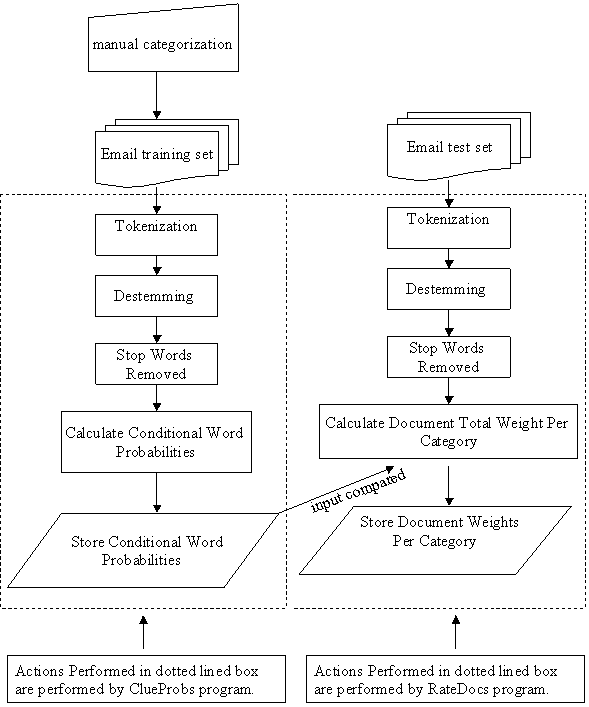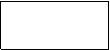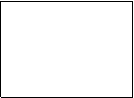Email has become the standard for fast, inexpensive and
easily accessible communication. The explosive growth of email is affecting
everyone in the Department of Defense as well as the civilian work
environment. Its largest impact is on management and record-keeping
personnel. Typical military users receive between 30 – 70 emails a day
depending on their rank and billet (Marsan, 2002). If one attaches
spreadsheets, documents, presentations, graphics and executable programs then
email gains even more value. Because of its ease of use, email has become an
integral part of military-organization daily operations. All of the
information in unclassified and classified emails is also a treasure trove of
operational data.
This thesis seeks to improve the organization of
individual user’s email by implementing an automated categorizer for email.
The author seeks to try to eliminate the large amounts of manual email
categorization that is currently done by many users. This could be useful to
military personnel due to efficiency, privacy, and high-turnover concerns.
Turnover of military personnel happens every 2-3 years and frequently old email
is simply deleted rather than organized and used to document valuable
operational processes and data. Generally speaking within the DoD there are no
formal filing or retention policies for email. There are guidelines such as
the DoD Directive 5012.2, but these deal with large-scale records management.
Old email messages are required for numerous purposes.
These include day-to-day business operations, and requests for, historical
financial information, activities, logistics, etc. When each individual
decides which email messages to retain or delete, much information is hidden
from the rest of the organization. Email storage of this kind is scattered in
personal archives. Although servers can store these messages, the number of
messages is constantly increasing. If backup tapes are not kept for retrieving
old messages, and an individual goes on leave or is unavailable, critical
information in his email is unavailable. This suggests organizational-level
archiving and categorizing, but what can be done at the user level to help
organize this information?
With the average user manually archiving an estimated 300
megabytes (MB) of email a year, categorizing methods can vary dramatically in
their effectiveness and overall organization (Ferris, 1999). Our primary goal
of this research was to survey existing methods and determine a method or a
combination of methods that would work well for email categorization. A
secondary goal of this research was to create a tool to accurately and quickly
categorize and archive email messages at the local user level.
This thesis will attempt to answer the following
questions:
·
Can machine-learning programs accurately categorize e-mail?
·
What are the strengths and weaknesses of automated categorizers?
Chapter II describes previous attempts at automated
categorizing and other similar problems in text retrieval. Chapter III gives a
description of the structure and components of the program. A detailed
description of the data and corpus is also given. Chapter IV provides a
description of a categorization program that we developed. Chapter V discusses
the program’s performance and the accuracy of its results. Chapter VI reviews
the program’s achievements and major weaknesses.
Text categorization has become a very active research
topic over the last few years. Many of the approaches seek to categorize
documents of the Internet. In this thesis email is the document and
specifically the text within the email. Categories can be summarized using
phrases, words, or numerically. Traditionally, a domain expert, usually a
librarian, does text categorization manually. Documents are read by the expert
and then placed in the appropriate category. To eliminate the large amount of
manual effort required, we could use automatic categorization that learns
automatically from using training examples. The classic approach is to assign
weights to particular words in particular categories; the inferred category of
a document is the one with the highest weighted sum (Witten, Frank, 2000).
Two categorization techniques used are instance-based
learning and Naïve-Bayes probabilistic classification. Instance-based learning
methods begin with a particular example and generalize it to cover other
similar examples in the same category. The Naïve-Bayes approach uses the
conditional probabilities of categories given a word to estimate the
probabilities of categories given an email document; this model assumes word
independence. Typically a list of “stop words” to be ignored and some sort of
destemming algorithm are used to help normalize the word list.
Lam, Ruiz, and Srinivasan investigated whether automatic
categorization will have better retrieval performance than that achieved using
manual categorization applied to medical documents (Lam, Ruiz, Srinivasan
1999). They analyzed the retrieval performance on test queries to gain
insights on the interaction of their categorizer and text retrieval. The first
part of their work dealt with automatic categorization including a
category-extraction process. For their test documents they use a corpus of
medical documents from the MEDLINE database that is referred to as the HERSH
corpus.
The authors ran a series of experiments on parameter
selection to provide a metric and categorization results. Their results are
broken down into category and document perspectives. The category perspective
results are related to sizes of categories ranging from 10 to 60 categories.
Three different parameters were tested: C0, C35 and C50. C0 used all manually
assigned categories that existed in the training set and test set. C35 and C50
limit the number of categories to those that have a document frequency greater
than 35 or 50 per category. The document frequency is the number of documents
that a specific category is assigned to. The F1 score is a weighted
combination of recall and precision, with the scores being averaged to
determine a mean. Their results for parameter selection can be seen in Table
1.
|
Run
|
Parameter selection based on training set
|
N
|
M
|
|
# of categories
|
F1 score
|
|
C0
C35
C50
|
641
58
43
|
0.258
0.468
0.509
|
5
5
30
|
50
40
20
|
Table 1.
Results for Parameter Selection in (Lam, Ruiz, Srinivasan 1999).
The results indicate that as the frequency threshold on
the category set increases, the mean F1 score improves. N represents the
number of documents while M was the number of categories.
Yang did a comparative evaluation of statistical
approaches to text categorization (Yang, 1998). The author uses several
versions of the Reuters newswire corpus of 20,000 documents to evaluate the
categorization methods of k-nearest neighbors, simple word matching, decision
trees, Naïve-Bayes, inductive-rule learning in disjunctive normal form, neural
networks, Rocchio, linear least-squares fit, and “sleeping experts”. The
authors found that linear least squares fit performed best.
In addition to experimenting with thresholding
techniques, Yang concluded that variability on the performance of classifiers
with collection is common. Although the Word approach, which looks at single
word frequency, had increased performance when changing from a labeled to an
unlabeled corpus, it was still out performed by other methods such as kNN and
LLSF.
Moens and Dumortier applied text categorization to
magazine articles to study the effects of selection of feature words and proper
names (Marie-Francine, Dumortier, 2000). The authors use a standardized
approach of stop-word removal and then select keywords by applying statistical
weights to the remaining words after stop words are taken out. For proper
names, words with capitalization are given a heavier weighting. Terms with a
calculated weight above 0.4 conditional probability are selected. The authors
also apply the technique of “zoning”, which is the selection of word examples
that are in close proximity to other word examples within the document. The
results of the Moens and Dumortier compare a Bayesian independence classifier
to the Rocchio algorithm and a X2 algorithm. The X2
algorithm is used to test how closely a set of observed frequencies corresponds
to a set of expected frequencies. The observed frequencies are the number of
texts relevant or non-relevant for the text category that contain the feature
word. The authors conclude that the X2 algorithm worked best with a
recall of 0.73 and precision of 0.64 versus the Bayesian method recall of 0.58
and precision of 0.61 and the Rocchio algorithm recall of 0.64 and precision of
0.57.
Salton and Buckley propose a similar method to show how
similar one document is to a query document by statistically weighting terms
within the document (Salton, Buckley, 1988). The authors compare results of
eight different term-weighting methods on different collections of documents.
They make recommendations on query and document vectors concerning the
term-frequency component, the collection frequency and the normalization
component. The authors conclude that for short queries each term is important
and query-term weights are preferred. When dealing with document vectors the
authors conclude that for technical vocabulary, an enhanced frequency-weighting
scheme should be used which places terms automatically between 0.5 and 1.0. Our
application involves short technical documents and can use this approach by
using individual term weighting rather than using a similarity calculation.
THIS PAGE INTENTIONALLY LEFT BLANK
In this section we describe our application, and present
an algorithm for categorizing email documents using a probabilistic model. The
algorithm uses count data, the frequency of the terms in a document. Our
approach relies on keyword clues. A training process identifies categories for
new documents from pre-categorized examples. The categorization technique used
in the algorithm is a linear numeric prediction model (Witten, Frank, 2000).
A total of 737 emails were used to train and test the
categorizer. Table 3 provides the data characteristics of the emails. Some
emails were previously saved with an “.html” extension and others were saved
with a “.txt” extension. HTML tags were identified and included in the
stop-word list. The collection of emails was from the author’s personal work
archives. Approximately 20% pertain to the authors experience as a Supply
Officer; the remaining 80% were collected during the author’s experience as a
graduate student.
|
|
|
|
Number
of emails
|
737
|
|
Total
number of words in text corpus
|
31,593
|
|
Total number of words
after destemming and stopword
removal
|
20,115
|
|
Total number of unique words after destemming,
stopword removal and extraction of HTML tags and
other special characters
|
~
12,000
|
|
Number of words per email document
|
45
-1082
|
Table 2.
Training and Testing Data Characteristics.
Table 3 shows the specific category descriptions and
example relevant words which the author thinks the program should choose as
keyword clues relating to a category. The author identified these categories
by placing them in logical categories according to their content. Except for
categories #4, #5, #10, #15, and #17, the categories could be applied to other
military-service emails as well as civilian-business emails.
|
Category # 1: Classes
|
Emails with administrative
course material.
|
|
Possible Key Words
|
class, info, course info,
homework, homework problems, answers
|
|
|
|
|
Category # 2: Grades
|
Emails with information about
grades and transcripts.
|
|
Possible Key Words
|
grades, registrar, python,
final grade, homework grade, test grade
|
|
|
|
|
Category # 3: Personal
|
Emails with information
received from the author’s family members and other matters he deemed not
directly connected to his work environment.
|
|
Possible Key Words
|
trip, Michelle, Abby, love,
usmc, thanks, dear
|
|
|
|
|
Category # 4: 3270
|
Emails dealing with
connectivity problems to a mainframe computer using 3270 emulation software.
|
|
Possible Key Words
|
3270, ACID, password,
connectivity, lack, mainframe, service
|
|
|
(ACID – access control
identification)
|
|
|
|
|
Category # 5: Bwd Mess
|
Emails that involved the
authors job as the Marine Officer in charge of collecting wardroom dues
onboard the USS Belleauwood from 11/98-6/99.
|
|
Possible Key Words
|
money, payment, dues, mess,
receipt, check
|
|
|
|
|
Category # 6: Equipment
|
Emails that dealt with
equipment issues.
|
|
Possible Key Words
|
swap, equipment, truck,
weapons, parts, lead-time, fix, gear
|
|
|
|
|
Category # 7: Equipment
Allowance
|
Emails that deal with
equipment allowances and what a unit was reporting to have.
|
|
Possible Key Words
|
OH, on-hand, own, equipment,
T/O, temp, shortage, overage
|
|
|
(OH and T/O – stand for on
hand and table of organization, which is the structuring of a unit)
|
|
|
|
|
Category # 8: Equipment
Readiness
|
Emails that pertain to the
physical condition of a piece of equipment and whether it was working
properly or not.
|
|
Possible Key Words
|
maintenance, parts, deadline,
fix, repair, leadtime, running, MIMMS
|
|
|
(Marine Corps Integrated
Maintenance Mgt. System)
|
|
|
|
|
Category # 9: Exercises
|
Emails that pertain to
military exercises the author partook in and various problems that he
resolved or worked on.
|
|
Possible Key Words
|
Cobra-Gold, billeting,
exercise, funding, travel, planning, meeting, Y2K
|
|
|
|
|
Category # 10: Expeditor
|
Emails that pertain to a
person whose job involved the explicit tracking of equipment through the
transportation pipeline.
|
|
Possible Key Words
|
tracking, equipment, package,
arrival, Carl, time, where
|
|
|
|
|
Category # 11: Fiscal
|
Emails concerning payment and
disbursal matters, contracts, and equipment receipts.
|
|
Possible Key Words
|
payment, due, money, SABRS,
JON, financial, authority
|
|
|
(SABRS – standard accounting
and budgeting requirement system; JON – job order number)
|
|
|
|
|
Category # 12: General
|
Emails concerning general
administrative purposes.
|
|
Possible Key Words
|
administrative, requirement,
meeting, turn-in, due
|
|
|
|
|
Category
# 13: Maintenance
|
Emails that pertain to the
physical condition of a piece of equipment, whether it was working properly
or not, and the parts status for a piece of equipment.
|
|
Possible Key Words
|
maintenance, parts, deadline,
fix, repair, lead-time, running, MIMMS, status, up
|
|
|
(MIMMS - Marine Corps
Integrated Maintenance Mgt. System)
|
|
|
|
|
Category
# 14: Miscellaneous
|
Emails that were of mixed
purposes. They are primarily differentiated from category #12 by the variety
within each email and that category #12 had a general administrative theme.
|
|
Possible Key Words
|
odd, here, fun, get, read,
keep, future, misc
|
|
|
|
|
Category # 15: NBC
|
Emails that involved Nuclear,
Biological or Chemical (NBC) supply issues.
|
|
Possible Key Words
|
mask, parts, atropine,
injector, NBC, filter, gas, chamber
|
|
|
|
|
Category # 16: records
|
Emails concerning supply
record administration issues.
|
|
Possible Key Words
|
CMR, on-hand, drop, add,
quantity, description, account, inventory, count
|
|
|
(CMR – consolidated
memorandum receipt)
|
|
|
|
|
Category # 17: requests
|
Emails concerning supply
requests for equipment or the purchasing of administration supplies.
|
|
Possible Key Words
|
computer, request, get, date,
buy, purchase, money, contract
|
|
|
|
|
Category # 18: shipboard
billeting
|
Emails concerning issues
involving billeting or berthing for Marine Officers on board the USS
Belleauwood. Most emails revolve around room assignments.
|
|
Possible Key Words
|
room, assignment, billeting,
berthing, Belleauwood, officer, assignment
|
|
|
|
|
Category # 19: tech info
|
Emails that include technical
issues focused around the area of computer science. This area was
differentiated from category # 1 by its lack of specificity in many cases.
|
|
Possible Key Words
|
networking, computer,
artificial, intelligence, software, web, Internet
|
Table 3.
Category Descriptions and Possible Keywords Identifying These
Categories.
The exact number of texts used for each category in the
training and test sets are given in Table 4 below. The training and test sets
were formed by placing 80% of each category into the training set, and the
remaining 20% into the test set. A constraint was the limited number of
examples in some of the categories. As with much text categorization, a
central problem is the lack of standard data collections.
|
Category
|
Number of email texts for the training set
|
Number of email texts for the test set
|
|
Shipboard billeting
Requests
Records
NBC
Miscellaneous
Maintenance
General
Fiscal
Expeditor
Exercises
Equipment Readiness
Equipment Allowances
Equipment
BWD
Mess
3270
Personal
Grades
Classes
Tech Info
Total
(Total
Emails: 737)
|
13
20
2
7
17
4
4
20
5
6
11
8
11
3
9
242
22
104
88
585
|
4
5
0
2
4
2
1
4
2
2
3
3
2
0
3
61
6
26
22
152
|
Table 4.
Number of Texts Per Category in Training and Test Sets.
The author uses conventional measures of recall and
precision to measure categorization accuracy. They are computed by selecting
the highest value for the returned email:
|
recall
=
|
emails correctly
assigned to a category
emails in a
category
|
|
precision =
|
emails correctly
assigned to a category
emails assigned to a category
|
Table 5.
Evaluation Measures.
The author also displays the results in the form of a two
19x19 confusion matrices that show the true categories plotted against actual
categories chosen after being run through our categorizer.
Given an email document, an independent binary classifier
compares values and chooses the single category of highest value. Two methods
of preprocessing text are used. First a word “destemmer” algorithm is used
(Rowe, 1998). The algorithm removes suffixes on an English word to regularize
its forms. A sample behavior of Porter’s stemming algorithm can be seen in
Table 6 below:
|
Word
|
Porter Stemming Algorithm
|
|
believes
|
believ
|
|
working
|
work
|
|
starting
|
start
|
|
playfully
|
play
|
Table 6.
Porter Stemming Algorithm Behavior.
In addition to destemming words, a “stop word” removal list
is used (Rowe, 1998). The stop-word
list consists of 700 common words such as “a”, “and”, “the”, “of ”, etc, that
are generally non-informative and can be removed to improve categorization.
Some html tags and special characters were also added to the stop-word list to
eliminate redundant non-useful characters such as BR, TR, and other commonly
used markup tags. Two of the most common words, “of ” and “the”, account for
10% of word occurrences in most documents (Mooney, 2002). Sample stop word frequencies
can be seen in Table 7.
|
Frequent word
|
Number of occurrences
|
Percentage of Total
|
|
the
|
7,398,934
|
5.9
|
|
of
|
3,893,790
|
3.1
|
|
to
|
3,364,653
|
2.7
|
|
and
|
3,320,687
|
2.6
|
|
in
|
2,311,785
|
1.8
|
|
is
|
1,559,147
|
1.2
|
|
for
|
1,313,516
|
1.0
|
|
The
|
1,144,860
|
0.9
|
|
that
|
1,066,503
|
0.8
|
|
said
|
1,027,713
|
0.8
|
Table 7.
Sample Word Frequency Data: Frequencies from 336,310 Documents in the
1GB TREC Volume 3 Corpus 125,720,891 Total Word Occurrences; 508,209 Unique
Words.
THIS
PAGE INTENTIONALLY LEFT BLANK
The text categorizer was written in Java. The overall
architecture for the program can be seen in Figure 1. The program starts by
accepting email documents in text document format. The training set is manually
categorized and then both sets are tokenized. The email document is then run
through a destemming program and removal of any of the 700 stop words is done.
All capitalized letters are made into lower case. The training set is used in
the calculation of clue probabilities. If a word remains after stop-word
removal it must appear a minimum of 10 times to have its probability
calculated. Additionally, probabilities are calculated by viewing two
subdirectories labeled, “yes” and “no” and finding the conditional probability
of a “yes” given the occurrence of particular. The test set involves the
calculation of 19 weighted sums for each document.
The “ClueWords” program was adapted with minor changes
from another program, “GetClueProbs” (Rowe, 1998). The program was modified to
extract stop words. The RateDocs program was modified to check for the
“Subject” line of an email and increment the overall word count. The
“RateDocs” program takes the weighted sum of the number of occurrences of each
clueword, and then chooses the category of highest total weight.
All code was written in Java using JDK1.3.1_02 Java
Virtual Machine release. The programs were executed on a Pentium II Processor
Intel MMX chip running Windows 98 with 160 MB of RAM. Table 8 shows processing
time.
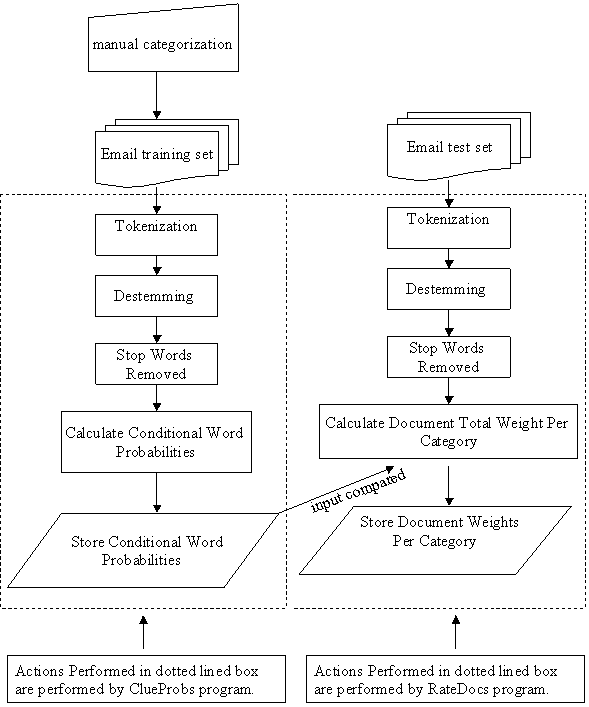
Figure 1.
Architecture for the Program.
|
Train/Test
|
Number of documents
|
Real total time in seconds
|
Real time Per
Document in seconds
|
|
Training
|
585
|
225
|
4.2
|
|
Test
|
152
|
165
|
0.9
|
Table 8.
Processing Time.
THIS PAGE INTENTIONALLY LEFT BLANK
After destemming and eliminating stop-words, the training
set consisted of 585 different email documents containing more than 30,000
words including duplicates. Minimum word counts were set at 5, 10 and 15 words
per document and run through our clue-probability program. The number of clue
words after destemming, elimination of stop-words, and changing of upper-case
letters to lower-case letters ranged from 470 to 1,866 over the different categories.
The top five keywords in conditional probability for three sample categories
are shown below in Tables 9-11. “Personal” is a very large category with lots
of keywords and high probabilities. “Fiscal” is a medium-sized category with
some high-ranking clue words, and some important low ones. “Requests” is a
small-sized category with low-ranked key words.
|
% Prob
|
# in category (yes)
|
# not in category (no)
|
Word
|
|
|
0.99
|
515
5
|
hotmail
|
|
0.98
|
97
1
|
resort
|
|
0.98
|
127
2
|
sooners90
|
|
0.96
|
64
2
|
Love
|
|
0.94
|
149 9
|
her
|
Table 9.
Example Cluewords in Category Personal.
|
% Prob
|
# in category (yes)
|
# not in category (no)
|
Word
|
|
0.92
|
36
3
|
ABC*
|
|
0.51
|
23
22
|
fiscal
|
|
0.27
|
15
39
|
money
|
|
0.22
|
14
47
|
spend
|
|
0.21
|
15
54
|
finance
|
Table 10.
Example Cluewords in Category Fiscal.
|
% Prob
|
# in category (yes)
|
# not in category (no)
|
Word
|
|
0.53
|
15
13
|
mimm
|
|
0.50
|
8
8
|
laptop
|
|
0.27
|
5
13
|
gear
|
|
0.25
|
4
12
|
machine
|
|
0.12
|
34
230
|
request
|
Table 11.
Example Cluewords in Category Requests.
Our classifiers were tested upon 152 new, previously
unseen email texts. Table 12 shows recall and precision for the test set.
Table 13 shows a confusion matrix of 19 categories and the 152 test set
documents. This shows which categories were “confused” with one another and
which categories were clearly identified.
|
Category
|
Recall
|
Precision
|
|
|
|
|
|
Classes
|
0.77
|
0.18
|
|
Grades
|
1.00
|
0.05
|
|
Personal
|
0.18
|
1.00
|
|
3270
|
0.67
|
0.07
|
|
BWD Mess
|
0.01
|
0.00
|
|
Equipment
|
0.50
|
0.03
|
|
Equipment Allowance
|
0.67
|
0.05
|
|
Equipment Readiness
|
1.00
|
0.12
|
|
Exercises
|
1.00
|
0.06
|
|
Expeditor
|
0.50
|
0.06
|
|
Fiscal
|
0.80
|
0.10
|
|
General
|
1.00
|
0.05
|
|
Maintenance
|
1.00
|
0.07
|
|
Miscellaneous
|
0.80
|
0.18
|
|
NBC
|
0.50
|
0.17
|
|
Records
|
Not enough records
|
Not enough records
|
|
Requests
|
0.80
|
0.11
|
|
Shipboard Billeting
|
0.80
|
0.08
|
|
Info_Tech
|
0.32
|
0.78
|
|
|
|
|
|
Average
|
0.65
|
0.17
|
Table 12.
Results of Categorizing Test Set Documents. With Subject Line Code Included.
|
|
Category Name
|
1
|
2
|
3
|
4
|
5
|
6
|
7
|
8
|
9
|
10
|
11
|
12
|
13
|
14
|
15
|
16
|
17
|
18
|
19
|
|
1
|
Classes
|
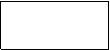 113 113
|
8
|
0
|
0
|
0
|
0
|
0
|
0
|
0
|
0
|
0
|
0
|
0
|
0
|
0
|
0
|
0
|
0
|
31
|
|
2
|
Grades
|
30
|
111
|
0
|
9
|
0
|
0
|
0
|
0
|
0
|
0
|
0
|
0
|
0
|
0
|
2
|
0
|
0
|
0
|
0
|
|
3
|
Personal
|
4
|
0
|
110
|
0
|
0
|
0
|
0
|
0
|
0
|
0
|
0
|
0
|
0
|
0
|
38
|
0
|
0
|
0
|
0
|
|
4
|
3270
|
0
|
0
|
8
|
29
|
0
|
16
|
0
|
0
|
0
|
0
|
0
|
0
|
10
|
40
|
0
|
0
|
30
|
0
|
19
|
|
5
|
BWD Mess
|
0
|
0
|
60
|
0
|
37
|
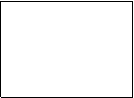 0 0
|
0
|
0
|
0
|
0
|
0
|
0
|
0
|
55
|
0
|
0
|
0
|
0
|
0
|
|
6
|
Equipment
|
4
|
0
|
29
|
0
|
0
|
21
|
15
|
15
|
0
|
0
|
0
|
0
|
18
|
20
|
29
|
0
|
0
|
0
|
0
|
|
7
|
EqmntAll
|
0
|
0
|
0
|
0
|
0
|
20
|
40
|
21
|
11
|
0
|
0
|
0
|
11
|
30
|
0
|
0
|
0
|
0
|
20
|
|
8
|
EqmntRead
|
0
|
2
|
0
|
0
|
0
|
30
|
29
|
42
|
20
|
0
|
7
|
14
|
0
|
0
|
8
|
0
|
0
|
0
|
0
|
|
9
|
Exercises
|
0
|
0
|
0
|
0
|
0
|
20
|
25
|
15
|
38
|
10
|
0
|
0
|
0
|
30
|
0
|
14
|
0
|
0
|
0
|
|
10
|
Expeditor
|
0
|
0
|
0
|
0
|
6
|
15
|
17
|
20
|
30
|
18
|
0
|
1
|
0
|
45
|
0
|
0
|
0
|
0
|
0
|
|
11
|
Fiscal
|
0
|
0
|
0
|
0
|
0
|
16
|
0
|
0
|
0
|
0
|
 71 71
|
30
|
25
|
10
|
0
|
0
|
0
|
0
|
0
|
|
12
|
General
|
0
|
0
|
0
|
50
|
0
|
7
|
0
|
0
|
0
|
0
|
0
|
19
|
0
|
63
|
0
|
7
|
2
|
0
|
4
|
|
13
|
Maintenance
|
0
|
0
|
0
|
0
|
0
|
42
|
0
|
0
|
12
|
0
|
0
|
0
|
28
|
52
|
0
|
0
|
18
|
0
|
0
|
|
14
|
Miscellaneous
|
1
|
0
|
12
|
0
|
0
|
0
|
0
|
0
|
0
|
0
|
0
|
12
|
0
|
120
|
0
|
0
|
0
|
0
|
7
|
|
15
|
NBC
|
0
|
0
|
60
|
0
|
0
|
6
|
3
|
4
|
0
|
0
|
0
|
0
|
0
|
70
|
9
|
0
|
0
|
0
|
0
|
|
16
|
Records *
|
0
|
0
|
0
|
0
|
0
|
0
|
0
|
0
|
0
|
0
|
0
|
0
|
0
|
0
|
0
|
0
|
0
|
0
|
0
|
|
17
|
Requests
|
0
|
0
|
40
|
0
|
0
|
20
|
0
|
15
|
0
|
0
|
13
|
17
|
0
|
0
|
0
|
0
|
47
|
0
|
0
|
|
18
|
Sbrd Billeting
|
8
|
0
|
15
|
0
|
6
|
0
|
0
|
0
|
39
|
0
|
0
|
12
|
0
|
0
|
0
|
9
|
0
|
63
|
0
|
|
19
|
InfoTech
|
70
|
0
|
60
|
0
|
0
|
0
|
0
|
0
|
0
|
0
|
0
|
0
|
0
|
12
|
0
|
0
|
0
|
0
|
10
|
Table 13.
19x19 Confusion Matrix and Potential Category Clusters.
* Not enough data to accurately categorize
Results indicate that an average of 65% of all documents
were correctly classified into their respective category. Of the 19
categories, 15 had greater than 50% probability of being properly classified.
The remaining 4 categories were not properly classified for several reasons. In
the case of categories #4 (Personal), and #19 (Info_Tech), these were
frequently confused with one another and with category #14 (Miscellaneous).
For categories #5 (BWD Mess) and #16 (Records) there were not enough examples
to train on. Category #19 (Info Tech) was often confused with category #1
(Classes). Larger categories had better precision; smaller categories
demonstrated higher recall. Average recall rates were acceptable, but
precision rates were disappointing and can be contributed to categories clustered
together.
Due to the unique nature of the corpus, each of the
categories seemed to have certain cluewords that only helped it. In some
categories stop words could have been good discriminators, such as category #3
(Personal) where the words “can” and “do” frequently show up.
Results with double weighting of the document “Subject”
line show minimal increase in overall success probability. Table 14 shows
actual number of words in categories as compared against the number of
non-example documents. The table identifies the low number of training
examples for smaller categories such as #5 (BWD Mess).
|
Category Name
|
Actual # words in category (yes – examples)
|
Actual # of words in category
(no – examples)
|
|
Classes
|
78,939
|
562,272
|
|
Grades
|
25,952
|
617,491
|
|
Personal
|
417,982
|
239,196
|
|
3270
|
1,634
|
638,416
|
|
BWD Mess
|
237
|
639,813
|
|
Equipment
|
2126
|
637,924
|
|
Equipment Allowance
|
1945
|
638,105
|
|
Equipment Readiness
|
1901
|
638,149
|
|
Exercises
|
481
|
639,569
|
|
Expeditor
|
486
|
639,564
|
|
Fiscal
|
3757
|
636,293
|
|
General
|
538
|
639,512
|
|
Maintenance
|
881
|
639,169
|
|
Miscellaneous
|
3332
|
636,718
|
|
NBC
|
685
|
639,365
|
|
Records
|
65
|
639,985
|
|
Requests
|
3233
|
640,050
|
|
Shipboard Billeting
|
1500
|
641,783
|
|
Info_Tech
|
115,961
|
541,280
|
Table 14.
Actual Number of Words Identified for Positive Examples Versus
Non-Examples.
This thesis examined automatic text categorization of
email documents. The use of keywords and their conditional probabilities was
the primary method used. Final recall and precision results were 65% and 17%
respectively. A stop-word list and destemmer program proved to be very helpful
when dealing with text categorization.
This thesis could be extended by incorporating term
phrases to improve categorization. If possible, a more standardized corpus of
text should be used with approximate equal number of documents per category. A
program to accurately strip out all HTML characters and other special
characters for non-text would be helpful. Finally, a program or method to deal
with personal names might prove very helpful in some categories.
THIS PAGE INTENTIONALLY LEFT BLANK
0.03878220540933329
overall probability, 18146 yes examples, 449749 no examples,
0.0
0 12 shape
0.0
0 17 shall
0.024
3 122 write
0.0
0 72 friend
0.0
0 37 certificate
0.0
0 14 comfort
0.0
0 17 netscape
0.0
0 43 bwlogu
0.00392156862745098
1 254 usmc
0.0
0 14 considerate
0.05834683954619125
36 581 monterey
0.0
0 13 justin
0.06666666666666667
6 84 here
0.0
0 40 lejeun
0.0
0 34 hell
0.0
0 83 effect
0.0
0 15 comment
0.0
0 51 sans-serif
0.0125
1 79 hear
0.05782060785767235
78 1271 head
0.0
0 17 friday
0.0
0 17 urge
0.06481481481481481
7 101 strategy
0.06484641638225255
57 822 subject
0.17073170731707318
7 34 interact
0.0
0 188 Mike
0.0
0 18 your-account
0.0
0 11 extreme
0.0
0 29 prodigy
0.0
0 63 Fred
0.06097560975609756
40 616 http-equiv
0.0
0 38 script
0.17391304347826086
4 19 before
0.0
0 13 high-spee
0.1111111111111111
2 16 amador
0.0
0 62 Logue
0.0
0 12 accommodate
0.0
0 26 simply
0.0
0 26 upon
0.014492753623188406
1 68 federal
0.0
0 45 false
0.13333333333333333
2 13 adrian
0.0 0 17 hidden
** The list continues for up 38 pages.
THIS
PAGE INTENTIONALLY LEFT BLANK
/**
*
Title: ClueWords
*
*
Description: This class performs two functions. One is to
take out
* each
non-stop word and then looks at two subdirectories of "yes"
* and
"no", find the conditional probabilities of "yes"
* given
the occurrence of a particular word. Initial use is to
*
test against emails and try to categorize them appropriately.
*
*
Elements adapted from Dr. Neil Rowe's programs GetClueProbs
*
and CountWords.
*
*
Copyright: Copyright (c) 2002
* Company:
USMC NPS
*
@author Scott R. Hall
* @version
1.0
*/
import
java.io.*;
import
java.util.*;
public
class ClueWords
{
public
static void main (String args[]) throws IOException
{
//----------------------------------------------------
// Data
Member Declarations
//----------------------------------------------------
/**
* call
Parser method. Used only for testing.
*/
//
Parser ();
//
Mincount sets the mininum number of times that a word
// must
appear in order to have its' probability calculated.
double
Mincount = 10;//was 10
// An
integer declaration
int
j;
// Long
integer data types for 4 items that allow better
// granularity
for calculating probabilities.
long
Oldcount, Count, wordyescount, wordnocount;
//
Integer declarations and assignment values.
int
yescount = 0;
int
nocount = 0;
// Double
real number declarations for 5 items that allow
// Standard
Deviation and Probabilities to be displayed properly.
double
yesratio, yesprob, Dev, Prob, SD;
// String
characters declared to include a string tokenizer
// to
help extract tokens from emails.
String
Inputline, Word, Stopword;
StringTokenizer
st;
// File
File
Dir;
// Declaring
and creating HashSet. Implements Set using an
// internal
hashtable. Allows any type of object or null to
// be
a member of the set. There is no guarantee of order
// for
the set elements. There are no duplicates in a HashSet.
HashSet
rchs = new HashSet();
// Within
the Destemmer class call the hashKnownWords method
// and
pass it results of the rchs.
Destemmer.hashKnownWords(rchs);
// Declaration
and creation of hashmap. Same thing as a Hashtable
// but
methods are not synchronized.
HashMap
hm = new HashMap(200000);
// Declarations
below imported from CountWords program.
HashSet
hsstop = new HashSet(1000);
FileReader fr1 = new
FileReader("stopwords.txt");
BufferedReader br1 = new BufferedReader(fr1);
while ((Stopword = br1.readLine()) != null)
hsstop.add(Stopword);
// Creating
a new instance of the Directory object and passing
// it
the contents of "yes" directory.
Dir
= new File("yes");
String
Filelist [] = Dir.list();
// A
"for" loop to go through "yes/" directory and read in
// files
via buffered reader.
for
(j=0; j<Filelist.length; j++)
{
FileReader
fr = new FileReader("yes/" + Filelist[j]);
BufferedReader
br = new BufferedReader(fr);
// Inner
"while" loop while the buffered reader is not empty(null)
// create
a new String Tokenizer Object and tokenize based on the
// characters identified.
while
((Inputline = br.readLine()) != null)
{
st = new StringTokenizer(Inputline,"
,.;:`~^?!()[]{}_+=|\\\"<>/@#&*");
// Another
inner "while" loop that loops through each token while
// there
are more tokens left to tokenize. If the is not a number
// string
than increment "yescount" and destem the word.
//
while (st.hasMoreTokens())
{
Word
= st.nextToken();
if ((Word.length()>1)
&& (!numberString(Word)) &&
(!hsstop.contains(Word)))
{
yescount++;
Word
= Destemmer.destem(Word,rchs);
if
(!hm.containsKey(Word))
{
hm.put(Word,new
Long(1000000));
}
else
{
Oldcount = (Long)hm.get(Word)).longValue();
hm.put(Word,new Long(1000000+Oldcount));
}//end
of last if statement
}//end
of "yescount" if statement
}//end
of second while statement
}//end
of first while statement
fr.close();//close
out of file reader
}//end
of for statement
// Same
statements except for no category.
Dir
= new File("no");
String
Filelist2 [] = Dir.list();
for
(j=0; j<Filelist2.length; j++)
{
FileReader
fr2 = new FileReader("no/" + Filelist2[j]);
BufferedReader
br2 = new BufferedReader(fr2);
while
((Inputline = br2.readLine()) != null)
{
st
= new StringTokenizer(Inputline,"
,.;:`~^?!()[]{}_+=|\\\"<>/@#&*");
while
(st.hasMoreTokens())
{
Word
= st.nextToken();
if ((Word.length()>1)
&& (!numberString(Word)) && (!hsstop.contains(Word)))
{
nocount++;
Word
= Destemmer.destem(Word,rchs);
if
(!hm.containsKey(Word))
{hm.put(Word,new
Long(1));
}
else
{
Oldcount = ((Long)hm.get(Word)).longValue();
hm.put(Word,new Long(1+Oldcount));
}
}
}
}
fr2.close();
}
PrintWriter
fileout = new PrintWriter(new FileWriter("clueprobs.out"));
if
(nocount > 0) yesratio = (double)yescount/(double)nocount;
else
yesratio = 2.0*(double)yescount;
yesprob
= (double)yescount/(double)(yescount+nocount);
fileout.println(yesprob + " overall probability,
" + yescount + " yes examples, " + nocount + " no examples,
");
Set
set = hm.entrySet();
Iterator
i = set.iterator();
while
(i.hasNext())
{
Map.Entry
me = (Map.Entry)i.next();
Word
= (String)me.getKey();
Count
= ((Long)me.getValue()).longValue();
wordnocount
= Count % 1000000;
wordyescount
= (Count-wordnocount)/1000000;
Dev
= (double)wordyescount-(yesratio*(double)wordnocount);
Prob
= (double)wordyescount/(double)(wordyescount+wordnocount);
SD
= Math.sqrt(1.0/((1.0/(double)wordyescount)+(1.0/(double)wordnocount)));
if (((wordyescount+wordnocount)>Mincount)
& (Math.abs(Dev) > SD))
fileout.println(Prob
+ " " + wordyescount + " " + wordnocount
+
" " + Word);
}
fileout.close();
}
/*
Says whether a string of characters represents an integer or decimal */
private
static boolean numberString (String S)
{
boolean
numberflag = false;
int
N = S.length();
if
(N > 0)
{
int
i=0;
if
(S.charAt(0) == '-') i=1;
char
C;
numberflag
= true;
while
((numberflag) & (i<N))
{
C
= S.charAt(i);
numberflag
= (((C >= '0') & (C <= '9')) | (C == '.'));
i++;
};
};
return
numberflag;
}
//For
now I am remarking this call out
/*
public
static void Parser ()
{
Parser
parser = new Parser ("yessupplyfiscal.txt");
}
*/
}
THIS
PAGE INTENTIONALLY LEFT BLANK
// Given a directory "unknown" of files of
unknown relevance, rates
// each document for the appearance of clues in the
clueprobs.out file.
// Author: Neil C. Rowe, 9/01. Modified with
permission by Scott R. Hall
import java.io.*;
import java.util.*;
class RateDocs
{
public static void main (String
args[]) throws IOException
{
int j, k1, k2,
Wordcount, M;
double yesratio, Dev,
Prob, SD, Average, Total;
Double DProb;
String Inputline,
Word, Probstring;
StringTokenizer st;
File Dir;
HashSet rchs = new
HashSet();
Destemmer.hashKnownWords(rchs);
HashMap hm = new
HashMap(200000);
FileReader fr;
BufferedReader br;
String tempString =
new String ();//temporary hold string object for subject line
String subjectLine =
new String ();
boolean foundSubj =
false;//flag set to find subject line
FileReader frprobs =
new FileReader("clueprobs.out
BufferedReader brprobs
= new BufferedReader(frprobs);
Inputline =
brprobs.readLine();
k2 =
Inputline.lastIndexOf(' ');
k1 =
Inputline.lastIndexOf(' ',k2-1);
double Totalprob =
Double.valueOf(Inputline.substring(k1+1,k2)).doubleValue();
while ((Inputline =
brprobs.readLine()) != null)
{
k1 =
Inputline.indexOf(' ');
k2 =
Inputline.lastIndexOf(' ');
M =
Inputline.length();
Probstring
= Inputline.substring(0,k1);
Prob =
(Double.valueOf(Probstring).doubleValue()) - Totalprob;
Word =
Inputline.substring(k2+1,Inputline.length());
hm.put(Word,
new Double(Prob));
}
frprobs.close();
Dir = new
File("unknown");// Begin unknown directory here
String Filelist [] =
Dir.list();
for (j=0;
j<Filelist.length; j++)
{
Wordcount
= 0;
Total
= 0.0;
fr =
new FileReader("unknown/" + Filelist[j]);
br =
new BufferedReader(fr);
while
((Inputline = br.readLine()) != null)
{
st
= new StringTokenizer(Inputline,"
,.;:`~^?!()[]{}_+=|\\\"<>/@#&*");
boolean
foundSubj = false;
//use
"Subj:" for html
if
(!foundSubj && Inputline.indexOf("Subject:") >= 0 )
{
subjectLine
= Inputline;
foundSubj
= true;//change flag to true
Wordcount++;
PrintWriter
fileout = new PrintWriter(new FileWriter("RATEDOCS.out"));
while
(st.hasMoreTokens())
{
Word
= st.nextToken();
if
((Word.length()>1) && (!numberString(Word)))
{
Word
= Destemmer.destem(Word,rchs);
Wordcount++;
if (hm.containsKey(Word))
{
DProb = (Double)hm.get(Word);
System.out.println(DProb + " retrieved for " + Word);
Total = Total+(DProb.doubleValue());
fileout.println(DProb
+ " retrieved for " + Word);
}
}
}
fileout.close();
}//outer
if statement for subject line find
} //while close
fr.close();
Average
= Total/(double)Wordcount;
System.out.println(Average
+ " strength for document " + Filelist[j]);
}
}
/* Says whether a string of characters
represents an integer or decimal */
private static boolean numberString
(String S)
{
boolean numberflag =
false;
int N = S.length();
if (N > 0)
{
int
i=0;
if
(S.charAt(0) == '-') i=1;
char
C;
numberflag
= true;
while
((numberflag) & (i<N))
{
C
= S.charAt(i);
numberflag
= (((C >= '0') & (C <= '9')) | (C == '.'));
i++;
};
};
return numberflag;
}
}
THIS PAGE INTENTIONALLY LEFT BLANK
|
Test Set - Rate Docs for grades run against
clueprobs
|
|
|
|
0.9326399520216222
retrieved for qpr
|
|
0.9326399520216222
retrieved for qpr
|
|
0.9326399520216222 retrieved
for qpr
|
|
0.9326399520216222
retrieved for qpr
|
|
0.9326399520216222
retrieved for qpr
|
|
0.9326399520216222
retrieved for qpr
|
|
0.848555867937538 retrieved
for nw3230
|
|
0.6519746713563415
retrieved for logistic
|
|
0.6172012256239916
retrieved for grade
|
|
0.6172012256239916
retrieved for grade
|
|
0.6172012256239916
retrieved for grade
|
|
0.6172012256239916
retrieved for grade
|
|
0.6172012256239916
retrieved for grade
|
|
0.6172012256239916
retrieved for grade
|
|
0.6172012256239916
retrieved for grade
|
|
0.6172012256239916 retrieved
for grade
|
|
0.6172012256239916
retrieved for grade
|
|
0.6172012256239916
retrieved for grade
|
|
0.6172012256239916
retrieved for grade
|
|
0.6172012256239916
retrieved for grade
|
*
Document continues for up to 38 pages.
THIS PAGE INTENTIONALLY LEFT BLANK
/**
* Title: Parser
* Description: (1) Reads a text file (emails
saved as *.txt file)
* (2) Finds Subject line
and parses it to find keywords
* (3) Reads entire file
and counts the frequncy of occurance of key words in file
* (4) Prints subject line
keywords & freqs to screen
*
* Some elements adapted from Steve Simmon’s Parser
program
* @version 1.0
*/
import java.io.*;
import java.util.*;
public class Parser {
//Class Variables (Global)
String fileName = new String();
StringBuffer filetext = new StringBuffer();
String subjectLine = new String();
String keyClueWord = new String();
Vector subjKeyWords = new Vector();
//********************************************************************
// Constructor
//********************************************************************
public Parser(String fileInput) {
//get the filename from the commandline argument
fileName = fileInput;
ReadFile();
ParseSubject();
ParseEmailText();
//ReadClueProbs();
} //end Constructor
//**********************************************************************
// Method: ReadFile
//**********************************************************************
void ReadFile(){
String tempString = new String();
boolean foundSubj = false;
try{
BufferedReader fileReader = new
BufferedReader(new FileReader(fileName));
while(fileReader.ready())
{
//Read each line of
the email text file & store in string buffer
tempString =
fileReader.readLine();
//make all lowercase
tempString =
tempString.toLowerCase();
//Find subject line,
change it from just "subj"
If(!foundSubj
&& tempString.indexOf("subj") >= 0 )
{
subjectLine = tempString;
foundSubj = true;
//Debug print out
System.out.println("Subject
line: " + subjectLine );
}
//add line read to String Buffer, goes to
frequency count
filetext.append(tempString);
} //end While
} //end try stmt
//Opening a file via FileReader object can throw
FileNotFound Exception
catch(FileNotFoundException fileEX){
}
//Reading text in from a file can throw an
IOException
catch(IOException IOEX){
}
} //end method ReadFile
//**********************************************************************
// Method: ParseSubject
//**********************************************************************
void ParseSubject()
{
//create a String Tokenizer from the string that
is the subject line
//default tokinizing is to break string into
words
StringTokenizer subjectWords = new
StringTokenizer(subjectLine);
String tempString = new String();
while (subjectWords.hasMoreTokens())
{
tempString =
subjectWords.nextToken();
//Debug print out
System.out.println("Token: "
+ tempString );
//check to see if word id a key word;
//if the word is a keyword, add to
vector
if(KeyWord(tempString))
{
KeyWord temp = new
KeyWord(tempString);
subjKeyWords.add(temp);
}
} //end While
} //end method ParseSubject
//**********************************************************************
// Method: KeyWord
//**********************************************************************
boolean KeyWord(String text){
boolean IsKeyWord = true;
String smallWords[] = {"and",
"the", "a", "an", "if", "it",
"is", "this",
"subject", "subj",
"re", ":", ".", "?", "!",
",", " ", "to", "FW:",
"fwd:"};
String tempString = new String();
for(int i = 0; i < smallWords.length; i++)
{
tempString = smallWords[i];
if(text.startsWith(smallWords[i]))
{
IsKeyWord = false;
break;
}
} //end for loop
return IsKeyWord;
} //end method KeyWord
//**********************************************************************
// Method: ParseEmailText
//**********************************************************************
void ParseEmailText()
{
Iterator KeyWordITR = subjKeyWords.iterator();
KeyWord tempKeyWord = new
KeyWord("txt");//dummy variable
int counter = 1;
int keyWordFreq = 0;
while(KeyWordITR.hasNext())
{
//Get keyword from vector keywords in subject
tempKeyWord = (KeyWord)
KeyWordITR.next();
//reset Freq
keyWordFreq = 0;
//Get Freq for this word
keyWordFreq =
getFrequency(tempKeyWord.keyword, filetext.toString());
tempKeyWord.frequency =
keyWordFreq;
if (KeyWordFreq > 2)
{
//print out result to screen
System.out.println("Subject
Keyword " + counter++ + ": " + tempKeyWord.keyword +
" Frequency: " +
tempKeyWord.frequency);
} //end while stmt
} // end Method ParseEmailText
//**********************************************************************
// Method: getFrequency
//**********************************************************************
int getFrequency(String keyWord, String file)
{
int count = 0;
int index = -1;
index = file.indexOf(keyWord);
//1st occurance of keyword found
if(index >= 0)
{
//increment count and make recursive call to
this function with remaining
//text less all words up to and including the
found keyword occurance
count = 1 + getFrequency(keyWord,
file.substring(index + keyWord.length()));
}
return count;
}
//**********************************************************************
// Method: main
//**********************************************************************
public static void main(String[] args)
{
Parser parser1 = new
Parser("testparser.txt");//was args[0] or"cs4556_8.txt"
}
}
Buckley
Christopher and Salton, Gerard, "Term-Weighting Approaches in Automatic
Text Retrieval", Information Processing and Management, Vol. 24,
pp. 513-523, January 1988.
Ferris Research
Group, "Email Archive and Retrieval: A Hidden Enigma, A Hidden
Cost", Computer Network Information, 1999.
Lam, Wai,
Miguel, Ruiz and Padmini, Srinivasan, "Automatic Text Categorization and
Its Application to Text Retrieval", IEEE Transaction on Knowledge and
Data Engineering, Vol. 11, No. 6, pp. 865-979, November/December 1999.
Marsan, Duffy
Carolyn, "Standard May Bring Order to Email Chaos", Network World,
Vol. 19, No. 28, p. 14, July 15 2002.
Moens,
Marie-Francine and Jos, Dumortier, "Text Categorization: The Assignment of
Subject Descriptors to Magazine Articles", Information Processing and
Management, Vol. 36, pp. 841-861, January 2000.
Mooney, Raymond
J., CS378 Class Notes, University of Texas, April 2002.
Porter, "A
Program for Suffix Stripping", Program. IEEE Transactions
on Data and Knowledge Engineering, Vol. 14, pp. 130-137, 1990.
Rowe, Neil C., Program, IEEE Intelligent Systems, 13, 3 (May/June 1998), pp. 61-69.
Witten, Ian H.
and Eibe, Frank, Data Mining: Practical Machine Learning Tools and
Techniques with Java Implementations, Morgan Kaufmann Publishers, pp.
112-114, 2000.
Yiming, Yang,
"An Evaluation of Statistical Approaches to Text Categorization", Information
Retrieval Journal, 1998.
THIS
PAGE INTENTIONALLY LEFT BLANK
1. Defense
Technical Information Center
Ft. Belvoir,
Virginia
2. Dudley
Knox Library
Naval
Postgraduate School
Monterey,
California
3. Prof.
Neil Rowe, Code 32
Department Of
Computer Science
Naval
Postgraduate School
Monterey,
California
4. Prof.
Thomas Otani, Code 32
Department Of
Computer Science
Naval
Postgraduate School
Monterey,
California
5. Marine Corps
Representative
Naval Postgraduate
School
Monterey, California
6. Director, Training and
Education, MCCDC, Code C46
Quantico, Virginia
7. Director, Marine Corps
Research Center, MCCDC, Code C40RC
Quantico, Virginia
8. Marine
Corps Tactical Systems Support Activity (Attn: Operations Officer)
Camp Pendleton, California