Distributed Interactive Simulation
DIS-Java-VRML Working Group
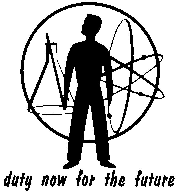
Distributed Interactive Simulation |
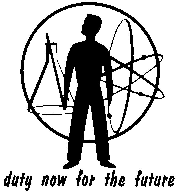
|
Software Download and Installation |
|
|
| Download Distribution
and store it in C:\dis-java-vrml.zip |
and store it in ~username/dis-java-vrml.tar.gz |
| Unzip Extract your locally stored version C:\dis-java-vrml.zip into the top-level C:\ directory. Ensure that you retain subdirectories and overwrite previous files when extracting! | |
| Software Decompression Tools If the locally stored version C:\dis-java-vrml.zip doesn't open, ensure you have PKunzip decompression tool
C: cd \ del vrtp\*.* del dis-java-vrml\*.* del dis-java-vrml and then either pkunzip dis-java-vrml.zip or jar -xvf dis-java-vrml.zip |
Ensure you have tar and gunzip archive/decompression tools
(such as ~your-account>)
Uncompressing/untarring dis-java-vrml.tar.gz creates
rm -rf vrtp/* rm -rf dis-java-vrml/* gunzip dis-java-vrml.tar.gz tar -xvf dis-java-vrml.tar |
| Netscape
Testing under Internet Explorer will resume when we work around cross-platform security inconsistencies. | |
| CosmoPlayer Ensure you have a Java-compliant VRML 97 browser installed in Netscape.
Once you have loaded CosmoPlayer, try this HelloWorld.wrl example to test proper operation of the VRML browser. Then look at the CosmoPlayer Dashboard and press the Preferences button.
Then
check the Never mute box on the
Preferences panel "Audio" tab, & check
| |
| Java
JDK 1.3 is also available directly at java.sun.com/products/jdk/1.3 | |
| PATH/CLASSPATH Configuration
Even though VRML browsers no longer depend on CLASSPATH for simple Java scripting, you will need dis-java-vrml in your CLASSPATH. Our current incantations follow. Of course you will want to verify that these paths match your computers directory structure, if you are not using the default locations. Tested operating systems: Windows NT 4.0, Windows 2000, Windows 95/98, SGI Irix or other Unix
| |
testing package).
One of the primary benefits of CVS is that it provides a server/client protocol which allows for a totally distributed source code management system. Additional CVS information is available on the Code Design and Coding Standards page.
You must also set system environment variable MAKE_MODE=UNIX in the
Control Panel -> System -> Environment under NT, or in the AUTOEXEC.BAT under other
version of Windows.
C:\Cygwin\bin; to your PATH.
(Very useful if you want your Windows PC to act like A Real Computer.)
C:\perl\bin; to your PATH.
C:\vrtp\dis-java-vrml> make dis-java-vrml